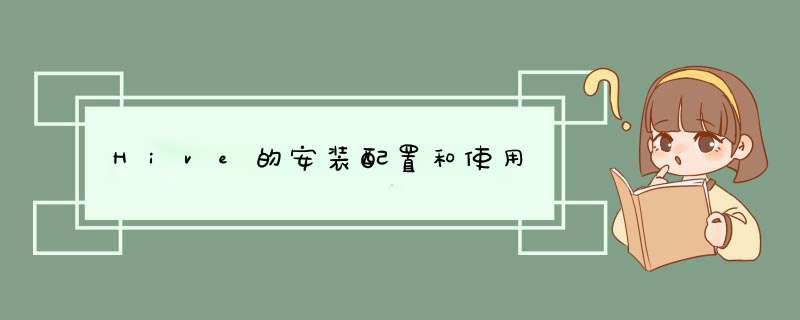
目录
Hive的安装配置和使用
前言
(1)小杜出品(海大计科大数据专用版),请收到者个人使用!!!
(2)本教程在目录上要留意,要根据使用者的具体情况去修改!
(3)出现“~”的目录大多数要使用安装账户/普通账户目录,但修改“/etc/profile”和“~/.bashrc”目录要使用root账户!
(4)慎用root账户,要使用root账户的地方会提示。“source /etc/profile”要安装账户/普通账户目录和root账户都弄!
(5)相关的表名或数据库名等记得要改改,不要和小杜一样!!!
(6)使用者可能会出现少数BUG,请自行解决。本教程未收录BUG解决方法!
一、Hive环境的搭建
(1)安装配置MySQL
(2)安装Hive
二、Hive的基本 *** 作
(1)数据库 *** 作
(2)表 *** 作
(3)表数据载入
三、利用Hive进行大容量数据的分析
(1)创建1个外部表格,并关联sogou数据,使用HiveQL完成下列数据分析;
Hive的安装配置和使用 前言 (1)小杜出品(海大计科大数据专用版),请收到者个人使用!!! (2)本教程在目录上要留意,要根据使用者的具体情况去修改! (3)出现“~”的目录大多数要使用安装账户/普通账户目录,但修改“/etc/profile”和“~/.bashrc”目录要使用root账户! (4)慎用root账户,要使用root账户的地方会提示。“source /etc/profile”要安装账户/普通账户目录和root账户都弄! (5)相关的表名或数据库名等记得要改改,不要和小杜一样!!! (6)使用者可能会出现少数BUG,请自行解决。本教程未收录BUG解决方法! 一、Hive环境的搭建 (1)安装配置MySQL
1、 查询以前安装的mysql相关包:(root账户)
rpm -qa | grep mysql
2、输入指令,卸载:(root账户)
rpm -e --nodeps mysql-libs-*
3、安装MySQL数据库(包括Server包和Client包的安装)【已将Server包和Client包上传到Master结点】(root账户)
rpm -ivh MySQL-server-5.6.14-1.linux_glibc2.5.x86_64.rpm rpm -ivh MySQL-client-community-5.1.73-1.rhel5.x86_64.rpm
4、开启mysql服务(root账户)
service mysql start
5、查看mysql运行状态(root账户)
service mysql status
6、将mysql的默认配置文件拷贝到/etc/my.cnf(root账户)
cp /usr/share/mysql/my-default.cnf /etc/my.cnf
7、添加skip-grant-tables到/etc/my.cnf的[mysqld]配置项,设置MySQL免密登录(root账户)
8、停止mysql服务(root账户)
service mysql stop
9、重新开启mysql服务(root账户)
service mysql start
10、MySQL免密登录(root账户)
mysql -uroot -p
11、进入MySQL,重置root账户登录密码并更改root账户过期状态(root账户)
use mysql
update user set password=password("123456") where user='root';
flush privileges;
select user,password,password_expired from user where user= "root";
update user set password_expired="N" where user='root';
flush privileges;
exit
12、去掉步骤7中在/etc/my.cnf添加的内容:skip-grant-tables,并重启mysql服务(root账户)
service mysql restart
13、在MySQL中创建hive用户及数据库(root账户)
grant all on *.* to hadoop@'localhost' identified by "hadoop"; grant all on *.* to hadoop@'master' identified by "hadoop"; flush privileges; create database hive_1; exit(2)安装Hive
1、解压并安装Hive的jar包【已将Hive的jar包上传到Master结点】
cp ~//resources/software/hive/apache-hive-0.13.1-bin.tar.gz ~/ cd tar -xzvf ~/apache-hive-0.13.1-bin.tar.gz
2、生成hive-site.xml配置文件
gedit ~/apache-hive-0.13.1-bin/conf/hive-site.xml
添加以下内容:
hive.metastore.local ture javax.jdo.option.ConnectionURL jdbc:mysql://master:3306/hive_1?characterEncoding=UTF-8 javax.jdo.option.ConnectionDriverName com.mysql.jdbc.Driver javax.jdo.option.ConnectionUserName hadoop javax.jdo.option.ConnectionPassword hadoop
3、安装MySQL连接驱动插件Java Connector;
cp ~//resources/software/mysql/mysql-connector-java-5.1.27.tar.gz ~/ cd tar -xzvf ~/mysql-connector-java-5.1.27.tar.gz
4、将jar包复制到Hive依赖库中,即将 mysql-connector-java-5.1.27-bin.jar 复制到 ~/apache-hive-0.13.1-bin/lib/ 下。
cp ~/mysql-connector-java-5.1.27/mysql-connector-java-5.1.27-bin.jar ~/apache-hive-0.13.1-bin/lib/
5、打开系统环境变量设置文件(root账户)。
gedit /etc/profile
6、将Hive安装路径添加到系统环境变量设置文件末尾(root账户)。
export HIVE_HOME=/home/2011921408dxb/apache-hive-0.13.1-bin export PATH=$PATH:$HIVE_HOME/bin
7、激活系统环境变量设置文件,使其生效。
[特殊步骤 (root账户) 注:该步骤每台虚拟机用一次就好] vim ~/.bashrc 在最后一行添加 source /etc/profile 重启结点 [主要步骤 (普通账户+root账户)] source /etc/profile二、Hive的基本 *** 作 (1)数据库 *** 作
1、进入Hive(0(要先开启Hadoop),之后的命令在Hive下运行。
Hive
2、创建数据库test,建表。
create database test;
3、检索数据库(模糊查看),检索数据库名称形如 ‘teXXXX’的。
show databases like 'te*';
4、查看数据库详情。
describe database test;
5、删除数据库test。
drop database test cascade;(2)表 *** 作
1、创建1个学生数据库stus,在其中创建1张内部表Student,该表包含两列:学号(字符型),姓名(字符型);
create database stus; use stus; create table Student(sno string , name string); describe Student;
2、创建1个和已经存在的Student表结构相同的表格名为Student2
create table Student2 like Student; describe Student2;
3、修改表Student结构,添加新的1列:年龄(整型)。
alter table Student add columns (age int);(3)表数据载入
1、创建一个表格,名为Employees;列名自定义,其结构能载入下列格式的数据:
create database company; use company; create table Employees(id int , name string, wages float , phone string , city string) row format delimited fields terminated by ',';
2、使用LOAD语句将上述数据内容载入表格(注意数据的来源路径是hdfs文件系统里的路径)
load data inpath '/user/resources/data1/emp.csv' into table Employees; select * from Employees;三、利用Hive进行大容量数据的分析 (1)创建1个外部表格,并关联sogou数据,使用HiveQL完成下列数据分析;
1、创建数据库
create database test;
2、创建1个用于关联sogou数据的外部表格,并关联sogou数据。(注意数据的来源路径是hdfs文件系统里的路径,且该文件夹下只有文件sogou.500w.utf8,无其他文件。)
use test;
create external table sogou_500w_view(
link_opening_time string,
uid string,
search_keyword string,
user_open_order int ,
search_results_ranking int ,
user_open_link string )
comment 'this is the sogou_500w view table'
row format delimited fields terminated by 't'
stored as textfile
location '/user/resources/data1';
注:该目录'/user/resources/data1'不能有除sogou数据文件外的其他文件。
3、统计关键字非空查询的条数;
select count(*) from sogou_500w_view where search_keyword is not null;
4、统计每个uid的查询次数;
select uid ,count(uid) as num from sogou_500w_view group by uid;
5、搜索关键字内容包含“仙剑”超过三次的用户id;
select X.uid,X.num from(select Y.uid,count(Y.uid) as num from (select * from sogou_500w_view where search_keyword like concat('%','仙剑','%')) as Y group by Y.uid) as X where X.num > 3;
6、统计不重复的uid的行数;
select count(DISTINCT uid) from sogou_500w_view;
欢迎分享,转载请注明来源:内存溢出

 微信扫一扫
微信扫一扫
 支付宝扫一扫
支付宝扫一扫
评论列表(0条)