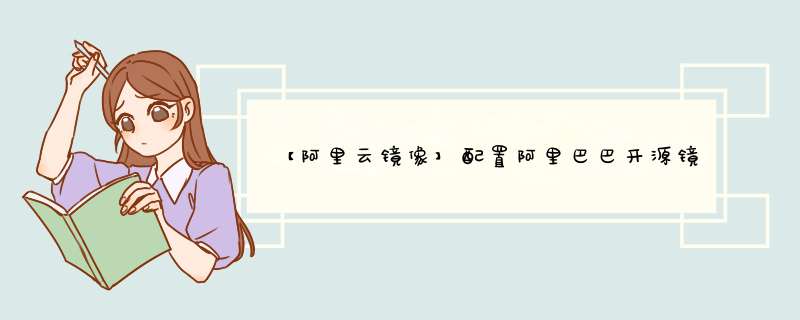
- 一、参考链接
- 二、PyPI 镜像简介
- 三、PyPI 镜像配置方法( Windows系统)
阿里巴巴开源镜像站-OPSX镜像站-阿里云开发者社区 (aliyun.com)
pypi镜像-pypi下载地址-pypi安装教程-阿里巴巴开源镜像站 (aliyun.com)
https://pypi.org/
PyPI (Python Package Index) 是 Python 编程语言的软件存储库。开发者可以通过 PyPI 查找和安装由 Python 社区开发和共享的软件,也可以将自己开发的库上传至 PyPI 。
下载地址:https://mirrors.aliyun.com/pypi/
三、PyPI 镜像配置方法( Windows系统)默认情况下 pip 使用的是国外的镜像,在下载的时候速度非常慢,本文我们介绍使用阿里云的镜像源源,地址为:https://mirrors.aliyun.com/pypi/
1️⃣ 打开运行框,输入:%APPDATA%
2️⃣ 按回车跳转进入此目录,并新建一个名为pip文件夹
3️⃣ 在pip文件夹内创建pip.ini文件
4️⃣在pip.ini文件夹内填写以下配置信息
[global] index-url = https://mirrors.aliyun.com/pypi/simple/ [install] trusted-host=mirrors.aliyun.com
5️⃣ 测试使用
C:Usersxybdiy>pip install some-package
Defaulting to user installation because normal site-packages is not writeable
Looking in indexes: https://mirrors.aliyun.com/pypi/simple/
Collecting some-package
Downloading https://mirrors.aliyun.com/pypi/packages/e7/a2/d318a685319c3801db1ae0002fc8e095663a55546c62a6e30d9d0fc3289b/some-package-0.1.zip (2.8 kB)
Preparing metadata (setup.py) ... done
Using legacy 'setup.py install' for some-package, since package 'wheel' is not installed.
Installing collected packages: some-package
Running setup.py install for some-package ... done
Successfully installed some-package-0.1
C:Usersxybdiy>pip list
Package Version
--------------- -------
cffi 1.15.0
cycler 0.11.0
fonttools 4.28.3
kiwisolver 1.3.2
numpy 1.21.4
packaging 21.3
Pillow 8.4.0
pip 21.3.1
pycparser 2.21
pyparsing 3.0.6
python-dateutil 2.8.2
scapy 2.4.5
setuptools 57.4.0
setuptools-scm 6.3.2
six 1.16.0
some-package 0.1
tomli 1.2.2
C:Usersxybdiy>
欢迎分享,转载请注明来源:内存溢出

 微信扫一扫
微信扫一扫
 支付宝扫一扫
支付宝扫一扫
评论列表(0条)