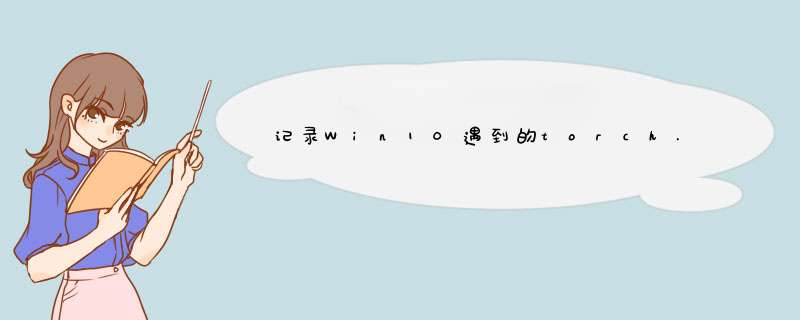
本文电脑配置
Win10+Anaconda+CUDA10.1+cudnn7.6.5
我当时是在官网使用的以下命令
conda install pytorch==1.7.1 torchvision==0.8.2 torchaudio==0.7.2 cudatoolkit=10.1
在装PyTorch后运行遇到:
AssertionError: Torch not compiled with CUDA enabled
在网上找了一些解决方法:
1.升级显卡驱动;
2.升/降torch版本
但是都没有解决,最后我使用conda list后发现
pytorch 1.10.0 py3.7_cpu_0
这说明我安装的本来就是cpu版本
结合其他博主的帖子,我猜想到时因为conda自动安装就是cpu版本,但是我在镜像网站中没有找到cudnn7.6版本的对应PyTorch,本人又比较懒,没有重新安装cudnn,所以在PyTorch继续看安装指令,我发现除了conda命令,还可以用pip的方式安装,所以我就用一下命令安装
pip install torch==1.7.1+cu101 torchvision==0.8.2+cu101 torchaudio==0.7.2 -f https://download.pytorch.org/whl/torch_stable.html
具体连接:PyTorch官网
然后测试
>>> import torch >>>> print(torch.cuda.is_available()) True
成功安装gpu版本的PyTorch!
希望学习永远不晚,现在跟着沐神学习PyTorch,希望能科研顺利!
欢迎分享,转载请注明来源:内存溢出

 微信扫一扫
微信扫一扫
 支付宝扫一扫
支付宝扫一扫
评论列表(0条)