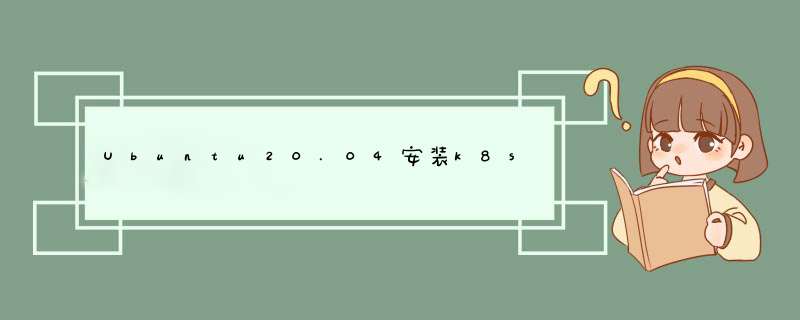
主要是总结一下我在安装时候踩的那些坑……
安装步骤 准备1. 禁止swap分区
主要有两种方式:暂时禁止和永久禁止
暂时禁止:
sudo swapoff -a
永久禁止:
sudo vi /etc/fstab # /etc/fstab: static file system information. # # Use 'blkid' to print the universally unique identifier for a # device; this may be used with UUID= as a more robust way to name devices # that works even if disks are added and removed. See fstab(5). # ## / was on /dev/sda5 during installation UUID=651efbee-6215-4ad3-b95f-587ec547ae2b / ext4 errors=remount-ro 0 1 # /boot/efi was on /dev/sda1 during installation UUID=5204-33C6 /boot/efi vfat umask=0077 0 1 # /swapfile none swap sw 0 0 /dev/fd0 /media/floppy0 auto rw,user,noauto,exec,utf8 0 0
- 更改net.bridge.bridge-nf-call-iptables的值为1.(Ubuntu 20.04默认为1)
cat <
- 安装Docker
sudo apt update sudo apt install docker.io sudo systemctl start docker sudo systemctl enable docker开始安装k8s
- 采用阿里云镜像加速
参考阿里云镜像加速配置
- 安装kubeadm kubeadm kubectl
sudo apt-get update && sudo apt-get install -y ca-certificates curl software-properties-common apt-transport-https curl curl -s https://mirrors.aliyun.com/kubernetes/apt/doc/apt-key.gpg | sudo apt-key add - sudo tee /etc/apt/sources.list.d/kubernetes.list <
- 初始化
sudo kubeadm init如果在这里出现了如下错误
[init] Using Kubernetes version: v1.23.1 [preflight] Running pre-flight checks [WARNING Swap]: swap is enabled; production deployments should disable swap unless testing the NodeSwap feature gate of the kubelet [preflight] Pulling images required for setting up a Kubernetes cluster [preflight] This might take a minute or two, depending on the speed of your internet connection [preflight] You can also perform this action in beforehand using 'kubeadm config images pull' error execution phase preflight: [preflight] Some fatal errors occurred: [ERROR ImagePull]: failed to pull image k8s.gcr.io/kube-apiserver:v1.23.1: output: Error response from daemon: Get https://k8s.gcr.io/v2/: net/http: request canceled while waiting for connection (Client.Timeout exceeded while awaiting headers) , error: exit status 1 [ERROR ImagePull]: failed to pull image k8s.gcr.io/pause:3.6: output: Error response from daemon: Get https://k8s.gcr.io/v2/: net/http: request canceled while waiting for connection (Client.Timeout exceeded while awaiting headers) , error: exit status 1 [ERROR ImagePull]: failed to pull image k8s.gcr.io/etcd:3.5.1-0: output: Error response from daemon: Get https://k8s.gcr.io/v2/: net/http: request canceled while waiting for connection (Client.Timeout exceeded while awaiting headers) , error: exit status 1 [ERROR ImagePull]: failed to pull image k8s.gcr.io/coredns/coredns:v1.8.6: output: Error response from daemon: Get https://k8s.gcr.io/v2/: net/http: request canceled while waiting for connection (Client.Timeout exceeded while awaiting headers) , error: exit status 1 [preflight] If you know what you are doing, you can make a check non-fatal with `--ignore-preflight-errors=...` To see the stack trace of this error execute with --v=5 or higher首先使用下面的命令获取需要的docker镜像名称:
sudo kubeadm config images list结果如下:
ubuntu@ubuntu:~$ sudo kubeadm config images list k8s.gcr.io/kube-apiserver:v1.23.1 k8s.gcr.io/kube-controller-manager:v1.23.1 k8s.gcr.io/kube-scheduler:v1.23.1 k8s.gcr.io/kube-proxy:v1.23.1 k8s.gcr.io/pause:3.6 k8s.gcr.io/etcd:3.5.1-0 k8s.gcr.io/coredns/coredns:v1.8.6注意:新版本的coredns改名了,变成了coredns/coredns,记得在images里面改一下!!!
首先要看看该在哪个地方拉取,可以去docker hub搜一搜哪里有kube-proxy之类的组件
进入dockerhub搜索:
https://hub.docker.com/search?q=kube-proxy&type=image
我自己的版本对应的找到一个,然后开始编写脚本:sudo vi pull_k8s_images.shset -o errexit set -o nounset set -o pipefail ##这里定义版本,按照上面得到的列表自己改一下版本号 KUBE_VERSION=v1.23.1 KUBE_PAUSE_VERSION=3.6 ETCD_VERSION=3.5.1-0 DNS_VERSION=v1.8.6 ##这是原始仓库名,最后需要改名成这个 GCR_URL=k8s.gcr.io ##这里就是写你要使用的仓库 DOCKERHUB_URL=v5cn ##这里是镜像列表,新版本要把coredns改成coredns/coredns images=( kube-proxy:${KUBE_VERSION} kube-scheduler:${KUBE_VERSION} kube-controller-manager:${KUBE_VERSION} kube-apiserver:${KUBE_VERSION} pause:${KUBE_PAUSE_VERSION} etcd:${ETCD_VERSION} coredns:${DNS_VERSION} ) ##这里是拉取和改名的循环语句 for imageName in ${images[@]} ; do docker pull $DOCKERHUB_URL/$imageName docker tag $DOCKERHUB_URL/$imageName $GCR_URL/$imageName docker rmi $DOCKERHUB_URL/$imageName done授予执行权限
chmod +x ./pull_k8s_images.sh执行:
./pull_k8s_images.sh执行过程中就会拉取镜像,完成后,使用sudo docker images命令查看所有镜像,如下:
ubuntu@ubuntu:~$ sudo docker images REPOSITORY TAG IMAGE ID CREATED SIZE k8s.gcr.io/kube-apiserver v1.23.1 b6d7abedde39 11 days ago 135MB k8s.gcr.io/kube-proxy v1.23.1 b46c42588d51 11 days ago 112MB k8s.gcr.io/kube-scheduler v1.23.1 71d575efe628 11 days ago 53.5MB k8s.gcr.io/kube-controller-manager v1.23.1 f51846a4fd28 11 days ago 125MB k8s.gcr.io/etcd 3.5.1-0 25f8c7f3da61 7 weeks ago 293MB k8s.gcr.io/coredns v1.8.6 a4ca41631cc7 2 months ago 46.8MB k8s.gcr.io/pause 3.6 6270bb605e12 4 months ago 683kB现在执行sudo kubeadm init集群开始初始化还是会出问题,先来看看报错信息
[init] Using Kubernetes version: v1.23.1 [preflight] Running pre-flight checks [WARNING Swap]: swap is enabled; production deployments should disable swap unless testing the NodeSwap feature gate of the kubelet [preflight] Pulling images required for setting up a Kubernetes cluster [preflight] This might take a minute or two, depending on the speed of your internet connection [preflight] You can also perform this action in beforehand using 'kubeadm config images pull' error execution phase preflight: [preflight] Some fatal errors occurred: [ERROR ImagePull]: failed to pull image k8s.gcr.io/coredns/coredns:v1.8.6: output: Error response from daemon: Get https://k8s.gcr.io/v2/: net/http: request canceled while waiting for connection (Client.Timeout exceeded while awaiting headers) , error: exit status 1 [preflight] If you know what you are doing, you can make a check non-fatal with `--ignore-preflight-errors=...` To see the stack trace of this error execute with --v=5 or higher这个地方就是上面提到的注意部分,即需要更改一下coredns,我采用的是打标签的方式:
sudo docker tag k8s.gcr.io/coredns:v1.8.6 k8s.gcr.io/coredns/coredns:v1.8.6打完标签以后使用sudo docker images就可以看到两个coredns
REPOSITORY TAG IMAGE ID CREATED SIZE k8s.gcr.io/kube-apiserver v1.23.1 b6d7abedde39 11 days ago 135MB k8s.gcr.io/kube-proxy v1.23.1 b46c42588d51 11 days ago 112MB k8s.gcr.io/kube-controller-manager v1.23.1 f51846a4fd28 11 days ago 125MB k8s.gcr.io/kube-scheduler v1.23.1 71d575efe628 11 days ago 53.5MB k8s.gcr.io/etcd 3.5.1-0 25f8c7f3da61 7 weeks ago 293MB k8s.gcr.io/coredns/coredns v1.8.6 a4ca41631cc7 2 months ago 46.8MB k8s.gcr.io/coredns v1.8.6 a4ca41631cc7 2 months ago 46.8MB k8s.gcr.io/pause 3.6 6270bb605e12 4 months ago 683kB接下来需要删除老版本的coredns,由于这两个的IMAGE ID是相同的,因此不能通过ID的形式删除,只能以名字+版本号的方式删除
sudo docker rmi k8s.gcr.io/coredns:v1.8.6删除后使用sudo docker images查看镜像就是这样就是这样:
REPOSITORY TAG IMAGE ID CREATED SIZE k8s.gcr.io/kube-apiserver v1.23.1 b6d7abedde39 11 days ago 135MB k8s.gcr.io/kube-proxy v1.23.1 b46c42588d51 11 days ago 112MB k8s.gcr.io/kube-controller-manager v1.23.1 f51846a4fd28 11 days ago 125MB k8s.gcr.io/kube-scheduler v1.23.1 71d575efe628 11 days ago 53.5MB k8s.gcr.io/etcd 3.5.1-0 25f8c7f3da61 7 weeks ago 293MB k8s.gcr.io/coredns/coredns v1.8.6 a4ca41631cc7 2 months ago 46.8MB k8s.gcr.io/pause 3.6 6270bb605e12 4 months ago 683kB接下来执行sudo kubeadm init再初始化,还是会出现问题:
[init] Using Kubernetes version: v1.23.1 [preflight] Running pre-flight checks [WARNING Swap]: swap is enabled; production deployments should disable swap unless testing the NodeSwap feature gate of the kubelet [preflight] Pulling images required for setting up a Kubernetes cluster [preflight] This might take a minute or two, depending on the speed of your internet connection [preflight] You can also perform this action in beforehand using 'kubeadm config images pull' [certs] Using certificateDir folder "/etc/kubernetes/pki" [certs] Generating "ca" certificate and key [certs] Generating "apiserver" certificate and key [certs] apiserver serving cert is signed for DNS names [kubernetes kubernetes.default kubernetes.default.svc kubernetes.default.svc.cluster.local ubuntu] and IPs [10.96.0.1 192.168.35.131] [certs] Generating "apiserver-kubelet-client" certificate and key [certs] Generating "front-proxy-ca" certificate and key [certs] Generating "front-proxy-client" certificate and key [certs] Generating "etcd/ca" certificate and key [certs] Generating "etcd/server" certificate and key [certs] etcd/server serving cert is signed for DNS names [localhost ubuntu] and IPs [192.168.35.131 127.0.0.1 ::1] [certs] Generating "etcd/peer" certificate and key [certs] etcd/peer serving cert is signed for DNS names [localhost ubuntu] and IPs [192.168.35.131 127.0.0.1 ::1] [certs] Generating "etcd/healthcheck-client" certificate and key [certs] Generating "apiserver-etcd-client" certificate and key [certs] Generating "sa" key and public key [kubeconfig] Using kubeconfig folder "/etc/kubernetes" [kubeconfig] Writing "admin.conf" kubeconfig file [kubeconfig] Writing "kubelet.conf" kubeconfig file [kubeconfig] Writing "controller-manager.conf" kubeconfig file [kubeconfig] Writing "scheduler.conf" kubeconfig file [kubelet-start] Writing kubelet environment file with flags to file "/var/lib/kubelet/kubeadm-flags.env" [kubelet-start] Writing kubelet configuration to file "/var/lib/kubelet/config.yaml" [kubelet-start] Starting the kubelet [control-plane] Using manifest folder "/etc/kubernetes/manifests" [control-plane] Creating static Pod manifest for "kube-apiserver" [control-plane] Creating static Pod manifest for "kube-controller-manager" [control-plane] Creating static Pod manifest for "kube-scheduler" [etcd] Creating static Pod manifest for local etcd in "/etc/kubernetes/manifests" [wait-control-plane] Waiting for the kubelet to boot up the control plane as static Pods from directory "/etc/kubernetes/manifests". This can take up to 4m0s [kubelet-check] Initial timeout of 40s passed. [kubelet-check] It seems like the kubelet isn't running or healthy. [kubelet-check] The HTTP call equal to 'curl -sSL http://localhost:10248/healthz' failed with error: Get "http://localhost:10248/healthz": dial tcp 127.0.0.1:10248: connect: connection refused. [kubelet-check] It seems like the kubelet isn't running or healthy. [kubelet-check] The HTTP call equal to 'curl -sSL http://localhost:10248/healthz' failed with error: Get "http://localhost:10248/healthz": dial tcp 127.0.0.1:10248: connect: connection refused. [kubelet-check] It seems like the kubelet isn't running or healthy. [kubelet-check] The HTTP call equal to 'curl -sSL http://localhost:10248/healthz' failed with error: Get "http://localhost:10248/healthz": dial tcp 127.0.0.1:10248: connect: connection refused. [kubelet-check] It seems like the kubelet isn't running or healthy. [kubelet-check] The HTTP call equal to 'curl -sSL http://localhost:10248/healthz' failed with error: Get "http://localhost:10248/healthz": dial tcp 127.0.0.1:10248: connect: connection refused. [kubelet-check] It seems like the kubelet isn't running or healthy. [kubelet-check] The HTTP call equal to 'curl -sSL http://localhost:10248/healthz' failed with error: Get "http://localhost:10248/healthz": dial tcp 127.0.0.1:10248: connect: connection refused. Unfortunately, an error has occurred: timed out waiting for the condition This error is likely caused by: - The kubelet is not running - The kubelet is unhealthy due to a misconfiguration of the node in some way (required cgroups disabled) If you are on a systemd-powered system, you can try to troubleshoot the error with the following commands: - 'systemctl status kubelet' - 'journalctl -xeu kubelet' Additionally, a control plane component may have crashed or exited when started by the container runtime. To troubleshoot, list all containers using your preferred container runtimes CLI. Here is one example how you may list all Kubernetes containers running in docker: - 'docker ps -a | grep kube | grep -v pause' once you have found the failing container, you can inspect its logs with: - 'docker logs CONTAINERID' error execution phase wait-control-plane: couldn't initialize a Kubernetes cluster To see the stack trace of this error execute with --v=5 or higher解决方案:
在/etc/docker/daemon.json文件中加入"exec-opts": ["native.cgroupdriver=systemd"]一行配置,重启docker,清除一下kubeadm信息即可重新初始化,这个地方记得要加一个逗号哦!sudo vi /etc/docker/daemon.json sudo systemctl restart docker
此时执行sudo kubeadm init如果出现如下错误,那么sudo kubeadm reset一下再执行就可以了[init] Using Kubernetes version: v1.23.1 [preflight] Running pre-flight checks [WARNING Swap]: swap is enabled; production deployments should disable swap unless testing the NodeSwap feature gate of the kubelet error execution phase preflight: [preflight] Some fatal errors occurred: [ERROR FileAvailable--etc-kubernetes-manifests-kube-apiserver.yaml]: /etc/kubernetes/manifests/kube-apiserver.yaml already exists [ERROR FileAvailable--etc-kubernetes-manifests-kube-controller-manager.yaml]: /etc/kubernetes/manifests/kube-controller-manager.yaml already exists [ERROR FileAvailable--etc-kubernetes-manifests-kube-scheduler.yaml]: /etc/kubernetes/manifests/kube-scheduler.yaml already exists [ERROR FileAvailable--etc-kubernetes-manifests-etcd.yaml]: /etc/kubernetes/manifests/etcd.yaml already exists [preflight] If you know what you are doing, you can make a check non-fatal with `--ignore-preflight-errors=...` To see the stack trace of this error execute with --v=5 or higher只要看到这个界面就说明集群初始化成功了!
接着,就是按提示创建文件夹等,以及将node节点加入集群mkdir -p $HOME/.kube sudo cp -i /etc/kubernetes/admin.conf $HOME/.kube/config sudo chown $(id -u):$(id -g) $HOME/.kube/config节点加入集群需要node节点执行红色箭头所指的这段代码,为了避免大家抄错了我就直接放图了,记得复制自己的!!!
休息一下,还没写完,明天再更……主要参考:
- Kubernetes官方文档
- 在Ubuntu 20.04上安装K8S环境
- Kubernetes v1.22.1部署报错2:error: Get “http://localhost:10248/healthz“: dial t…
- Kubernetes k8s拉取镜像失败最简单最快最完美解决方法 [ERROR ImagePull]: failed to pull image k8s.gcr.io/kube-apiserver
欢迎分享,转载请注明来源:内存溢出

 微信扫一扫
微信扫一扫
 支付宝扫一扫
支付宝扫一扫
评论列表(0条)