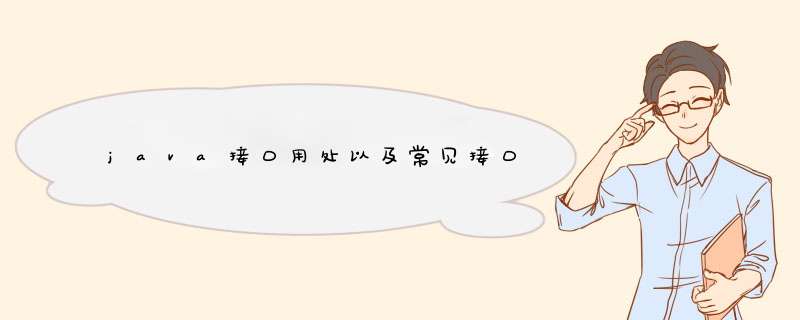
目录
文章目录
前言
一、接口是什么?
二、接口需要注意的地方
三、接口的具体实现以及代码
四、常用的三个接口
总结
前言
java是面向对象的,而类与类之间存在继承,但父类里面总是存在着一些不需要具体的实现的方法,从而java推出了抽象方法,而抽象方法更抽象的表现就是接口了,接下来让我们一起走进java接口的世界!!!
一、接口是什么?
接口是一系列方法的声明,是一些方法特征的集合,一个接口只有方法的特征没有方法的实现,因此这些方法可以在不同的地方被不同的类实现。
二、接口需要注意的地方使用java接口需要注意的:
1.使用interface关键字来修饰 ;
2.接口当中的方法不能有具体的实现 要实现一定得加default(默认);
3.接口当中可以有static的方法 ;
4.里面所有的方法都是public的 ;
5.抽象方法默认是public abstract的;
6.接口是不可以被new来实例化的 ;
7.类和接口之间的关系是通过关键字implement来实现的 ;
8.当一个类实现了接口类就必须重写接口当中的抽象方法 ;
9.接口当中的成员变量默认是public static final修饰的 ;
10.当一个类实现一个接口之后重写这个方法的时候 方法前得加public ;
11.一个类可以通过extends来继承普通类或抽象类但只能继承一个类,同时也可以通过implements来实现多个接口接口之间用逗号隔开 ;
12.接口和接口之间可以用extends来 *** 作他们之间的关系 意为:拓展 一个接口通过extends来拓展自己的功能,此时当一个类实现 拓展后的接口时,不仅仅是拓展前的抽象方法,还要写另一个接口的抽象方法;
三、接口的具体实现以及代码1.接口的简单实现
package demo3;
interface IShape {//接口
public abstract void draw();
default void func(){
System.out.println(" 1");
}
public static void funStatic(){
}
}
class Rect implements IShape{//也就是实现
@Override
public void draw() {
System.out.println("rect");
}
// @Override
// public void func() {
// System.out.println("默认方法的重写");
// }
}
public class Test {
public static void drawMap(IShape iShape){//这里会完成动态绑定 接口也是可以的
iShape.draw();
}
public static void main(String[] args) {
IShape iShape = new Rect();
iShape.draw();
iShape.func();
drawMap(iShape);
}
}
2.接口里面的属性及方法
interface IA{
public int a = 10;//默认是static final的 是常量 接口当中的成员变量默认是public static final修饰的
void func();//public abstract
}
interface IB{
void funcb();
}
class Bc{
}
class C extends Bc implements IA,IB{
//一个类可以实现多个接口 里面的方法都得重写 一个类可以继承普通类或抽象类来实现多个接口(如果是抽象类得重写抽象类的抽象方法)
public void func(){//必须是public的
System.out.println("a");
}
public void funcb(){
System.out.println("b");
}
}
3.接口之间的拓展
interface IA1{
void funcIA1();
}
interface IB1 extends IA1{//拓展b的功能
void funcIB1();
}
class H implements IB1{
@Override
public void funcIA1() {
System.out.println("a");
}
@Override
public void funcIB1() {
System.out.println("b");
}
}
4.接口面向对象
class Animal{
protected String name;
public Animal(String name) {
this.name = name;
}
}
interface IFlying{
void fly();
}
interface IRunning{//接口表示具有某种特性
void run();
}
interface ISwimming{
void swim();
}
class Brid extends Animal implements IFlying{
public Brid(String name) {
super(name);
}
@Override
public void fly() {
System.out.println(this.name + "正在飞");
}
}
class Duck extends Animal implements IRunning,ISwimming,IFlying{
public Duck(String name) {
super(name);
}
@Override
public void run() {
System.out.println(this.name + "正在跑");
}
@Override
public void swim() {
System.out.println(this.name + "正在游泳");
}
@Override
public void fly() {
System.out.println(this.name + "正在飞");
}
}
class Drog extends Animal implements IRunning,ISwimming{
public Drog(String name) {
super(name);
}
@Override
public void run() {
System.out.println(this.name + "正在跑");
}
@Override
public void swim() {
System.out.println(this.name + "正在游泳");
}
}
class Robot implements IRunning{
public Robot() {
}
@Override
public void run() {
System.out.println( "机器人正在跑");
}
}
public class Test4 {
public static void running(IRunning iRunning){
iRunning.run();
}
public static void swimming(ISwimming iSwimming){
iSwimming.swim();
}
public static void flying(IFlying iFlying){
iFlying.fly();
}
public static void main(String[] args) {
running(new Drog("青蛙"));
swimming(new Duck("鸭子"));
flying(new Brid("小鸟"));
running(new Robot());
}
}
四、常用的三个接口
用哪个接口取决于 业务 推荐Comparator(比较器) 三个常用接口: Comparable:这个借口有很大的缺点 对类的侵入性非常强 一旦写好了 不能轻易改动 Comparator:比较器 比较灵活 Cloneable:类之间的拷贝
1.Comparable的具体实现
class Student implements Comparable{//<>泛型 里面放类 public int age; public String name; public double score; public Student(int age, String name, double score) { this.age = age; this.name = name; this.score = score; } @Override public String toString() { return "Student{" + "age=" + age + ", name='" + name + ''' + ", score=" + score + '}'; } @Override public int compareTo(Student o) { //普通的比较方法 //return this.age - o.age;//从小到大排序 return o.age - this.age;//从大到小排序 //return this.name.CompareTo(o.name); } } public class Test { public static void main(String[] args) { Student[] students = new Student[3]; students[0] = new Student(12,"h",98); students[1] = new Student(19,"hh",97.5); students[2] = new Student(17,"hhh",60); System.out.println(students[1].compareTo(students[0]));//谁调用这个方法谁就是this Arrays.sort(students);//这里比较的就是compareTo里面的东西了 默认从小到大 System.out.println(Arrays.toString(students)); } }
2.Comparator的具体实现
public class Test {
public static void main(String[] args) {
Student[] students = new Student[3];
students[0] = new Student(12,"h",98);
students[1] = new Student(19,"hh",97.5);
students[2] = new Student(17,"hhh",60);
System.out.println(Arrays.toString(students));
AgeComparator ageComparator = new AgeComparator();
ScoreComparator scoreComparator = new ScoreComparator();
Arrays.sort(students,ageComparator);
Arrays.sort(students,scoreComparator);
System.out.println(ageComparator.compare(students[0],students[1]));
System.out.println(Arrays.toString(students));
}
}
class ScoreComparator implements Comparator{//分数比较器 比较灵活 对类的侵入性非常弱
@Override
public int compare(Student o1, Student o2) {
return (int)(o1.score - o2.score);
}
}
class NameComparator implements Comparator{//姓名比较器
@Override
public int compare(Student o1, Student o2) {
return o1.name.compareTo(o2.name);
}
}
class AgeComparator implements Comparator{//年龄比较器
@Override
public int compare(Student o1, Student o2) {
return o1.age - o2.age;
}
}
class Student {//<>泛型 里面放类
public int age;
public String name;
public double score;
public Student(int age, String name, double score) {
this.age = age;
this.name = name;
this.score = score;
}
@Override
public String toString() {
return "Student{" +
"age=" + age +
", name='" + name + ''' +
", score=" + score +
'}';
}
}
3.Cloneable的具体实现
//创建对象的方法 new 或者克隆接口
class Money implements Cloneable{
double a = 13.5;
@Override
protected Object clone() throws CloneNotSupportedException {
return super.clone();
}
}
class Person implements Cloneable{//这个接口是个空接口 作用就是表示这个类是可以克隆的
public int age;
public Money money = new Money();
public void eat(){
System.out.println("吃");
}
public Object clone() throws CloneNotSupportedException {//此时必须要重写克隆方法 比较特殊
//return super.clone();//在这里需要看拷贝方法 才知道是浅拷贝还是深拷贝
Person h = (Person) super.clone();
h.money = (Money)this.money.clone();//这里就将引用也深拷贝了
return h;
}
@Override
public String toString() {
return "Person{" +
" age=" + age +
'}';
}
}
public class Main {
public static void main(String[] args) throws CloneNotSupportedException {
Person person = new Person();
Person person1 = (Person) person.clone();//clone 类型是object的 要实现clone方法其类一定要实现克隆接口
System.out.println(person1.age);
person1.age = 20;
System.out.println(person);
System.out.println(person1);
System.out.println("=======");
Person person2 = (Person)person.clone();
System.out.println(person.money.a);
System.out.println(person2.money.a);
System.out.println("=====");
person2.money.a = 85.5;
System.out.println(person.money.a);//这里就是浅拷贝
System.out.println(person2.money.a);//改变之后就是深拷贝了
}
}
总结
这里仅仅简单介绍了接口以及几个常用的接口,接口在java里面还是比较常用的,所以更具体的接口各位也可以更深入的学习!!!
欢迎分享,转载请注明来源:内存溢出

 微信扫一扫
微信扫一扫
 支付宝扫一扫
支付宝扫一扫
评论列表(0条)