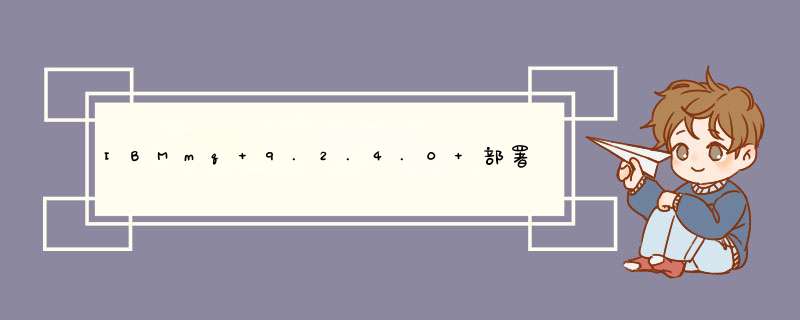
安装包链接:https://pan.baidu.com/s/1K5wdX6JsyibCjJvtLKCU2g
提取码:eag2
[root@node2 home]# tar -zxvf mqadv_dev924_linux_x86-64.tar.gz
[root@node2 home]# cd MQServer/
[root@node2 MQServer]# mkdir /opt/mqm
[root@node2 MQServer]# groupadd mqm
[root@node2 MQServer]# useradd -d /home/mqm -g mqm -G mqm mqm
[root@node2 MQServer]# ./mqlicense.sh -accept
Licensed Materials - Property of IBM
5724-H72
(C) Copyright IBM Corporation 1993, 2021
US Government Users Restricted Rights - Use, duplication or disclosure
restricted by GSA ADP Schedule Contract with IBM Corp.
WARNING: Unable to determine distribution and release for this system.
Check that it is supported before continuing with installation.
Agreement accepted: Proceed with install.
[root@node2 MQServer]# rpm -ivh *.rpm
warning: MQSeriesAMQP-9.2.4-0.x86_64.rpm: Header V3 RSA/SHA256 Signature, key ID 0209b828: NOKEY
Preparing... ################################# [100%]
Updating / installing...
1:MQSeriesRuntime-9.2.4-0 ################################# [ 3%]
2:MQSeriesJRE-9.2.4-0 ################################# [ 6%]
3:MQSeriesJava-9.2.4-0 ################################# [ 9%]
4:MQSeriesFTbase-9.2.4-0 ################################# [ 12%]
5:MQSeriesGSKit-9.2.4-0 ################################# [ 15%]
6:MQSeriesServer-9.2.4-0 ################################# [ 18%]
Updated PAM configuration in /etc/pam.d/ibmmq
WARNING: System settings for this system do not meet recommendations for this product
See the log file at "/tmp/mqconfig.28876.log" for more information
7:MQSeriesFTAgent-9.2.4-0 ################################# [ 21%]
8:MQSeriesFTService-9.2.4-0 ################################# [ 24%]
9:MQSeriesAMQP-9.2.4-0 ################################# [ 26%]
10:MQSeriesAMS-9.2.4-0 ################################# [ 29%]
11:MQSeriesFTLogger-9.2.4-0 ################################# [ 32%]
12:MQSeriesWeb-9.2.4-0 ################################# [ 35%]
13:MQSeriesXRService-9.2.4-0 ################################# [ 38%]
14:MQSeriesClient-9.2.4-0 ################################# [ 41%]
15:MQSeriesFTTools-9.2.4-0 ################################# [ 44%]
16:MQSeriesBCBridge-9.2.4-0 ################################# [ 47%]
17:MQSeriesSFBridge-9.2.4-0 ################################# [ 50%]
18:MQSeriesExplorer-9.2.4-0 ################################# [ 53%]
19:MQSeriesMan-9.2.4-0 ################################# [ 56%]
20:MQSeriesMsg_cs-9.2.4-0 ################################# [ 59%]
21:MQSeriesMsg_de-9.2.4-0 ################################# [ 62%]
22:MQSeriesMsg_es-9.2.4-0 ################################# [ 65%]
23:MQSeriesMsg_fr-9.2.4-0 ################################# [ 68%]
24:MQSeriesMsg_hu-9.2.4-0 ################################# [ 71%]
25:MQSeriesMsg_it-9.2.4-0 ################################# [ 74%]
26:MQSeriesMsg_ja-9.2.4-0 ################################# [ 76%]
27:MQSeriesMsg_ko-9.2.4-0 ################################# [ 79%]
28:MQSeriesMsg_pl-9.2.4-0 ################################# [ 82%]
29:MQSeriesMsg_pt-9.2.4-0 ################################# [ 85%]
30:MQSeriesMsg_ru-9.2.4-0 ################################# [ 88%]
31:MQSeriesMsg_Zh_CN-9.2.4-0 ################################# [ 91%]
32:MQSeriesMsg_Zh_TW-9.2.4-0 ################################# [ 94%]
33:MQSeriesSamples-9.2.4-0 ################################# [ 97%]
34:MQSeriesSDK-9.2.4-0 ################################# [100%]
[root@node2 MQServer]# su mqm -c /opt/mqm/bin/mqconfig
mqconfig: Analyzing CentOS Linux 7 (Core) settings for IBM MQ V9.2
System V Semaphores
semmsl (sem:1) 250 semaphores IBM>=32 PASS
semmns (sem:2) 136 of 32000 semaphores (0%) IBM>=4096 PASS
semopm (sem:3) 32 operations IBM>=32 PASS
semmni (sem:4) 8 of 128 sets (6%) IBM>=128 PASS
System V Shared Memory
shmmax 18446744073692774399 bytes IBM>=268435456 PASS
shmmni 1 of 4096 sets (0%) IBM>=4096 PASS
shmall 1 of 18446744073692774399 pages (0%) IBM>=2097152 PASS
System Settings
file-max 1952 of 810521 files (0%) IBM>=524288 PASS
pid_max 269 of 32768 processids (0%) IBM>=32768 PASS
threads-max 269 of 63711 threads (0%) IBM>=32768 PASS
Current User Limits (mqm)
nofile (-Hn) 65535 files IBM>=10240 PASS
nofile (-Sn) 65535 files IBM>=10240 PASS
nproc (-Hu) 9 of 65535 processes (0%) IBM>=4096 PASS
nproc (-Su) 9 of 4096 processes (0%) IBM>=4096 PASS
mqconfig: Any values listed in the "Current User Limits" section are resource
limits for the user who ran mqconfig.
If the user account that is used to invoke this script (mqm)
is not the same as the user account that is used to start the
queue manager, then the assessed values will not be accurate.
If you normally start your queue managers as the mqm user, you
should switch to mqm and run mqconfig there.
If other members of the mqm group also start queue managers, all
those members should run mqconfig, to ensure that their limits
are suitable for IBM MQ.
mqconfig: A PASS score means your system meets the minimum IBM
recommendations but busy systems might need higher limits to run
production workloads.
For performance-critical environments, further performance testing
should always be conducted using workloads that are representative
of the real volume.
[root@node2 MQServer]# su - mqm
Last login: Wed Dec 22 14:48:53 CST 2021 on pts/0
[mqm@node2 ~]$ cd /opt/mqm/bin/
[mqm@node2 bin]$ source setmqenv -s
[mqm@node2 bin]$ dspmqver
Name: IBM MQ
Version: 9.2.4.0
Level: p924-L211105.DE
BuildType: IKAP - (Production)
Platform: IBM MQ for Linux (x86-64 platform)
Mode: 64-bit
O/S: Linux 3.10.0-327.el7.x86_64
O/S Details: CentOS Linux 7 (Core)
InstName: Installation1
InstDesc:
Primary: No
InstPath: /opt/mqm
DataPath: /var/mqm
MaxCmdLevel: 924
LicenseType: Developer
[mqm@node2 bin]$
欢迎分享,转载请注明来源:内存溢出

 微信扫一扫
微信扫一扫
 支付宝扫一扫
支付宝扫一扫
评论列表(0条)