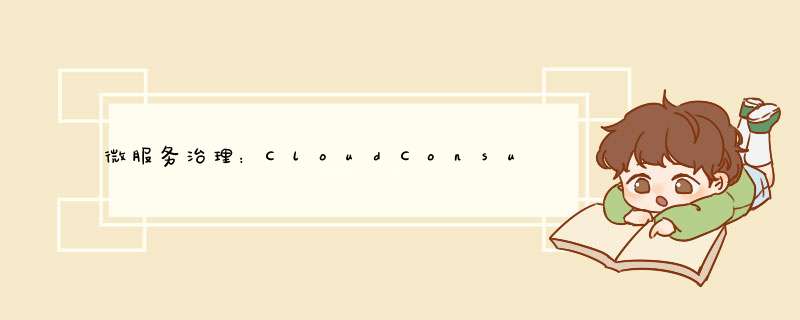
spring-cloud-starter-netflix-hystrix
《一线大厂Java面试题解析+后端开发学习笔记+最新架构讲解视频+实战项目源码讲义》 【docs.qq.com/doc/DSmxTbFJ1cmN1R2dB】 完整内容开源分享 pId>org.springframework.boot spring-boot-starter-actuator org.springframework.boot spring-boot-starter-web 其中,spring-cloud-starter-consul-discovery为Spring Cloud Consul的服务发现模块。由于这个工程也会进行健康检查,所以也需要引入actuator模块,而 spring-boot-starter-web模块必须引入,否则可能无法启动工程。 (2)新增配置文件application.yml,并编写以下内容: spring: application: name: consul-clientcloud : consul: host: 127.8.8.1port: 8508 discovery: serviceName: ${spring.application.name}healthCheckPath: /actuator/health healthCheckInterval: 5s instanceId:
s
p
r
i
n
g
.
a
p
p
l
i
c
a
t
i
o
n
.
n
a
m
e
:
{spring.application.name}:
spring.application.name:{vcap.application.instance_id; ${spring.application.instance_id: ${random.value}}} server: port: 8080 在上述配置中,spring.cloud.consul就是Consul 的基本配置,其中,host和 port 指定Consul注册中心的P和端口,即13.2.1节浏览器访问的地址; serviceName为客户端服务名; healthCheckPath为健康检查地址,本示例采用的是Actuator,因此指定为/actuator/health端点; healthCheckInterval为健康检查间隔时间,本示例为5秒,即每隔5秒会调用健康检查端点; instanceId 为实例服务,它是唯一的,服务发现都是通过instanceId来进行的。 (3)新建启动类(该类和前面介绍的启动类代码一致,此处略)。 (4)启动工程并访问localhost:8500,可以看到客户端被注册到Consul了,且每隔5秒会进行一次健康检查,如图13-3所示。 Spring Cloud ZooKeeper的使用 ========================= ZooKeeper是一个分布式的应用程序协调服务,是 Apache Hadoop 的一个子项目,最初主要是用于提供Hadoop和 Hbase的调度服务,能够解决Hadoop中统一命名、配置维护、同步服务等问题。 在微服务流行以后,ZooKeeper开始被人们重视,大家发现通过ZooKeeper 也可以解决微服务中的服务治理问题。在比较流行的微服务框架中,Dubbo和 Spring Cloud都可以用ZooKeepr作为服务治理框架,尤其是 Dubbo,一般都是通过ZooKeeper实现服务治理的。 ZooKeeper的安装和部署 ZooKeeper的安装和部署也比较简单,首先从官网https://www-eu.apache.org/distzookeeper/stable中下载ZooKeeper的稳定版,然后解压进入ZooKeeper 根目录的conf 文件夹,可以看到一个名叫zoo_sample.cfg的文件,将其命名为zoo.cfg并返回上一级目录,最后进入 bin文件夹,双击zkServer.cmd文件,就可启动ZooKeeper。 ZooKeeper的默认启动端口为2181,我们可以通过修改zoo.cfg来修改启动端口,在zoo.cfg修改下面配置即可: clientPort=2182 当然,除了修改默认端口外,我们还可以其他参数,表13-2列举了ZooKeeper的主要参数配置。 Spring Cloud集成ZooKeeper Spring Cloud集成ZooKeeper的步骤如下。 (1)新建一个项目,命名为 spring-cloud-zookeeper,在其 pom.xml文件中添加如下代码: org.springframework.boot spring-boot-starter-parent< / artifactId>2.日.3.RELEASE org.springframework.cloud spring-cloud-dependenciesFinchley.RELEASE pom import org.springframework.cloud spring-cloud-starter-zookeeper-all org.apache.zookeeperzookeeper< / artifactId> org.apache.zookeeperzookeeper< / artifactId> 3.4.12 org.slf4j slf4j- log4j12 < / dependency> org.springframework.cloud spring-cloud-starter-netflix-hystrix org.springframework.boot spring-boot-starter-web 其中, spring-cloud-starter-zookeeper-all为ZooKeeper服务的注册与发现依赖,我们可以发现,其内部通过标签将ZooKeeper依赖包去掉,在后面又通过标签添加ZooKeeper依赖。看似有点矛盾,其实不然,Spring Cloud 官方默认依赖的ZooKeeper版本是3.5.x,该版本目前为 beta@版本,而 3.4.x版本为稳定版,可以用于生产环境,因此我们需要手动添加3.4.x版本的ZooKeeper。 (2)创建应用入口类并编写启动代码。(具体代码可以参照前面Application类,本节不再列出。) (3)新建配置文件application.yml并编写以下代码: spring: cloud: zookeeper: connect-string: localhost: 2181 欢迎分享,转载请注明来源:内存溢出

 微信扫一扫
微信扫一扫
 支付宝扫一扫
支付宝扫一扫
评论列表(0条)