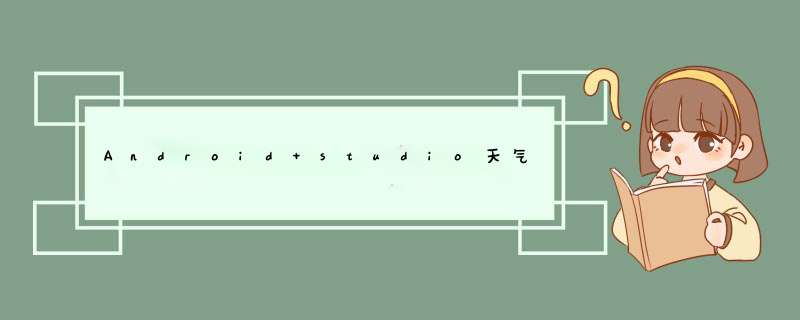
导入第三方jar包
implementation 'com.alibaba:fastjson:1.2.49'
implementation 'com.alibaba:fastjson:1.1.70.android'
创建Http类
public class HttpConnection {
public static String getHttpRequest(String urlString){
URL url;
InputStream in = null;
HttpURLConnection conn = null;
ByteArrayOutputStream out = new ByteArrayOutputStream();
try {
url = new URL(urlString);
conn = (HttpURLConnection) url.openConnection();
conn.setRequestMethod("GET");
conn.setConnectTimeout(5000);
conn.setDoInput(true);
conn.connect();
if(conn.getResponseCode() == HttpsURLConnection.HTTP_OK){
in = conn.getInputStream();
int len =0;
byte[] buffer = new byte[1024];
while((len= in.read(buffer))!=-1){
out.write(buffer, 0, len);
}
return out.toString();
}
} catch (MalformedURLException e) {
e.printStackTrace();
} catch (ProtocolException e) {
e.printStackTrace();
} catch (IOException e) {
e.printStackTrace();
}finally{
if(in!=null){
try {
in.close();
} catch (IOException e) {
e.printStackTrace();
}
}
if(conn!=null){
conn.disconnect();
}
if(out!=null){
try {
out.close();
} catch (IOException e) {
e.printStackTrace();
}
}
}
return "kong";
}
}
天气部分的xml
界面上关于天气的代码
private TextView tianqi;
private TextView weather_text;
private TextView air_text;
private ImageView pic_7;
air_text=findViewById(R.id.air_text);
tianqi=findViewById(R.id.textView);
pic_7=findViewById(R.id.pic_7);
weather_text = (TextView) findViewById(R.id.wether_text);
two();
showDateInfo();
private void weather() {
new Thread( ){
String a;
String b;
@Override
public void run(){
a= HttpConnection.getHttpRequest("https://devapi.qweather.com/v7/weather/now?location=101044000&key=你申请的key");
b= HttpConnection.getHttpRequest("https://devapi.qweather.com/v7/air/now?location=101044000&key=你申请的key");
runOnUiThread(new Runnable( ) {
@Override
public void run() {
JSonObject jsonObject = JSON.parseObject(a);
JSonObject jsonObject1 = JSON.parseObject(b);
tianqi.setText((String) jsonObject.getJSONObject("now").get("text"));
air_text.setText(" 空气质量"+(String) jsonObject1.getJSONObject("now").get("aqi"));
weather_text.setText((String) jsonObject.getJSONObject("now").get("temp")+" ℃");
}
});
}
}.start();
}
key可以去和风天气申请
欢迎分享,转载请注明来源:内存溢出

 微信扫一扫
微信扫一扫
 支付宝扫一扫
支付宝扫一扫
评论列表(0条)