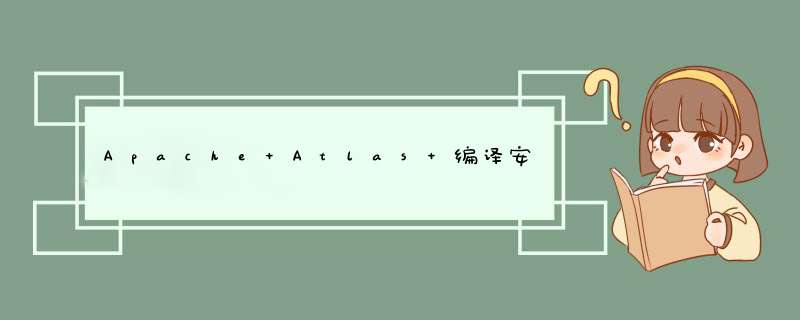
atlas现在是市场很受欢迎的数据管理工具,但是atlas的下载完是一个源码的项目,无法直接使用,所以要对源码进行编译(就是由源程序到目标程序的过程内含代码生成、代码集成、语法分析、词法分析、依赖下载)后才能安装使用。
linux但是编译过程中要通过网络下载相应的依赖包,所以内网环境下的服务器暂时用不了,所以我采用的是腾讯云的云服务器。
JDK 8安装-
下载地址 https://www.oracle.com/java/technologies/downloads/#java8
-
下载:jdk-8u311-linux-x64.rpm
-
将安装文件通过宝塔面板传入云服务器目录
-
使用root权限
su root
- 执行安装语句
rpm -ivh jdk-8u311-linux-x64.rpm
- 验证
java -version
java version “1.8.0_311”
Java™ SE Runtime Environment (build 1.8.0_311-b11)
Java HotSpot™ 64-Bit Server VM (build 25.311-b11, mixed mode)
- 配置环境变量
vim /etc/profile
export JAVA_HOME=/usr/java/jdk1.8.0_311-amd64 export JRE_HOME=$JAVA_HOME/jre export CLASSPATH=$JAVA_HOME/lib:$JRE_HOME/lib:$CLASSPATH export PATH=$JAVA_HOME/bin:$JRE_HOME/bin:$PATH
source /etc/profile
验证
echo $JAVA_HOME
/usr/java/jdk1.8.0_311-amd64
maven 安装- 下载 官网地址: http://maven.apache.org/download.cgi
- 安装包上传云服务器
- tar -zxvf apache-maven-3.6.3-bin.tar.gz
- 配置环境变量
vi /etc/profile
export MAVEN_HOME=/tmp/apache-maven-3.6.3 export PATH=$MAVEN_HOME/bin:$JAVA_HOME/bin:$JRE_HOME/bin:$PATH
- 刷新环境变量
source /etc/profile
- 检查版本
mvn -v2、编译 编译文件通过国外的镜像下载很慢,我们接下来添加国内下载镜像,用来加快编译(下载依赖包)速度
vim /tmp/apache-maven-3.6.3/conf/settings.xml
在mirrors中添加一个国内镜像
alimaven aliyun maven http://maven.aliyun.com/nexus/content/groups/public/ central
- maven在调配置文件的时候优先调用的是/root/.m2/(隐藏目录)下的内容
- 创建/root/.m2目录一个然后将配置文件复制过去
[conf]# cp settings.xml /root/.m2/下载atlas
- 下载地址 https://atlas.apache.org/#/Downloads
-
tar -zxvf apache-atlas-2.2.0-sources.tar.gz
-
pom.xml 文件中
标签要加配置:
compile
- 解决版本冲突的问题,将zookeeper和hbase等依赖的版本修改成自己环境一致(或兼容)的版本。同时考虑到需要使用国内的镜像网站下载镜像文件,hbase和solr版本要在https://mirrors.tuna.tsinghua.edu.cn/apache/中存在。
- 比如hbase我们现在可以选择2.3.7版本,如果选择2.3.3,则无法找打路径
2.3.7 8.11.1
- 在distro模块(子工程)中的pom文件修改hbase和solr的下载路径为清华大学的下载网址,下载速度会快很多
编译/usr/apps/apache-atlas-sources-2.0.0文件http://mirrors.tuna.tsinghua.edu.cn/apache/hbase/${hbase.version}/hbase-${hbase.version}-bin.tar.gz http://mirrors.tuna.tsinghua.edu.cn/apache/lucene/solr/${solr.version}/solr-${solr.version}.tgz
- 首先将编译器的初始堆内存调大,在把最大堆内存调大,因为文件比较大,用的内存比较多
[apache-atlas-sources-2.2.0]# export MAVEN_OPTS="-Xms2g -Xmx2g"
- 用maven清空测试程序的package,编译一个发布版本的包含hbase和solr的程序
[apache-atlas-sources-2.2.0]# mvn clean -DskipTests package -Pdist,embedded-hbase-solr3、踩坑 3.1异常 No goals have been specified for this build
[ERROR] No goals have been specified for this build. You must specify a valid lifecycle phase or a goal in the format解决: or : [: ]: . Available lifecycle phases are: validate, initialize, generate-sources, process-sources, generate-resources, process-resources, compile, process-classes, generate-test-sources, process-test-sources, generate-test-resources, process-test-resources, test-compile, process-test-classes, test, prepare-package, package, pre-integration-test, integration-test, post-integration-test, verify, install, deploy, pre-clean, clean, post-clean, pre-site, site, post-site, site-deploy. -> [Help 1] org.apache.maven.lifecycle.NoGoalSpecifiedException: No goals have been specified for this build. You must specify a valid lifecycle phase or a goal in the format : or : [: ]: . Available lifecycle phases are: validate, initialize, generate-sources, process-sources, generate-resources, process-resources, compile, process-classes, generate-test-sources, process-test-sources, generate-test-resources, process-test-resources, test-compile, process-test-classes, test, prepare-package, package, pre-integration-test, integration-test, post-integration-test, verify, install, deploy, pre-clean, clean, post-clean, pre-site, site, post-site, site-deploy. at org.apache.maven.lifecycle.internal.LifecycleStarter.execute (LifecycleStarter.java:97) at org.apache.maven.DefaultMaven.doExecute (DefaultMaven.java:305) at org.apache.maven.DefaultMaven.doExecute (DefaultMaven.java:192) at org.apache.maven.DefaultMaven.execute (DefaultMaven.java:105) at org.apache.maven.cli.MavenCli.execute (MavenCli.java:957) at org.apache.maven.cli.MavenCli.doMain (MavenCli.java:289) at org.apache.maven.cli.MavenCli.main (MavenCli.java:193) at sun.reflect.NativeMethodAccessorImpl.invoke0 (Native Method) at sun.reflect.NativeMethodAccessorImpl.invoke (NativeMethodAccessorImpl.java:62) at sun.reflect.DelegatingMethodAccessorImpl.invoke (DelegatingMethodAccessorImpl.java:43) at java.lang.reflect.Method.invoke (Method.java:498) at org.codehaus.plexus.classworlds.launcher.Launcher.launchEnhanced (Launcher.java:282) at org.codehaus.plexus.classworlds.launcher.Launcher.launch (Launcher.java:225) at org.codehaus.plexus.classworlds.launcher.Launcher.mainWithExitCode (Launcher.java:406) at org.codehaus.plexus.classworlds.launcher.Launcher.main (Launcher.java:347) [ERROR] [ERROR] [ERROR] For more information about the errors and possible solutions, please read the following articles: [ERROR] [Help 1] http://cwiki.apache.org/confluence/display/MAVEN/NoGoalSpecifiedException
pom.xml 文件中3.2 Error creating assembly archive impala-hook标签要加配置: compile
[INFO] Building tar: /tmp/apache-atlas-sources-2.2.0/distro/target/apache-atlas-2.2.0-hive-hook.tar.gz [INFO] ------------------------------------------------------------------------ [INFO] BUILD FAILURE [INFO] ------------------------------------------------------------------------ [INFO] Total time: 07:42 min [INFO] Finished at: 2021-12-29T16:08:19+08:00 [INFO] ------------------------------------------------------------------------ [ERROR] Failed to execute goal org.apache.maven.plugins:maven-assembly-plugin:2.4.1:single (default) on project atlas-distro: Failed to create assembly: Error creating assembly archive impala-hook: You must set at least one file. -> [Help 1] [ERROR] [ERROR] To see the full stack trace of the errors, re-run Maven with the -e switch. [ERROR] Re-run Maven using the -X switch to enable full debug logging. [ERROR] [ERROR] For more information about the errors and possible solutions, please read the following articles: [ERROR] [Help 1] http://cwiki.apache.org/confluence/display/MAVEN/MojoExecutionException
欢迎分享,转载请注明来源:内存溢出

 微信扫一扫
微信扫一扫
 支付宝扫一扫
支付宝扫一扫
评论列表(0条)