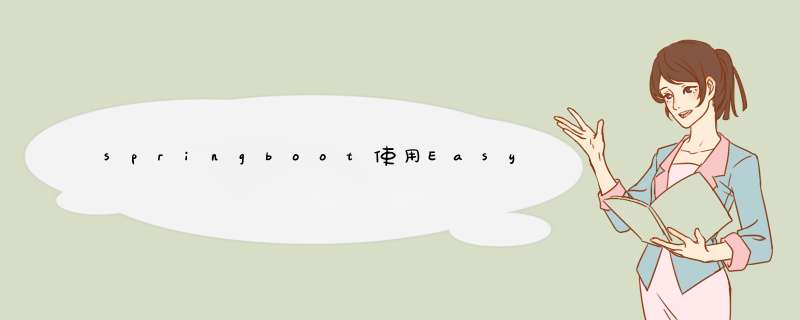
官网文档地址:Alibaba Easy Excel - 简单、省内存的Java解析Excel工具 | 首页
maven最新版本地址:https://mvnrepository.com/artifact/com.alibaba/easyexcel
一、添加依赖二、web导入 1、文件上传com.alibaba easyexcel3.0.5
样例数据
可以忽略mapPointInfoMapper,正常的批插入mapper
@PostMapping("/writexxx")
@ApiOperation("xxx")
public AjaxResult writeMapInfo(MultipartFile file) throws IOException {
EasyExcel.read(file.getInputStream(), MapPointInfo.class, new ExcelListener(mapPointInfoMapper)).sheet().doRead();
return toAjax(1);
}
2、接收数据的model
package xxxx;
import com.alibaba.excel.annotation.ExcelIgnore;
import io.swagger.annotations.ApiModel;
import io.swagger.annotations.ApiModelProperty;
import lombok.Getter;
import lombok.Setter;
import lombok.ToString;
import java.io.Serializable;
import java.math.BigDecimal;
@Getter
@Setter
@ToString
public class MapPointInfo implements Serializable {
@ApiModelProperty("主键id")
@ExcelIgnore
private Long id;
@ApiModelProperty("名称")
private String name;
@ApiModelProperty("经度")
private BigDecimal longitude;
@ApiModelProperty("纬度")
private BigDecimal latitude;
@ApiModelProperty("地址")
private String address;
@ApiModelProperty("电话")
private String phone;
@ApiModelProperty("分类")
private String type;
}
3、处理数据的监听器
package xxxx.listener; import com.alibaba.excel.context.AnalysisContext; import com.alibaba.excel.event.AnalysisEventListener; import com.alibaba.excel.util.ListUtils; import com.alibaba.fastjson.JSON; import com.lets.psccs.mapper.MapPointInfoMapper; import com.lets.psccs.model.MapPointInfo; import lombok.extern.slf4j.Slf4j; import java.util.List; @Slf4j public class ExcelListener extends AnalysisEventListener三、web导出 1、导出接口{ private static final int BATCH_COUNT = 5; List list = ListUtils.newArrayListWithExpectedSize(BATCH_COUNT); private MapPointInfoMapper mapPointInfoMapper; public ExcelListener() { } public ExcelListener(MapPointInfoMapper mapPointInfoMapper) { this.mapPointInfoMapper = mapPointInfoMapper; } @Override public void invoke(MapPointInfo data, AnalysisContext context) { log.info("解析到一条数据:{}", JSON.toJSonString(data)); //mapPointInfoMapper.insertSelective(data); list.add(data); // 达到BATCH_COUNT了,需要去存储一次数据库,防止数据几万条数据在内存,容易OOM if (list.size() >= BATCH_COUNT) { saveData(); // 存储完成清理 list list.clear(); } } @Override public void doAfterAllAnalysed(AnalysisContext context) { // 这里也要保存数据,确保最后遗留的数据也存储到数据库 saveData(); log.info("所有数据解析完成!"); } private void saveData() { log.info("{}条数据,开始存储数据库!", list.size()); mapPointInfoMapper.insertList(list); log.info("存储数据库成功!"); } }
*** 作日志的导出demo,operationLogs 自己加模拟数据就可以
@ApiOperation("导出 *** 作日志")
@GetMapping("/export")
@ApiImplicitParams({
@ApiImplicitParam(name = "date1", value = "开始日期", defaultValue = "2020-12-01",required = true),
@ApiImplicitParam(name = "date2", value = "开始日期", defaultValue = "2021-12-01",required = true),
})
public void downchin(HttpServletResponse response, String date1, String date2) throws IOException {
SimpleDateFormat sdf = new SimpleDateFormat("yyyyMMddHHmm");
String date = sdf.format(new Date());
List operationLogs = operationLogMapper.selectOperationLog(date1,date2);
//定义输出文件名称
String fileName = URLEncoder.encode(" *** 作日志"+date + ".xlsx","UTF-8") ;
//设置响应字符集
response.setCharacterEncoding("UTF-8");
//设置响应媒体类型
response.setContentType("application/vnd.ms-excel");
response.setHeader("Content-Disposition", "attachment;filename="+fileName);
EasyExcel.write(response.getOutputStream(),OperationLog.class).sheet(" *** 作日志").doWrite(operationLogs);
}
2、导出的model
import com.alibaba.excel.annotation.ExcelIgnore;
import com.alibaba.excel.annotation.ExcelProperty;
import com.alibaba.excel.annotation.write.style.ColumnWidth;
import com.baomidou.mybatisplus.annotation.FieldFill;
import com.baomidou.mybatisplus.annotation.IdType;
import com.baomidou.mybatisplus.annotation.TableField;
import com.baomidou.mybatisplus.annotation.TableId;
import com.fasterxml.jackson.annotation.JsonFormat;
import com.fasterxml.jackson.annotation.JsonIgnore;
import lombok.Data;
import java.io.Serializable;
import java.util.Date;
@Data
public class OperationLog implements Serializable {
@TableId(type = IdType.AUTO)
@ExcelIgnore
private Integer id;
@ExcelProperty(value = {" *** 作日志"})
private String defence;
@ExcelProperty(value = {" *** 作日志","动作"})
@ColumnWidth(16)
private String action;
@ExcelProperty(value = {" *** 作日志"," *** 作人"})
private String nickname;
@ExcelIgnore
private Integer userId;
@TableField(fill = FieldFill.INSERT)
@ExcelProperty(value = {" *** 作日志","处理时间"})
@JsonFormat(pattern="yyyy-MM-dd HH:mm:ss",timezone="GMT+8")
@ColumnWidth(23)
private Date createTime;
@ExcelIgnore
@JsonIgnore
private String command;
@ExcelProperty(value = {" *** 作日志","执行状态"})
@ColumnWidth(23)
private String state;
@ExcelIgnore
@JsonIgnore
private String remark;
private static final long serialVersionUID = 1L;
}
四、Excel数据填充
1、准备一个excel模板
2、创建一个对应填充的类
import lombok.Getter;
import lombok.Setter;
@Getter
@Setter
public class xxxxPrint {
private String deptName;
private String userName;
private String createTime;
private String name;
private String detail;
private String deptTime;
private String centerTime;
private Integer status;
private String rejectReason;
private String urgentType;
private String eventType;
}
3、编写填充代码
@GetMapping("/getExcel")
@ApiOperation("获取Excel")
public void writeMapInfo(HttpServletResponse res,Long id) throws IOException {
//获取xx打印 表格
xxPrint xxPrint = xxService.getxxPrint(id);
//定义输出文件名称
String fileName = URLEncoder.encode(teamCasePrint.getName() + ".xlsx","UTF-8") ;
//设置响应字符集
res.setCharacterEncoding("UTF-8");
//设置响应媒体类型
res.setContentType("application/vnd.ms-excel");
//设置响应的格式说明
res.setHeader("Content-Disposition", "attachment;filename="+fileName);
//读取响应文件的模板
File file= ResourceUtils.getFile("classpath:templete/申请表打印.xls");
//替换模板的数据
EasyExcel.write(res.getOutputStream()).withTemplate(file).sheet().doFill(teamCasePrint);
}
4、执行结果
乱码的主要原因是字符编码和媒体类型
//定义输出文件名称
String fileName = URLEncoder.encode(teamCasePrint.getName() + ".xlsx","UTF-8") ;
//设置响应字符集
res.setCharacterEncoding("UTF-8");
//设置响应媒体类型
res.setContentType("application/vnd.ms-excel");
欢迎分享,转载请注明来源:内存溢出

 微信扫一扫
微信扫一扫
 支付宝扫一扫
支付宝扫一扫
评论列表(0条)