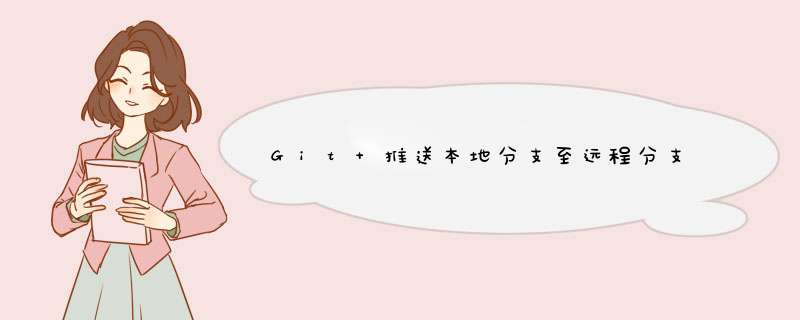
# 针对当前cas-thymeleaf 创建一个cas 分支 Administrator@PC-20180603XCNG MINGW64 /d/git_workspace/cas-thymeleaf (main) $ git branch cas # 将当前cas-thymeleaf 由main 主分支切换至cas 分支 Administrator@PC-20180603XCNG MINGW64 /d/git_workspace/cas-thymeleaf (main) $ git checkout cas Switched to branch 'cas'总结二:本地本地分支推送远程分支
#推送本地的cas(冒号前面的)分支到远程origin的cas(冒号后面的)分支(没有会自动创建) Administrator@PC-20180603XCNG MINGW64 /d/git_workspace/cas-thymeleaf (cas) $ git push origin cas:cas Total 0 (delta 0), reused 0 (delta 0) remote: remote: Create a pull request for 'cas' on GitHub by visiting: remote: https://github.com/zhouzhiwengang/springboot_demo/pull/new/cas remote: To github.com:zhouzhiwengang/springboot_demo.git * [new branch] cas -> cas总结三:分支代码合并
git merge 分支名称
欢迎分享,转载请注明来源:内存溢出

 微信扫一扫
微信扫一扫
 支付宝扫一扫
支付宝扫一扫
评论列表(0条)