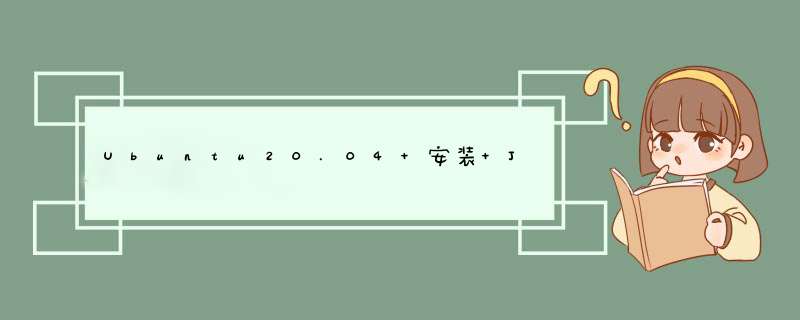
准备工作JupyterLab 是 Jupyter 项目的下一代基于Web的用户界面,根据官方文档,JupyterLab 最终将取代经典的
Jupyter Notebook下面我们看一下如何在 Ubuntu Server 20.04 下安装 JupypterLab 吧
安装最新版 Python3、pip3 及 nodejs,用 Anaconda 也可以
安装JupyterLabpip3 install jupyterlab # 或者使用 # conda install -c conda-forge jupyterlab配置Python
- 生成配置文件
jupyter lab --generate-config
- 生成密码
jupyter lab password
然后输入两次设定的密码即可
- 修改配置
vi ~/.jupyter/jupyter_notebook_config.py
并找到以下条目并修改
#允许远程访问
c.ServerApp.allow_remote_access = True
#允许 root 用户
c.ServerApp.allow_root = True
#启动时不打开浏览器
c.LabServerApp.open_browser = False
#设置公网访问
c.ServerApp.ip = ‘0.0.0.0’
- 安装中文语言包
pip3 install jupyterlab-language-pack-zh-CN
然后在 settings → language 中切换
debugger 语法检测jupyter-lab 3.0 默认带有 debugger,所以不需要额外安装,但缺少依赖包,需要安装:
pip install xeus-python # 或 # conda install -c conda-forge xeus-python代码提示
pip install jupyterlab-lsp # 或者 # conda install -c conda-forge jupyterlab-lsp pip install python-lsp-server[all]启动Jupyter Notebook
jupyter lab 或者 nohub jupyter lab & (后台启动)
打开相应端口即可通过ip:端口访问JupyterLab,默认端口为 8888
其他配置项:
c.NotebookApp.ip='*' # ip c.NotebookApp.password = u'sha1:0e4123fc42:11d14djsayu23j1767631c1232871du81dg' # 密码 c.NotebookApp.open_browser = False c.NotebookApp.port =9999 #指定一个端口 c.IPKernelApp.pylab = 'inline'
欢迎分享,转载请注明来源:内存溢出

 微信扫一扫
微信扫一扫
 支付宝扫一扫
支付宝扫一扫
评论列表(0条)