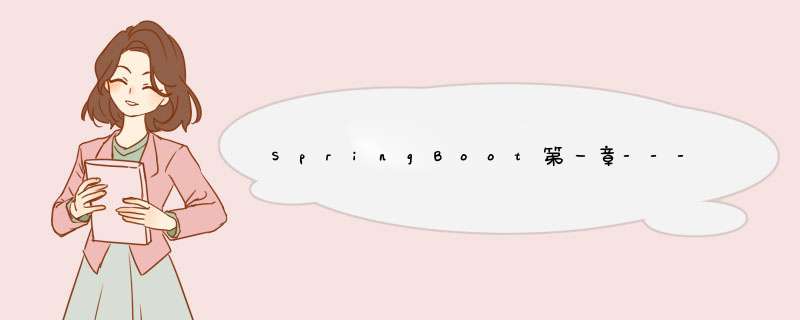
动力节点springboot视频教程-专为springboot初学者打造的教程_哔哩哔哩_bilibili你的三连就是录制视频的动力!一定不要忘记收藏、点赞、投币哦~本套视频基于SpringBoot2.4版本讲解。教程从细节入手,每个事例先讲解pom.xml中的重要依赖,其次application配置文件,最后是代码实现。让你知其所以,逐步让掌握SpringBoot框架的自动配置,starter起步依赖等特性。 为什么SpringBoot是创建Spring应用,必须了解spring-boot-starhttps://www.bilibili.com/video/BV1XQ4y1m7ex?p=7&spm_id_from=pageDriver以上是博主对动力节点关于本章节的的知识总结,如若侵权请联系博主删除本博客。本博客只用于博主复习和各位了解掌握,谢谢。
目录
一、为什么要用springboot
二、以下案例的结构关系
三、浅谈JavaConfig
四、@importResource和@PropertyResource
1、@importResource
2、@PropertyResource
一、为什么要用springboot
1. 为什么要使用 Spring Boot
因为Spring, SpringMVC 需要使用的大量的配置文件 (xml文件)
还需要配置各种对象,把使用的对象放入到spring容器中才能使用对象
需要了解其他框架配置规则。
2. SpringBoot 就相当于 不需要配置文件的Spring+SpringMVC。 常用的框架和第三方库都已经配置好了。
拿来就可以使用了。
3. SpringBoot开发效率高,使用方便多了
二、以下案例的结构关系三、浅谈JavaConfig
javaConfig: 使用java类作为xml配置文件的替代, 是配置spring容器的纯java的方式。 在这个java类这可以创建java对象,把对象放入spring容器中(注入到容器),
使用两个注解:
1)@Configuration : 放在一个类的上面,表示这个类是作为配置文件使用的。
2)@Bean:声明对象,把对象注入到容器中。
例如:我们可以创建一个类叫SpringConfig,用这个类来代替以往在xml写bean的功能
package com.bjpowernode.config;
import com.bjpowernode.vo.Student;
import org.springframework.context.annotation.Bean;
import org.springframework.context.annotation.Configuration;
@Configuration
public class SpringConfig {
@Bean
public Student createStudent(){
Student s1 = new Student();
s1.setName("张三");
s1.setAge(26);
s1.setSex("男");
return s1;
}
@Bean(name = "lisiStudent")
public Student makeStudent(){
Student s2 = new Student();
s2.setName("李四");
s2.setAge(22);
s2.setSex("男");
return s2;
}
}
四、@importResource和@PropertyResource
1、@importResource
@importResource作用导入其他的xml配置文件, 等于把指定路径的xml文件的bean都导入了@importResource所在的类中
1)我们在com.bjpowernode.vo目录下创建实体类cat
//cat的实体类
package com.bjpowernode.vo;
public class Cat {
private String cardId;
private String name;
private Integer age;
public String getCardId() {
return cardId;
}
public void setCardId(String cardId) {
this.cardId = cardId;
}
public String getName() {
return name;
}
public void setName(String name) {
this.name = name;
}
public Integer getAge() {
return age;
}
public void setAge(Integer age) {
this.age = age;
}
@Override
public String toString() {
return "Cat{" +
"cardId='" + cardId + ''' +
", name='" + name + ''' +
", age=" + age +
'}';
}
}
2)在Resource目录下创建了一个applicationContext.xml文件且写了一个bean
然后再com.bjpowernode.config的springconfig类中添加上一行
@importResource(value = "classpath:applicationContext.xml")
3)测试结果
@Test
public void test04(){
ApplicationContext ctx = new AnnotationConfigApplicationContext(SpringConfig.class);
Cat cat = (Cat) ctx.getBean("myCat");
System.out.println("cat=="+cat);
}
当我们直接从springConfig中获取mycat的bean对象时候,是可以直接获取的
2、@PropertyResource@PropertyResource: 读取properties属性配置文件。 使用属性配置文件可以实现外部化配置在程序代码之外提供数据。
1)在Resouce目录下创建config.properties
tiger.name=东北老虎 tiger.age=3
2)在com.bjpowernode.vo目录下创建Tiger实体类
package com.bjpowernode.vo;
import org.springframework.beans.factory.annotation.Value;
import org.springframework.stereotype.Component;
@Component("tiger")
public class Tiger {
@Value("${tiger.name}")
private String name;
@Value("${tiger.age}")
private Integer age;
@Override
public String toString() {
return "Tiger{" +
"name='" + name + ''' +
", age=" + age +
'}';
}
}
注意,这里在Tiger上面加入@Component("tiger")是为了后面可以与javaConfig这个类关联,因为后面有一个@ComponentScan来扫描这个实体类,@Value学过mybatis我们都知道是直接复制给name和age
3)关联起来
在SpringConfig类上面加入指明他们的关系就可以了
@PropertySource(value = "classpath:config.properties") @ComponentScan(basePackages = "com.bjpowernode.vo")
4)使用
使用方法和前面一样,建立一个test来测试,此时SpringConfig已经有了tiger这个bean了
@Test
public void test05(){
ApplicationContext ctx = new AnnotationConfigApplicationContext(SpringConfig.class);
Tiger tiger = (Tiger) ctx.getBean("tiger");
System.out.println("tiger=="+tiger);
}
5)结果
注意一点:我们在使用config.properties前需要前往setting->file encodings把里面全设置成utf-8
改成这样,config.properties就能正常使用了,不然’东北老虎‘这个字段就会乱码
好了,第一章就这么多了,后续我会持续更新,谢谢大家观看
欢迎分享,转载请注明来源:内存溢出

 微信扫一扫
微信扫一扫
 支付宝扫一扫
支付宝扫一扫
评论列表(0条)