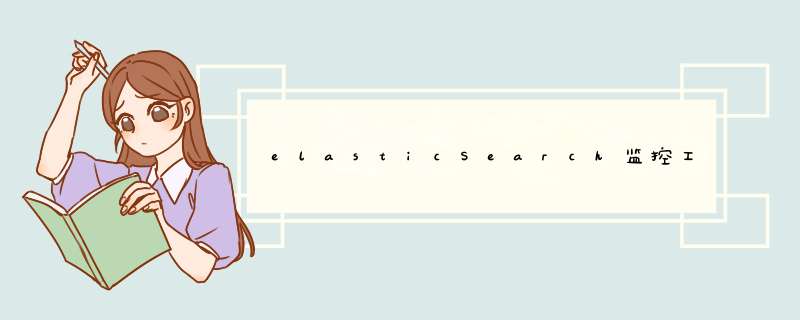
1.下载解压
wget https://github.com/lmenezes/cerebro/releases/download/v0.9.4/cerebro-0.9.4.tgz tar -zxvf cerebro-0.9.4.tgz
2.启动
bin/cerebro
ps:指定端口
bin/cerebro -Dhttp.port=8080
ps: 配置服务器
hosts = [
{
host = "http://localhost:9200"
name = "My Cluster"
},
# Example of host with authentication
#{
# host = "http://some-authenticated-host:9200"
# name = "Secured Cluster"
# auth = {
# username = "username"
# password = "secret-password"
# }
#}
]
3.使用:打开浏览器 http://localhost:9000
欢迎分享,转载请注明来源:内存溢出

 微信扫一扫
微信扫一扫
 支付宝扫一扫
支付宝扫一扫
评论列表(0条)