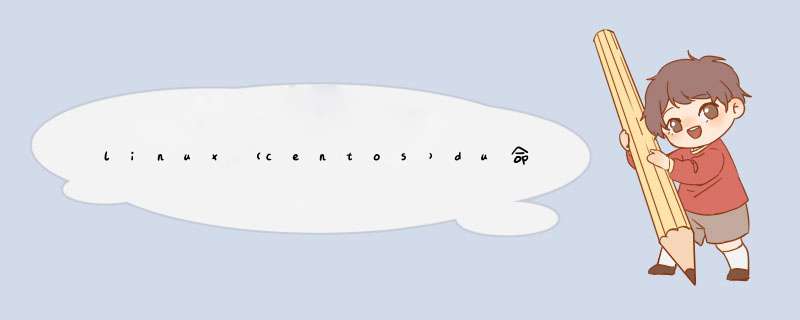
有时磁盘空间不足时,需要知道那个目录占用了大部分的磁盘空间,此时使用du命令可以方便地查看各个目录所占磁盘空间大小,以便及时清理不需要的数据。
du命令作用是估计文件系统的磁盘已使用量,常用于查看文件或目录所占磁盘容量。
du命令与df命令不同,df命令是统计磁盘使用情况。
du命令会直接到文件系统内查找所有文件数据,所以命令执行时会耗费一点儿时间。
在默认情况下,输出结果大小是以KB为单位的。如果想以MB为单位,使用-m参数即可,如果只想知道目录占了多少容量,使用-s参数即可。
[root@localhost test]# du #默认情况下,只统计目录的容量大小。 8 ./dir2 12 ./dir1/dir1-dira 876 ./dir1 1092 . [root@localhost test]# du -a #统计目录和文件的容量大小。 100 ./file2 8 ./dir2 100 ./file1示例2:统计各文件的大小,并显示总大小
[root@localhost test]# du /home/test/ # 默认,不显示总大小 8 /home/test/dir2 12 /home/test/dir1/dir1-dira 876 /home/test/dir1 1092 /home/test/ [root@localhost test]# du -c /home/test/ #最下面显示总大小total 8 /home/test/dir2 12 /home/test/dir1/dir1-dira 876 /home/test/dir1 1092 /home/test/ 1092 total示例3:以易读的方式显示容量大小
[root@localhost test]# du -h /home/test 8.0K /home/test/dir2 12K /home/test/dir1/dir1-dira 876K /home/test/dir1 1.1M /home/test示例4:仅显示目录的总大小
[root@localhost test]# du -s /home #通过-s参数只统计总量 3208 /home [root@localhost test]# du --max-depth=0 /home #通过指定递归深度方式 3208 /home示例5:显示指定目录下每个文件或目录的容量大小
[root@localhost test]# du -s /* #使用-s参数 8320 /bin 6659 /boot 152 /dev 170328 /etc 3208 /home [root@localhost test]# du --max-depth=1 / #使用指定递归深度方式 436 /tmp 142868 /lib 0 /net 16 /opt 6659 /boot 0 /sys 8 /srv 2966147 /示例6:显示指定目录下每个文件或目录的容量大小,并且以易读方式显示(常用)。
[root@localhost test]# du -sh /* 8.2M /bin 6.6M /boot 152K /dev 167M /etc
欢迎分享,转载请注明来源:内存溢出

 微信扫一扫
微信扫一扫
 支付宝扫一扫
支付宝扫一扫
评论列表(0条)