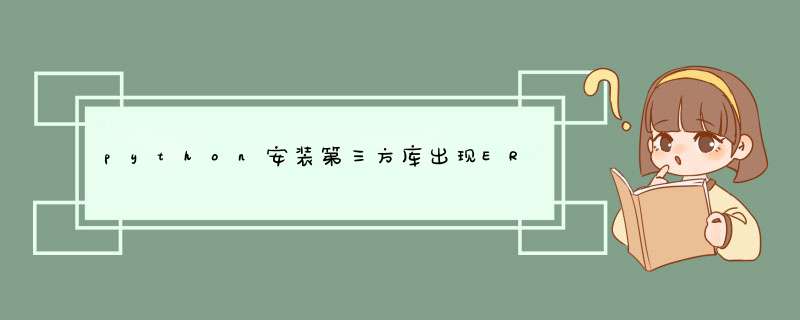
先cmd打开python看看自己的python是什么版本多少位的
我是3.9.7版64位
然后再去https://www.lfd.uci.edu/~gohlke/pythonlibs/
比如我就是找pygame‑2.1.2‑cp39‑cp39‑win_amd64.whl
其中cp39代表3.9版本,win_amd64代表64位。
下载完成后,在cmd下进入刚下好的whl文件所在的文件夹中
最后再输入pip install pygame-2.1.2-cp39-cp39-win_amd64.whl进行安装就可以了。
希望对大家有帮助。
欢迎分享,转载请注明来源:内存溢出

 微信扫一扫
微信扫一扫
 支付宝扫一扫
支付宝扫一扫
评论列表(0条)