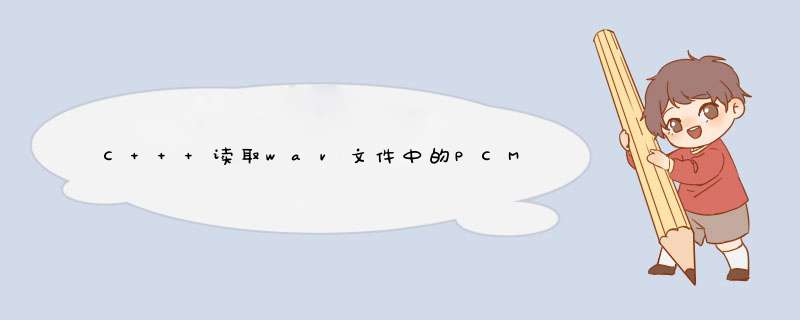
wav文件通常会使用PCM格式数据存储音频,这种格式的数据读取出来直接就可以播放,要在wav文件中读取数据,我们首先要获取头部信息,wav的文件结构里面分为多个chunk,我们要做的就是识别这些chunk的信息,获取音频的格式以及数据。
一、如何实现?
首先需要构造wav头部,wav文件音频信息全部保存在头部,我们要做的就是读取wav头部信息,并且记录PCM的相关参数。
1.定义头结构只定义PCM格式的wav文件头,对于PCM格式的数据只需要下面3个结构体即可。
struct WaveRIFF; struct WaveFormat; struct WaveData;2.读取头部信息
打开文件后需要读取头部信息,需要获取声音的格式以及数据长度。
WaveRIFF riff; WaveFormat format; WaveData data; int userDataSize; f= fopen(fileName.c_str(), "rb+"); //读取头部信息 fread(&riff, 1, sizeof(riff), f); fread(&format, 1, sizeof(format),f); //判读头部信息是否正确 //略 //查找data chunk //略 //记录数据起始位置3.读取数据
获取头部信息后,就知道数据在位置及长度了,只需要直接读文件即可。
//跳到数据起始位置 seek(f, _dataOffset, SEEK_SET);
//读取数据 fread(buf, 1, bufLength, f);
二、完整代码
完整代码总用有3部分,头结构、WavFileReader.h、WavFileReader.cpp。
1.头结构#pragma pack(push,1)
struct WaveRIFF {
const char id[4] = { 'R','I', 'F', 'F' };
uint32_t fileLength;
const char waveFlag[4] = { 'W','A', 'V', 'E' };
};
struct WaveFormat
{
const char id[4] = { 'f','m', 't', ' ' };
uint32_t blockSize = 16;
uint16_t formatTag;
uint16_t channels;
uint32_t samplesPerSec;
uint32_t avgBytesPerSec;
uint16_t blockAlign;
uint16_t bitsPerSample;
};
struct WaveData
{
const char id[4] = { 'd','a', 't', 'a' };
uint32_t dataLength;
};
#pragma pack(pop)
2.WavFileReader.h
#pragma once #include3.WavFileReader.cppnamespace AC { /// /// wav文件读取对象 /// class WavFileReader { public: ////// 构造方法 /// WavFileReader(); ////// 析构方法 /// ~WavFileReader(); ////// 打开wav文件 /// /// 文件名 ///是否打开成功 bool OpenWavFile(const std::string& fileName); ////// 关闭文件 /// void CloseFlie(); ////// 读取音频数据 /// /// 外部缓存 /// 缓存长度 ///读取长度 int ReadData(unsigned char* buf, int bufLength); ////// 设置读取位置 /// /// 读取位置 void SetPosition(int position); ////// 获取读取位置 /// ///读取位置 int GetPosition(); ////// 获取文件长度 /// ///文件长度 int GetFileLength(); ////// 获取音频数据长度 /// ///音频数据长度 int GetDataLength(); ////// 获取声道数 /// ///声道数 int GetChannels(); ////// 获取采样率 /// ///采样率,单位:hz int GetSampleRate(); ////// 获取位深 /// ///位深,单位:bits int GetBitsPerSample(); private: void* _file = nullptr; uint32_t _fileLength = 0; uint32_t _dataLength = 0; int _channels = 0; int _sampleRate = 0; int _bitsPerSample = 0; int _dataOffset = 0; }; }
#include"WavFileReader.h"
namespace AC {
WavFileReader::WavFileReader()
{
}
WavFileReader::~WavFileReader()
{
CloseFlie();
}
bool WavFileReader::OpenWavFile(const std::string& fileName)
{
if (_file)
{
printf("已经打开了文件!n");
return false;
}
WaveRIFF riff;
WaveFormat format;
WaveData data;
int userDataSize;
_file = fopen(fileName.c_str(), "rb+");
if (!_file)
{
printf("打开文件失败!n");
return false;
}
//读取头部信息
if (fread(&riff, 1, sizeof(riff), static_cast(_file)) != sizeof(riff))
{
printf("文件读取错误,读取riff失败!n");
goto error;
}
if (std::string(riff.id, 4) != "RIFF" || std::string(riff.waveFlag, 4) != "WAVE")
{
printf("头部信息不正确,不是wav文件!n");
goto error;
}
if (fread(&format, 1, sizeof(format), static_cast(_file)) != sizeof(format))
{
printf("文件读取错误,读取format失败!n");
goto error;
}
if (std::string(format.id, 4) != "fmt ")
{
printf("头部信息不正确,缺少fmt!n");
goto error;
}
if (format.formatTag != 1)
{
printf("程序不支持,数据格式非pcm,只支持pcm格式的数据!n");
goto error;
}
userDataSize = format.blockSize - sizeof(format) + 8;
if (userDataSize < 0)
{
printf("头部信息不正确,blockSize大小异常!n");
goto error;
}
else if (userDataSize > 0)
{
if (fseek(static_cast(_file), userDataSize, SEEK_CUR) != 0)
{
printf("文件读取错误!n");
goto error;
}
}
while (1)
{
if (fread(&data, 1, sizeof(data), static_cast(_file)) != sizeof(data))
{
printf("文件读取错误!n");
goto error;
};
if (std::string(data.id, 4) != "data")
{
if (fseek(static_cast(_file), data.dataLength, SEEK_CUR) != 0)
{
printf("文件读取错误!n");
goto error;
}
continue;
}
break;
}
_dataOffset = ftell(static_cast(_file));
_fileLength = riff.fileLength+8;
_dataLength = data.dataLength;
_channels = format.channels;
_sampleRate = format.samplesPerSec;
_bitsPerSample = format.bitsPerSample;
return true;
error:
if (fclose(static_cast(_file)) == EOF)
{
printf("文件关闭失败!n");
}
_file = nullptr;
return false;
}
void WavFileReader::CloseFlie()
{
if (_file)
{
if (fclose(static_cast(_file)) == EOF)
{
printf("文件关闭失败!n");
}
_file = nullptr;
}
}
int WavFileReader::ReadData(unsigned char* buf, int bufLength)
{
if (ftell(static_cast(_file)) >= _dataOffset + _dataLength)
return 0;
return fread(buf, 1, bufLength, static_cast(_file));
}
void WavFileReader::SetPosition(int postion)
{
if (fseek(static_cast(_file), _dataOffset + postion, SEEK_SET) != 0)
{
printf("定位失败!n");
}
}
int WavFileReader::GetPosition()
{
return ftell(static_cast(_file)) - _dataOffset;
}
int WavFileReader::GetFileLength()
{
return _fileLength;
}
int WavFileReader::GetDataLength()
{
return _dataLength;
}
int WavFileReader::GetChannels()
{
return _channels;
}
int WavFileReader::GetSampleRate()
{
return _sampleRate;
}
int WavFileReader::GetBitsPerSample()
{
return _bitsPerSample;
}
}
三、使用示例 1、播放
#include "WavFileReader.h"
int main(int argc, char** argv) {
AC::WavFileReader read;
unsigned char buf[1024];
if (read.OpenWavFile("test_music.wav"))
{
int channels, sampleRate, bitsPerSample;
//获取声音格式
channels = read.GetChannels();
sampleRate = read.GetSampleRate();
bitsPerSample = read.GetBitsPerSample();
//打开声音设备(channels,sampleRate,bitsPerSample)
int size;
do
{
//读取音频数据
size = read.ReadData(buf,1024);
if (size > 0)
{
//播放(buf,1024)
}
} while (size);
read.CloseFlie();
}
return 0;
}
2、循环播放
#include "WavFileReader.h"
int main(int argc, char** argv) {
AC::WavFileReader read;
unsigned char buf[1024];
bool exitFlag = false;
if (read.OpenWavFile("test_music.wav"))
{
int channels, sampleRate, bitsPerSample;
//获取声音格式
channels = read.GetChannels();
sampleRate = read.GetSampleRate();
bitsPerSample = read.GetBitsPerSample();
//打开声音设备(channels,sampleRate,bitsPerSample)
int size;
while (!exitFlag)
{
//读取音频数据
size = read.ReadData(buf, 1024);
if (size > 0)
{
//播放(buf,1024)
}
else
{
//回到数据起始位置
read.SetPosition(0);
}
}
read.CloseFlie();
}
return 0;
}
总结
以上就是今天要讲的内容,wav文件中读取PCM还是相对较简单的,只要了解wav头结构,然后自定义其头结构,读取头部信息,校验头部信息,然后再读取数据所在的chunk,就可以实现这样一个功能。
欢迎分享,转载请注明来源:内存溢出

 微信扫一扫
微信扫一扫
 支付宝扫一扫
支付宝扫一扫
评论列表(0条)