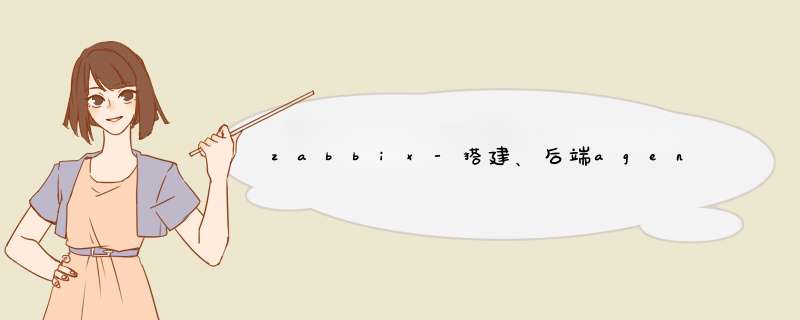
zabbix中文文档
1、zabbix监控搭建安装zabbix-server: [root@server1 ~]# rpm -Uvh https://repo.zabbix.com/zabbix/5.0/rhel/7/x86_64/zabbix-release-5.0-1.el7.noarch.rpm 安装官方rpm包 [root@server1 ~]# cd /etc/yum.repos.d/ [root@server1 yum.repos.d]# ls dvd.repo redhat.repo zabbix.repo 安装rpm包后会生成相应的yum源 [root@server1 yum.repos.d]# yum install zabbix-server-mysql zabbix-agent -y 安装 [root@server1 zabbix]# yum install mariadb-server -y 安装数据库 [root@server1 zabbix]# systemctl start mariadb.service 启动数据库 [root@server1 zabbix]# systemctl enable mariadb.service 设置开机子启 [root@server1 zabbix]# mysql MariaDB [(none)]> create database zabbix character set utf8 collate utf8_bin; 创建数据库 MariaDB [(none)]> create user zabbix@localhost identified by 'westos'; 创建用户 MariaDB [(none)]> grant all privileges on zabbix.* to zabbix@localhost; 授权用户所有权限 [root@server1 zabbix]# cd /usr/share/doc/ [root@server1 doc]# cd zabbix-server-mysql-5.0.19/ [root@server1 zabbix-server-mysql-5.0.19]# ls AUTHORS ChangeLog COPYING create.sql.gz double.sql NEWS README [root@server1 zabbix-server-mysql-5.0.19]# zcat create.sql.gz | mysql -uzabbix -pwestos zabbix 导入初始架构和数据 [root@server1 zabbix-server-mysql-5.0.19]# mysql MariaDB [(none)]> use zabbix 进入zabbix数据库 MariaDB [zabbix]> show tables; 查看表,表已经导入 +----------------------------+ | Tables_in_zabbix | +----------------------------+ | acknowledges | | actions | | alerts | | application_discovery | | application_prototype | | application_template | | applications | | auditlog | [root@server1 zabbix-server-mysql-5.0.19]# cd /etc/zabbix/ [root@server1 zabbix]# vim zabbix_server.conf
[root@server1 zabbix]# systemctl start zabbix-server.service 启动 [root@server1 zabbix]# systemctl enable --now zabbix-agent.service 设置zabbix-agent开机子启
安装zabbix前台:
清华镜像站zabbix
[root@server1 ~]# cd /etc/yum.repos.d/ 进入目录 [root@server1 yum.repos.d]# vim zabbix.repo 编辑配置文件
curl -o /etc/yum.repos.d/CentOS-base.repo https://mirrors.aliyun.com/repo/Centos-7.repo 安装CentOS7安装源 [root@server1 yum.repos.d]# ls CentOS-base.repo dvd.repo redhat.repo zabbix.repo [root@server1 yum.repos.d]# vim CentOS-base.repo 编辑仓库软件源
[root@server1 yum.repos.d]# yum install zabbix-web-mysql-scl zabbix-apache-conf-scl -y 安装 更改正确的时区: [root@server1 ~]# cd /etc/opt/rh/rh-php72/php-fpm.d/ [root@server1 php-fpm.d]# ls www.conf zabbix.conf [root@server1 php-fpm.d]# vim zabbix.conf
[root@server1 php-fpm.d]# systemctl enable --now httpd rh-php72-php-fpm 设置开机自启
访问172.25.50.1/zabbix
设置server2为agent: [root@server1 ~]# cd /etc/yum.repos.d/ [root@server1 yum.repos.d]# ls CentOS-base.repo dvd.repo redhat.repo zabbix.repo [root@server1 yum.repos.d]# scp zabbix.repo server2:/etc/yum.repos.d/ 将server1上的zabbix.repo拷贝到server2上 [root@server2 yum.repos.d]# yum install -y zabbix-agent 在server2上安装zabbix-agent [root@server2 ~]# cd /etc/zabbix/ [root@server2 zabbix]# vim zabbix_agentd.conf Server=172.25.50.1 表示指向zabbix-server ServerActive=172.25.50.1 表示agent端主动把数据传给server端172.25.50.1,默认是server端传给agent端 Hostname=server2 表示当agent连接server端时,是以主机名的方式识别的,主机名一定要有解析 [root@server2 zabbix]# systemctl enable --now zabbix-agent.service 重启服务 [root@server2 zabbix]# cat /var/log/zabbix/zabbix_agentd.log 查看日志,可以发现server2找不到,需要手动添加server2
问题:点击图形预览发现字体是乱码,如何解决??
[root@foundation50 zabbix]# scp simkai.ttf [email protected]:/usr/share/zabbix/assets/fonts/ 将下载好的字体拷贝到server1上 [root@server1 ~]# cd /usr/share/zabbix/ [root@server1 zabbix]# cd assets/ [root@server1 assets]# ls fonts img styles [root@server1 assets]# cd fonts/ [root@server1 fonts]# ls graphfont.ttf simkai.ttf 下载的字体 [root@server1 fonts]# ll lrwxrwxrwx 1 root root 33 Jan 11 22:04 graphfont.ttf -> /etc/alternatives/zabbix-web-font -rw-r--r-- 1 root root 4135804 Jan 12 01:13 simkai.ttf [root@server1 fonts]# rm -fr graphfont.ttf 将原先的字体文件删除 [root@server1 fonts]# ln -s simkai.ttf graphfont.ttf 将graphfont.ttf链接到我们下载的字体上 [root@server1 fonts]# ll lrwxrwxrwx 1 root root 10 Jan 12 01:19 graphfont.ttf -> simkai.ttf -rw-r--r-- 1 root root 4135804 Jan 12 01:13 simkai.ttf2、手动添加agent(server2)
[root@server2 yum.repos.d]# scp zabbix.repo server3:/etc/yum.repos.d/ 将server2上的zabbix仓库拷贝到server3上 [root@server3 ~]# yum install -y zabbix-agent [root@server3 ~]# cd /etc/zabbix/ [root@server3 zabbix]# vim zabbix_agentd.conf Server=172.25.50.1 ServerActive=172.25.50.1 Hostname=server3 [root@server3 zabbix]# systemctl enable --now zabbix-agent.service 开启
注意:在配置时,首先在配置里面的动作进行激活,然后再到配置的自动发现进行激活
自动注册前先停掉自动发现
停掉动作
删除server3
[root@server3 zabbix]# systemctl restart zabbix-agent.service 重启server35、API
执行请求:
[root@foundation50 Desktop]# curl -XPOST http://172.25.50.1/zabbix/api_jsonrpc.php -H 'Content-Type: application/json-rpc' -d '
POST 表示发送请求往server发, -H后面跟类型 -d 后面跟需要做的事情,此命令可以在远程,可以在sever上
{
"jsonrpc": "2.0",
"method": "user.login",
"params": {
"user": "Admin",
"password": "zabbix"
},
"id": 1,
"auth": null
}' | python3 -m json.tool 表示用此参数是以 json方式展示结果
{
"jsonrpc": "2.0",
"result": "51bb1fad6b9e770b642496d274880d55", 得到返回直
"id": 1
}
检索主机:
在server上执行命令
[root@server1 ~]# vim zabbix_api.sh 创建运行脚本
curl -s -XPOST http://172.25.50.1/zabbix/api_jsonrpc.php -H 'Content-Type: application/json-rpc' -d '
{
"jsonrpc": "2.0",
"method": "host.get",
"params": {
"output": [
"hostid",
"host"
],
"selectInterfaces": [
"interfaceid",
"ip"
]
},
"id": 2,
"auth": "51bb1fad6b9e770b642496d274880d55" 将之前得到返回直填在此处
}' | python -m json.tool
[root@server1 ~]# sh zabbix_api.sh 运行脚本,所有server主机检索成功,总共三台
{
"id": 2,
"jsonrpc": "2.0",
"result": [
{
"host": "Zabbix server",
"hostid": "10084",
"interfaces": [
{
"interfaceid": "1",
"ip": "127.0.0.1"
}
]
},
{
"host": "server2",
"hostid": "10434",
"interfaces": [
{
"interfaceid": "2",
"ip": "172.25.50.2"
}
]
},
{
"host": "server3",
"hostid": "10437",
"interfaces": [
{
"interfaceid": "5",
"ip": "172.25.50.3"
}
]
}
]
}
删除主机:
[root@server1 ~]# vim zabbix_api.sh 编辑运行脚本
curl -s -XPOST http://172.25.50.1/zabbix/api_jsonrpc.php -H 'Content-Type: application/json-rpc' -d '
{
"jsonrpc": "2.0",
"method": "host.delete", 方法:删除
"params": [
"10437" sever3主机id,查找主机id如下图
],
"id": 2,
"auth": "51bb1fad6b9e770b642496d274880d55"
}' | python -m json.tool
[root@server1 ~]# sh zabbix_api.sh 运行脚本
{
“id”: 2,
“jsonrpc”: “2.0”,
“result”: {
“hostids”: [
“10437”
]
}
}
创建主机:
[root@server1 ~]# vim zabbix_api.sh
curl -s -XPOST http://172.25.50.1/zabbix/api_jsonrpc.php -H 'Content-Type: application/json-rpc' -d '
{
"jsonrpc": "2.0",
"method": "host.create",
"params": {
"host": "server3",
"interfaces": [
{
"type": 1,
"main": 1,
"useip": 1,
"ip": "172.25.50.3", ## server3 ip地址
"dns": "",
"port": "10050"
}
],
"groups": [
{
"groupid": "2"
}
],
"tags": [
{
"tag": "Host name",
"value": "server3"
}
],
"templates": [
{
"templateid": "10001"
}
]
},
"id": 2,
"auth": "51bb1fad6b9e770b642496d274880d55"
}' | python -m json.tool
获取主id方法:
获取模板id方法:
[root@server1 ~]# sh zabbix_api.sh 运行脚本
{
"id": 2,
"jsonrpc": "2.0",
"result": {
"hostids": [
"10439"
]
}
}
6、 zabbix监控应用-apache
[root@server2 yum.repos.d]# yum install httpd -y 安装apache [root@server2 yum.repos.d]# systemctl start httpd.service 启动 [root@server2 ~]# echo www.westos.org > /var/www/html/index.html 建立测试页 [root@server2 ~]# curl localhost 访问成功 www.westos.org
nginx安装: [root@foundation50 lamp]# scp nginx-1.18.0.tar.gz server3:/mnt 将下载好的nginx拷贝到server1上 [root@server3 mnt]# tar zxf nginx-1.18.0.tar.gz 解压 [root@server3 mnt]# yum install -y gcc pcre-devel openssl-devel 安装依赖性 [root@server3 nginx-1.18.0]# vim auto/cc/gcc 关闭debug
[root@server3 nginx-1.18.0]# ./configure --prefix=/usr/local/nginx --with-http_ssl_module --with-http_stub_status_module 执行 [root@server3 nginx-1.18.0]# make && make install 编译及安装 [root@server3 ~]# vim .bash_profile 添加nginx环境变量
[root@server3 ~]# source .bash_profile 生效 [root@server3 ~]# nginx 启动
由于监控nginx应用系统没有直带模板,该如何监控?
[root@server3 conf]# nginx -s reload 重载服务
[root@server3 conf]# curl http://127.0.0.1/status 访问
Active connections: 1
server accepts handled requests
2 2 2
Reading: 0 Writing: 1 Waiting: 0
[root@server3 conf]# curl -s http://127.0.0.1/status | grep Active | awk '{print }'
1 取出链接数,为1
[root@server3 conf]# cd /etc/zabbix/
[root@server3 zabbix]# cd zabbix_agentd.d/ 创建自定义监控项
UserParameter=nginx_active,curl -s http://127.0.0.1/status | grep Active | awk '{print }' nginx_active表示监控项自定义名字,后面的脚本表示如何取key的直
[root@server3 zabbix_agentd.d]# systemctl restart zabbix-agent.service 重启agent
[root@server1 mnt]# yum install -y zabbix-get 在server1上安装软件包
[root@server1 mnt]# zabbix_get --help 或取帮助
[root@server1 mnt]# zabbix_get -s 172.25.50.3 -p 10050 -k 'nginx_active' -s 后指定agent地址, -k 表示指定key
1 直取到了
拓展:
[root@server3 conf]# curl http://127.0.0.1/status
Active connections: 1
server accepts handled requests
98 99 100 98表示允许进来的请求,99表示建立了多少次三次握手,100表示处理了多少个请求
如何将这三个直取出:
[root@server3 ~]# cd /etc/zabbix/zabbix_agentd.d 编辑文件
UserParameter=nginx_active,curl -s http://127.0.0.1/status | grep Active | awk '{print }'
UserParameter=nginx_accept,curl -s http://127.0.0.1/status | awk 'NR==3 {print }' 添加
UserParameter=nginx_handle,curl -s http://127.0.0.1/status | awk 'NR==3 {print }' 添加
UserParameter=nginx_request,curl -s http://127.0.0.1/status | awk 'NR==3 {print }' 添加
[root@server3 zabbix_agentd.d]# systemctl restart zabbix-agent.service 重启服务
[root@server1 mnt]# zabbix_get -s 172.25.50.3 -p 10050 -k 'nginx_accept' 取直
122
[root@server1 mnt]# zabbix_get -s 172.25.50.3 -p 10050 -k 'nginx_handle' 取直
124
[root@server1 mnt]# zabbix_get -s 172.25.50.3 -p 10050 -k 'nginx_request' 取直
126
server1上有数据库,直接监控server1上的
直接给zabbix-server添加自带的mysql监控项,如下图:
由于zabbix4版本稳定,方便后续实验,将版本从zabbix5变成zabbix4
zabbix4 搭建: [root@foundation50 ~]# cd /mnt/pub/docs/zabbix/ [root@foundation50 zabbix]# cp -r 4.0/ /var/www/html/ 将下载好的zabbix4.0rpm包拷贝到html目录里 [root@server1 ~]# cd /etc/yum.repos.d/ [root@server1 yum.repos.d]# vim zabbix.repo 编辑软件仓库 [zabbix] name=zabbix baseurl=http://172.25.254.50/4.0 gpgcheck=0 [root@server1 yum.repos.d]# yum install php-* zabbix-server-mysql zabbix-agent zabbix-web-mysql -y 安装 [root@server1 yum.repos.d]# yum install mariadb-server -y 安装数据库 [root@server1 yum.repos.d]# systemctl start mariadb.service 启动数据库 MariaDB [(none)]> create database zabbix character set utf8 collate utf8_bin; 建立数据库 Query OK, 1 row affected (0.00 sec) MariaDB [(none)]> create user zabbix@localhost identified by 'westos'; 创建用户 Query OK, 0 rows affected (0.00 sec) MariaDB [(none)]> grant all privileges on zabbix.* to zabbix@localhost; 授权 Query OK, 0 rows affected (0.00 sec) [root@server1 ~]# cd /usr/share/doc/zabbix-server-mysql-4.0.5/ [root@server1 zabbix-server-mysql-4.0.5]# ls AUTHORS ChangeLog COPYING create.sql.gz NEWS README [root@server1 zabbix-server-mysql-4.0.5]# zcat create.sql.gz | mysql -uzabbix -pwestos zabbix [root@server1 zabbix-server-mysql-4.0.5]# cd /etc/zabbix/ [root@server1 zabbix-server-mysql-4.0.5]# cd /etc/zabbix/ [root@server1 zabbix]# vim zabbix_server.conf
[root@server1 zabbix]# systemctl enable --now zabbix-server zabbix-agent 设置开机自启 zabbix前端配置 [root@server1 zabbix]# cd /etc/httpd/ [root@server1 httpd]# cd conf.d/ [root@server1 conf.d]# vim zabbix.conf 指定正确的时区
[root@server1 conf.d]# systemctl enable --now httpd 启动apache9 、zabbix----percona
可以看到监控项及其触发器图形都是很少的,这在企业中是远远不够的需要导入自己的mysql服务的监控模版
Percona Server为 MySQL 数据库服务器进行了改进,在功能和性能上较 MySQL 有着很显著的提升。该版本提升了在高负载情况下的 InnoDB 的性能、为 DBA 提供一些非常有用的性能诊断工具;另外有更多的参数和命令来控制服务器行为
[root@server1 zabbix_agentd.d]# mysqladmin password westos 用管理员更改数据库密码 [root@server1 zabbix_agentd.d]# mysql -pwestos 登陆数据库
[root@server1 zabbix_agentd.d]# mkdir /var/lib/zabbix 建立目录 [root@server1 zabbix_agentd.d]# cd /var/lib/zabbix/ 进入这个目录去加载数据库访问的用户名 [root@server1 zabbix]# vim .my.cnf 创建隐藏文件 [mysql] host = localhost user = root 管理员用户,也可以用其他的 password = westos socket = /var/lib/mysql/mysql.sock [mysqladmin] host = localhost user = root password = westos socket = /var/lib/mysql/mysql.sock [root@server1 zabbix]# systemctl restart zabbix-agent.service 重启 测试: [root@server1 zabbix]# zabbix_get -s 127.0.0.1 -p 10050 -k 'mysql.version' 取直成功 mysql Ver 15.1 Distrib 5.5.60-MariaDB, for Linux (x86_64) using readline 5.1 [root@foundation50 Desktop]# cd /mnt/pub/docs/zabbix/ [root@foundation50 zabbix]# evince Percona-Monitoring-Plugins-1.1.8.pdf 可以查看下载的官方手册 [root@foundation50 zabbix]# scp percona-zabbix-templates-1.1.8-1.noarch.rpm server1:/mnt 将下载好的模板拷贝到server1上 [root@server1 mnt]# rpm -ivh percona-zabbix-templates-1.1.8-1.noarch.rpm 安装 [root@server1 scripts]# cd /var/lib/zabbix/percona/templates 进入模板目录 [root@server1 templates]# ls userparameter_percona_mysql.conf zabbix_agent_template_percona_mysql_server_ht_2.0.9-sver1.1.8.xml [root@server1 templates]# cp userparameter_percona_mysql.conf /etc/zabbix/zabbix_agentd.d/ 将模板放到/etc/zabbix/zabbix_agentd.d/目录里 [root@server1 zabbix_agentd.d]# systemctl restart zabbix-agent.service 重启 [root@server1 ~]# cd /var/lib/zabbix/percona/scripts [root@server1 scripts]# vim ss_get_mysql_stats.php 更改数据库用户名和密码
[root@server1 scripts]# /var/lib/zabbix/percona/scripts/get_mysql_stats_wrapper.sh gg 手工调用执行脚本 1 [root@server1 scripts]# /var/lib/zabbix/percona/scripts/get_mysql_stats_wrapper.sh gq 8191 也可以用zabbix_get 调用,但是需要知道具体的key名,如何查找如下: [root@server1 scripts]# vim /etc/zabbix/zabbix_agentd.d/userparameter_percona_mysql.conf
[root@server1 scripts]# zabbix_get -s 127.0.0.1 -p 10050 -k 'MySQL.pool-size' 表示server端去连接agent看能不能取到直 rm: cannot remove ‘/tmp/localhost-mysql_cacti_stats.txt’: Operation not permitted 8191 可以取到具体的直
如何把监控项导入到zabbix平台上?
[root@server1 templates]# ls 进入模板目录 userparameter_percona_mysql.conf zabbix_agent_template_percona_mysql_server_ht_2.0.9-sver1.1.8.xml(这就是生成监控项模板,但是由于版本问题不能用,用老师修改后的监控先模板)
删除临时文件: [root@server1 templates]# cd /tmp/ [root@server1 tmp]# ls localhost-mysql_cacti_stats.txt 此时文件的权限是root权限,而我们的用户是zabbix,所以无法写入 systemd-private-837089c1e40c4ac099e27ca20661b268-httpd.service-pj9uZN systemd-private-837089c1e40c4ac099e27ca20661b268-mariadb.service-sJrRfX [root@server1 tmp]# rm -fr localhost-mysql_cacti_stats.txt 将临时文件删除 [root@server1 tmp]# ll total 4 -rw-rw-r-- 1 zabbix zabbix 1356 Jan 17 11:11 localhost-mysql_cacti_stats.txt 删除后zabbix用户自己生成临时文件 drwx------ 3 root root 17 Jan 16 23:28 systemd-private-837089c1e40c4ac099e27ca20661b268-httpd.service-pj9uZN drwx------ 3 root root 17 Jan 17 10:07 systemd-private-837089c1e40c4ac099e27ca20661b268-mariadb.service-sJrRfX
欢迎分享,转载请注明来源:内存溢出

 微信扫一扫
微信扫一扫
 支付宝扫一扫
支付宝扫一扫
评论列表(0条)