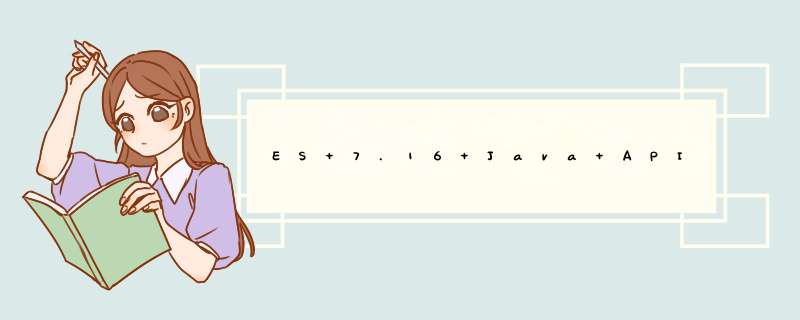
截止7.15版本TransportClient tcp长连接方式,HighLevelRestClient Http rest连接方式官网已淘汰。
使用最新 ElasticsearchClient连接 *** 作ES完整教程: 1、添加依赖2、连接es集群(根据情况是否设置账号和密码,我这边是需要的)co.elastic.clients elasticsearch-java7.16.2 com.fasterxml.jackson.core jackson-databind2.12.3
package com.alcatel.asb.hdm.report.device.util;
import co.elastic.clients.elasticsearch.ElasticsearchClient;
import co.elastic.clients.json.jackson.JacksonJsonpMapper;
import co.elastic.clients.transport.ElasticsearchTransport;
import co.elastic.clients.transport.rest_client.RestClientTransport;
import org.apache.http.HttpHost;
import org.apache.http.auth.AuthScope;
import org.apache.http.auth.UsernamePasswordCredentials;
import org.apache.http.client.CredentialsProvider;
import org.apache.http.impl.client.BasicCredentialsProvider;
import org.elasticsearch.client.RestClient;
import org.elasticsearch.client.RestClientBuilder;
import java.util.Arrays;
public class EsConfig {
private String clusterNodes;//es集群节点 例://192.168.1.96:9200,192.168.1.97:9200,192.168.1.98:9200
private String account;//账号 例:elastic
private String passWord;//密码 例:123456
public static ElasticsearchClient client;
//http集群
public void esClient(){
HttpHost[] httpHosts = Arrays.stream(clusterNodes.split(",")).map(x -> {
String[] hostInfo = x.split(":");
return new HttpHost(hostInfo[0], Integer.parseInt(hostInfo[1]));
}).toArray(HttpHost[]::new);
final CredentialsProvider credentialsProvider = new BasicCredentialsProvider();
credentialsProvider.setCredentials(
AuthScope.ANY, new UsernamePasswordCredentials(account, passWord));//设置账号密码
RestClientBuilder builder = RestClient.builder(httpHosts)
.setHttpClientConfigCallback(httpClientBuilder -> httpClientBuilder.setDefaultCredentialsProvider(credentialsProvider));
// Create the low-level client
RestClient restClient = builder.build();
// Create the transport with a Jackson mapper
ElasticsearchTransport transport = new RestClientTransport(
restClient, new JacksonJsonpMapper());
// And create the API client
client = new ElasticsearchClient(transport);//获取连接
}
}
3、使用ElasticsearchClient连接查询es
官网现在使用Lambda表达式来进行 *** 作,代码简洁明了很多,缺点就是官网提供的教程太少。
新版本的搜索,根据sql理解为:
select * from logs-itms-nbiproc where timestamp >= startTime and timestamp <= endTime and msg_type = registration or msg_type = activation order by timestamp asc;
package com.alcatel.asb.hdm.report.device.manager;
import co.elastic.clients.elasticsearch._types.SortOrder;
import co.elastic.clients.elasticsearch.core.SearchResponse;
import co.elastic.clients.elasticsearch.core.search.Hit;
import co.elastic.clients.json.JsonData;
import com.alcatel.asb.hdm.report.device.entity.ESEntity;
import com.alcatel.asb.hdm.report.device.util.EsConfig;
import java.text.SimpleDateFormat;
import java.time.ZonedDateTime;
import java.time.format.DateTimeFormatter;
import java.util.*;
public class ESChartManagerImpl implements ESChartManager {
@Override
public List getESList() {
String startTime = ZonedDateTime.now().minusHours(1).format(DateTimeFormatter.ISO_INSTANT);
String endTime = ZonedDateTime.now().format(DateTimeFormatter.ISO_INSTANT);
System.out.println("开始时间:"+startTime);
System.out.println("结束时间:"+endTime);
Map esMap = new linkedHashMap<>();
try {
// select * from logs-itms-nbiproc where timestamp >= startTime and timestamp <= endTime and msg_type = registration or msg_type = activation order by timestamp asc;
SearchResponse
注:旧版和新版所返回的数据格式相比,旧版返回数据格式的为json字符串对象,当前新版返回的则是linkedHashMap对象集合,可直接get属性取值。
(((linkedHashMap) hit.source()).get("msg_type")
欢迎分享,转载请注明来源:内存溢出

 微信扫一扫
微信扫一扫
 支付宝扫一扫
支付宝扫一扫
评论列表(0条)