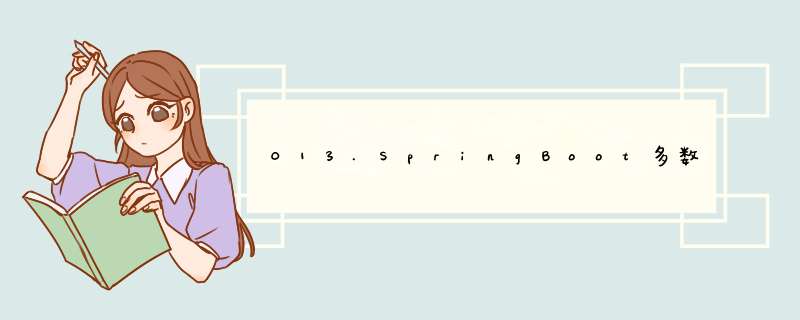
012.SpringBoot+MyBatis+Postgre+Druid+Atomikos实现多库事物_℡メ㏑╭ァ小凯-CSDN博客
新引入一个AOP依赖
创建一个Spring监控Beanaspectj aspectjweaver1.5.3
主程序启动的时候开启Spring监控
com.javacore.mybatis.javacore.mapper.* com.javacore.mybatis.postgres.mapper.*
@importResource(locations = { "classpath:druid-bean.xml" })//看这里
public class CoreApplication {
//项目启动时执行的方法
public static void main(String[] args) {
//...............
}
}
对比012 Druid新增的其他监控配置
spring.datasource.druid.filters=stat,wall,config #,wall,log4j,slf4j,config # WebStatFilter配置 # 是否启用StatFilter默认值false spring.datasource.druid.web-stat-filter.enabled=true # 匹配的url spring.datasource.druid.web-stat-filter.url-pattern=/* # 排除一些不必要的url,比如.js,/jslib/等等 spring.datasource.druid.web-stat-filter.exclusions=*.js,*.gif,*.jpg,*.bmp,*.png,*.css,*.ico,/druid/*全部Druid配置
server.port=8080 #单数据源 #spring.datasource.url=jdbc:postgresql://localhost:5432/javacore #spring.datasource.username=postgres #spring.datasource.password=asdf-1234 #spring.datasource.driver-class-name=org.postgresql.Driver #多数据源 #spring.datasource.javacore.jdbc-url=jdbc:postgresql://localhost:5432/javacore #spring.datasource.javacore.username=postgres #spring.datasource.javacore.password=asdf-1234 #spring.datasource.javacore.driver-class-name=org.postgresql.Driver # #spring.datasource.postgres.jdbc-url=jdbc:postgresql://localhost:5432/postgres #spring.datasource.postgres.username=postgres #spring.datasource.postgres.password=asdf-1234 #spring.datasource.postgres.driver-class-name=org.postgresql.Driver #mybatis.mapper-locations=classpath:mapper/*.xml #连接池druid的配置信息+多数据源 spring.datasource.druid.javacore.url=jdbc:postgresql://localhost:5432/javacore spring.datasource.druid.javacore.username=postgres spring.datasource.druid.javacore.password=asdf-1234 spring.datasource.druid.javacore.driver-class-name=org.postgresql.Driver spring.datasource.druid.postgres.url=jdbc:postgresql://localhost:5432/postgres spring.datasource.druid.postgres.username=postgres spring.datasource.druid.postgres.password=asdf-1234 spring.datasource.druid.postgres.driver-class-name=org.postgresql.Driver spring.datasource.druid.initialSize=5 spring.datasource.druid.minIdle=5 spring.datasource.druid.maxActive=20 spring.datasource.druid.maxWait=60000 spring.datasource.druid.timeBetweenEvictionRunsMillis=60000 spring.datasource.druid.minEvictableIdleTimeMillis=300000 #spring.datasource.druid.validationQuery=SELECt 1 FROM DUAL spring.datasource.druid.testWhileIdle=true spring.datasource.druid.testonBorrow=false spring.datasource.druid.testonReturn=false spring.datasource.druid.poolPreparedStatements=true spring.datasource.druid.maxPoolPreparedStatementPerConnectionSize=20 #SQL检测打开 #spring.datasource.druid.filter.stat.log-slow-sql=true #spring.datasource.druid.filter.stat.enabled=true #spring.datasource.druid.filter.merge-sql=true #spring.datasource.druid.filter.stat.slow-sql-millis=2000 spring.datasource.druid.filters=stat,wall,config #,wall,log4j,slf4j,config # WebStatFilter配置 # 是否启用StatFilter默认值false spring.datasource.druid.web-stat-filter.enabled=true # 匹配的url spring.datasource.druid.web-stat-filter.url-pattern=/* # 排除一些不必要的url,比如.js,/jslib/等等 spring.datasource.druid.web-stat-filter.exclusions=*.js,*.gif,*.jpg,*.bmp,*.png,*.css,*.ico,/druid/* # spring boot集成mybatis的方式打印sql #mybatis.configuration.log-impl=org.apache.ibatis.logging.stdout.StdOutImpl #spring.datasource.druid.filter.slf4j.enabled=true #druid的监控站点 spring.datasource.druid.stat-view-servlet.enabled=true spring.datasource.druid.stat-view-servlet.url-pattern=/druid/* spring.datasource.druid.stat-view-servlet.reset-enable=true spring.datasource.druid.stat-view-servlet.login-username=admin spring.datasource.druid.stat-view-servlet.login-password=123
欢迎分享,转载请注明来源:内存溢出

 微信扫一扫
微信扫一扫
 支付宝扫一扫
支付宝扫一扫
评论列表(0条)