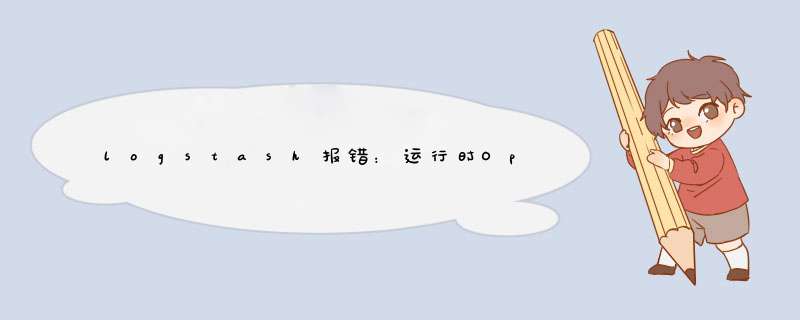
Using JAVA_HOME defined java: /opt/elasticsearch-7.6.1/jdk WARNING: Using JAVA_HOME while Logstash distribution comes with a bundled JDK. DEPRECATION: The use of JAVA_HOME is now deprecated and will be removed starting from 8.0. Please configure LS_JAVA_HOME instead. OpenJDK 64-Bit Server VM warning: Option UseConcMarkSweepGC was deprecated in version 9.0 and will likely be removed in a future release. OpenJDK 64-Bit Server VM warning: INFO: os::commit_memory(0x00000000ca660000, 899284992, 0) failed; error='Not enough space' (errno=12)解决
# 进入config目录,1G有点大了 [root@localhost config]# cat jvm.options ## JVM configuration # Xms represents the initial size of total heap space # Xmx represents the maximum size of total heap space -Xms1g -Xmx1g # 修改大小为108m,过后就可以运行了 [root@localhost config]# vim jvm.options ## JVM configuration # Xms represents the initial size of total heap space # Xmx represents the maximum size of total heap space -Xms108m -Xmx108m
[root@localhost config]# ../bin/logstash -f my-app.conf
Using JAVA_HOME defined java: /opt/elasticsearch-7.6.1/jdk
WARNING: Using JAVA_HOME while Logstash distribution comes with a bundled JDK.
DEPRECATION: The use of JAVA_HOME is now deprecated and will be removed starting from 8.0. Please configure LS_JAVA_HOME instead.
OpenJDK 64-Bit Server VM warning: Option UseConcMarkSweepGC was deprecated in version 9.0 and will likely be removed in a future release.
Sending Logstash logs to /usr/local/logstash/logs which is now configured via log4j2.properties
[2022-01-10T20:40:37,525][INFO ][logstash.runner ] Log4j configuration path used is: /usr/local/logstash/config/log4j2.properties
[2022-01-10T20:40:37,543][INFO ][logstash.runner ] Starting Logstash {"logstash.version"=>"7.16.2", "jruby.version"=>"jruby 9.2.20.1 (2.5.8) 2021-11-30 2a2962fbd1 OpenJDK 64-Bit Server VM 13.0.2+8 on 13.0.2+8 +indy +jit [linux-x86_64]"}
后来出现内存不足的情况
欢迎分享,转载请注明来源:内存溢出

 微信扫一扫
微信扫一扫
 支付宝扫一扫
支付宝扫一扫
评论列表(0条)