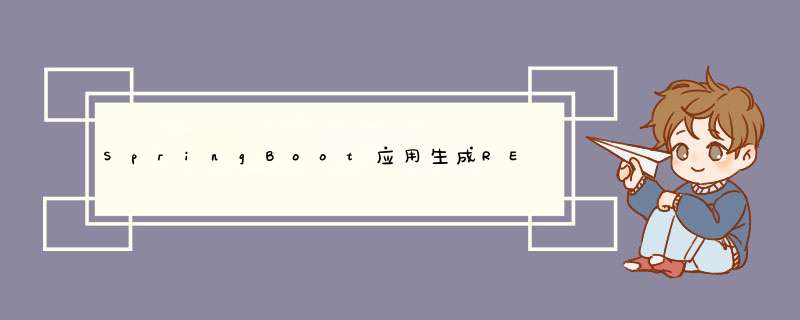
1. Swagger及OpenAPI2. Springfox & Springdoc & Smart-doc
2.1 Springfox2.2 Springdoc2.3 smart-doc2.4 总结 3. Springfox2集成Swagger24. Springfox3集成OAS 3.05. Springdoc集成OAS 3.06. Smart-doc + Springdoc集成OAS 3.0
6.1 openapi.json集成Knife4j 7. springdoc-openapi-javadoc对比smart-doc
通常开发初期架构师需要给出DB设计、API接口设计,
而API接口设计或者以文档(word文档、markdown等)、或者以在线API文档(swagger-ui、yapi、showdoc等)形式给出,
以设计先行模式(本人也比较推崇此模式)为例,架构师通常通过如下两种方式输出API文档:
方式一:纯API文档编写(无代码输出)
编写Word文档(公司级接口文档模板) - 不好迁移,不是业界通用标准通过在线文档设计工具编写(yapi、showdoc等)- 方便统一管理,兼容通用标准如Swagger2.0、OAS3.0等 方式二:通过代码集成Swagger注解生成文档(侵入代码) - 同时输出:API接口文档、程序的接口框架(理想情况下文档和代码同步)
直接以swagger-ui进行文档展示将swagger.json文件导入到其他在线文档平台进行统一管理
记得N年之前用的是公司统一规范的word文档进行API文档编写,
后续迁移到了在线文档平台YAPI(兼容Swagger 2.0),
迁移过程中写了工具把word文档转换成swagger.json,然后再导入YAPI中(在此基础上再手动修改),
后续用的比较多的就是直接在YAPI编写文档。
之前一直不用Swagger是觉得这个东西太重了,需要在代码中添加好多和业务无关的注解,
但是Swagger这个文档规范还是很通用的(业界标准),
在编写Swagger注解的同时也是在定义程序接口框架(输出代码,提高后续开发效率),
所以就萌生了不通过Swagger注解 而是结合Java代码注释就可以生成Swagger统一规范文档(后续可导入其他在线API平台)的想法,
注: 代码及注释可以借助DB定义通过代码生成工具进行生成,而后再进一步修改
本文就是在实现此种想法过程中的一些记录,
这个过程的探索也借助了业内比较通用的工具:
swaggerspringfox2、springfox3springdocsmart-doc
接下来依次对各工具进行介绍与集成示例讲解。
1. Swagger及OpenAPI
Swagger提供了一整套API设计、文档编写及展示的工具,提供开源版、企业版、cloud版,
开源版主要包括:
OpenAPI规范(简称OAS) - RESTful API的接口定义规范,目前支持OAS 2.0和OAS 3.0(前身也叫Swagger规范,在2015后捐赠给Linux Foundation后更名为OpenAPI)Swagger Core - 基于Java注解生成OAS文档(*.json或.yaml格式)Swagger UI - 根据OAS文档生成可视化文档展示Swagger Editor - API在线编辑OAS及文档生成Swagger Codegen - 根据OAS文档生成Server端、client端接口代码
OAS规范的发展历史见下表(目前最新版本为OAS 3.0.3):
Swagger 2.0和OAS 3.0常用注解对比:
包名:io.swagger.annotations
包名:io.swagger.v3.oas.annotations
@Operation(hidden = true)
@HiddenController类上、方法上、Model对象上、属性上
2. Springfox & Springdoc & Smart-doc
Springfox 和 Springdoc均是spring社区(非官方)开发的,
支持在Spring生态中根据 SpringMvc代码、Swagger注解、JSR303注解(@NotNull, @Min, @Max, @Size) 自动生成接口文档的工具,并且支持集成Swagger UI。
而Smart-doc则是国内开源的根据SpringMvc代码、Java源码注释、JSR303注解、泛型推导等自动生成接口文档的工具。
Springfox支持Swagger 2.0 和 OAS 3.0规范,
对Swagger 2.0的支持较为成熟,比较流行,
但对OAS 3.0的支持并不完善(可参见springfox 3.0整合OAS 3.0及其问题),
目前社区也不是很活跃(目前最新版本3.0.0发布在2020-07-14,已经1年多没有更新了)。
SpringFox 3.0.0 的新特性:
支持Spring5、Webflux、Spring Integration支持Springboot零配置启动 springfox-boot-starter支持OAS 3.0.3且兼容Swagger 2.0(注:对OSA 3.0支持不是很完善,且github上已好久没有更新)精简依赖(仅依赖spring-plugin, swagger-core) 2.2 Springdoc
而Springdoc仅支持OAS 3.0规范,但对OAS 3.0的支持比较完善,
社区较为活跃(目前最新版本1.6.4发布在2022-01-06),
Springdoc核心特性如下:
支持OpenAPI 3(不支持Swagger 2.0)支持Spring-boot (v1 and v2)支持JSR-303验证注解(@NotNull, @Min, @Max, @Size)支持集成Swagger-ui支持OAuth 2支持GraalVM native images
从 SpringFox 迁移到 SpringDoc
可参见官网文档:Migrating from SpringFox
Smart-doc为国内开源的根据Java源码注释、JSR303注解、泛型推导等自动生成接口文档的工具。你只需要按照java-doc标准编写注释,smart-doc就能帮你生成一个简易明了的Markdown、HTML5、Postman Collection2.0+、OpenAPI 3.0+的文档。
smart-doc最吸引我的特性就是基于注释,而不是基于注解,
我们在写Java代码的时候,都要求书写规范的文档注释,
而使用Swagger生态则需要侵入代码再书写大量swagger-core注解,
如@Api, @ApiOperation,…,@Tag,@Operation,…,增加了一定学习成本,
作为开发人员会觉得很痛苦,同样的说明功能被做了2次(注释、注解),后续维护也要修改2次,
而且代码中需要添大量和业务无关的Swagger-core注解,
而使用smart-doc可以直接提取我们文档中的注释来生成API文档,不需要再添加额外的注解。
同时smart-doc支持生成多种文档格式:
如可以直接展示的(支持group):HTML5、Markdown、Adoc用于Postman调试的:Postman Collection2.0+OAS 3.0生态:OpenAPI 3.0+
smart-doc的相关特性如下:
零注解、零学习成本、只需要写标准JAVA注释。基于源代码接口定义自动推导,强大的返回结构推导。支持Spring MVC、Spring Boot、Spring Boot Web Flux(controller书写方式)、Feign。支持JavaBean上的JSR303参数校验规范,包括分组验证。支持导出错误码和定义在代码中的各种字典码到接口文档。支持Maven、Gradle插件式轻松集成。支持Apache Dubbo RPC接口文档生成。支持生成多种格式文档:Markdown、HTML5、Asciidoctor、Postman Collection、OpenAPI 3.0。debug接口调试html5页面完全支持文件上传,下载(@download tag标记下载方法)测试。开放文档数据,可自由实现接入文档管理系统。支持Callable、Future、CompletableFuture等异步接口返回的推导。对JSON请求参数的接口能够自动生成模拟JSON参数。对一些常用字段定义能够生成有效的模拟值。支持生成JSON返回值示例。支持从项目外部加载源代码来生成字段注释(包括标准规范发布的jar包)。
smart-doc关于注释也支持一些特殊格式:
@apiNote来说明详细描述(长注释)@tag表示分类、分组@mock指定基本类型mock值@required、@ignored、@ignoreParams@download、@page参数对象替换
@param pageable com.power.doc.model.PageRequestDto@param pageable 你的注释|com.power.doc.model.PageRequestDto@param pageable com.power.doc.model.PageRequestDto @param author 作者|村上春树 …
实际使用smart-doc中遇到的问题: @RequestMapping等注解value属性若指定为数组,则会解析path为: “[/api/v1/xxx]”,指定value为字符串时会被正确解析为:"/api/v1/xxx"分组配置groups不支持openapi、postman模式分组配置groups.apis只支持包名格式(不支持到特定类名),如:com.luo.controller.biz1.*关于OpenApi支持有限,如server定义过于简单,不支持多server定义关于源码包的解析也有要求,可提供源码包、手动exclude解析报错的包
2.4 总结
综上, 【不推荐】继续使用Swagger 2.0则可继续使用Springfox 2.x用过的稳定版本【推荐】现阶段推荐接入OAS 3.0,则Springdoc + Swagger Core 3.0注解【⭐️最推荐⭐️】推荐smart-doc openapi模式(集成Springdoc Swagger-ui展示 或者 导入到其他文档平台统一管理)
即代码仅需标准Java注释、JSR303然后通过smart-doc openapi模式生成OAS 3.0文档 - openapi.json亦可根据需要按照OAS 3.0规范手动修改openapi.json【可选】最后通过Springdoc接入openapi.json进行Swagger UI渲染展示【可选】【⭐️推荐⭐️】亦可将openapi.json导入其他已有的文档平台进行展示与管理注:此种方法以OAS 3.0规范形成统一格式文档,便于后续维护修改、迁移到其他文档管理平台
maven依赖: 应用配置application.yaml: 代码配置: 如上配置完成后,则可以直接访问swagger-ui界面:http://localhost:8080/swagger-ui.html 添加Swagger 2.0注解的示例代码如下: 添加Swagger 2.0相关注解完成后重启应用,Swagger-ui效果如下图: maven依赖: 应用配置application.yaml: 代码配置: 添加OAS 3.0注解的示例代码如下: 启动项目,浏览器访问:http://localhost:8080/swagger-ui/ 注: Springfox2和Springfox3版本的swagger-ui访问地址不同 Springfox2 Swagger 2.0版本swagger-ui访问地址: http://localhost:8080/swagger-ui.htmlSpringfox3 OAS 3.0版本swagger-ui访问地址: http://localhost:8080/swagger-ui/
启动后Swagger-ui效果如下图: maven依赖: 应用配置application.yaml: 代码配置: 添加OAS 3.0注解的示例代码如下(同之前Springfox3中使注解相同): 启动项目,浏览器访问:http://localhost:8080/swagger-ui.html 注: Springfox2 Swagger 2.0版本swagger-ui访问地址: http://localhost:8080/swagger-ui.htmlSpringfox3 OAS 3.0版本swagger-ui访问地址: http://localhost:8080/swagger-ui/Springdoc OAS 3.0版本swagger-ui访问地址: http://localhost:8080/swagger-ui.html
启动后Swagger-ui效果如下图: smart-doc提供maven(或gradle)插件,通过集成插件运行mvn相关命令即可生成文档。 示例命令如下: maven依赖: smart-doc.json配置: 注: smart-doc.json文件位置需和之前maven插件smart-doc-maven-plugin中configuration.configFile指定位置一致
如 若使用openapi模式且需要通过Springdoc渲染此openapi.json,则outPath需输出到./src/main/resources/static目录下 关于smart-doc.json详细配置参见:https://smart-doc-group.github.io/#/zh-cn/diy/config
应用配置application.yaml: 代码配置: 示例代码如下(仅添加标准的Java注释即可): 之前集成Springfox、Springdoc皆是在程序运行时扫描代码和Swagger相关注解后生成的Api文档, 首先通过maven插件smart-doc-maven-plugin的openapi模式生成openapi.json
mvn命令:mvn -Dfile.encoding=UTF-8 smart-doc:openapiopenapi.json文件位置:./src/main/resources/static/doc/openapi.json 然后通过应用配置springdoc.swagger-ui.url去引用此openapi.json
springdoc.swagger-ui.url=/doc/openapi.json 最后启动应用通过springdoc swagger-ui去渲染此openapi.json对应的应用文档
启动项目,浏览器访问:http://localhost:8080/swagger-ui.html (对应Springdoc OAS3 Swagger-ui界面), 除了使用swagger-ui渲染,还发现了国内开源的Knife4j, 关于Knife4j聚合本地文件openapi.json的具体集成见下文。 maven配置: 应用配置application.yaml: 启动后即可通过http://localhost:8080/doc.html进行访问, 在springdoc生态中提供了一个Javadoc模块 - springdoc-openapi-javadoc, 方法上的注释 - 被解析为@Operation.description(即接口的描述信息,不支持@Operation.summary)@param注释 - 被解析为@Parameter.description(即参数的描述信息)@return注释 - 被解析为@Operation.response.description(即返回结果的描述信息)对象属性上的注释 - 被解析为@Schema.description
Smart-doc相较于Springdoc-openapi-javadoc的源码模式,Smart-doc额外支持: smart-doc支持方法上的注释为@Operation.summary(此处缺失可参见下文图片效果)smart-doc支持方法上的@apiNote注释为@Operation.description支持通过注释设置mock值(@param desc|mockVal、@mock mockVal)smart-doc关于注释的更多使用参见:https://smart-doc-group.github.io/#/zh-cn/start/javadoc
Springdoc-openapi-javadoc除了支持在运行时获取代码注释信息, 具体springdoc-openapi-javadoc和springdoc-openapi-maven-plugin的集成及使用见下文。 maven依赖: 代码配置: 示例代码同smart-doc示例(仅添加标准的Java注释即可) 启动方式一: 可以直接启动项目,浏览器访问:http://localhost:8080/swagger-ui.html,
启动方式二: 执行mvn verify命令,生成openapi.json到target目录下,拷贝target/openapi.json到应用代码目录resources/static/doc/openapi.json添加application.yaml配置springdoc.swagger-ui.url=/doc/openapi.json(可参见前文smart-doc结合springdoc展示openapi.json)然后再启动项目,浏览器访问:http://localhost:8080/swagger-ui.html
以上两种启动方式的最终展示效果都是一样的, 综合对比springdoc-openapi-javadoc和smart-doc,现阶段我还是更倾向于smart-doc,主要原因如下: smart-doc文档更完善(中文文档对国内开发者更友好)smart-doc对注释的支持更完善(如@apiNote及其他自定义注释语法)实际使用过程中javadoc模块和lombok框架冲突,集成javadoc后在Idea开发工具中提示Lombok相关代码编译失败
参考链接: swagger: openapi: springfox: springdoc: smart-doc: 其他: 欢迎分享,转载请注明来源:内存溢出框架 Swagger 2.0 OAS 3.0 依赖Swagger注解
(侵入代码)依赖Java注释
(不侵入代码)社区活跃度 官网及源码仓库 springfox✔️springfox2
成熟✔️springfox3
OAS 3.0支持不完善,兼容Swagger 2.0✔️❌不活跃
最新版本3.0.0
发布时间2020-07-14http://springfox.github.io/springfox/
https://github.com/springfox/springfoxspringdoc❌✔️springdoc
仅支持OAS 3.0✔️❌活跃
最新版本1.6.4
发布时间2022-01-06https://springdoc.org/
https://github.com/springdoc/springdoc-openapismart-doc❌✔️smart-doc
支持根据注释生成OAS 3.0文档❌✔️活跃
最新版本2.3.6
发布时间2022-01-02https://smart-doc-group.github.io/#/zh-cn/?id=smart-doc
https://github.com/smart-doc-group/smart-doc
https://gitee.com/smart-doc-team/smart-doc
3. Springfox2集成Swagger2
spring:
mvc:
pathmatch:
# 设置path匹配策略,解决高版本springboot启动springfox报空指针异常问题,
# 具体参见:https://blog.csdn.net/Faint35799/article/details/122344731
matching-strategy: ant_path_matcher
import com.luo.demo.sc.base.enums.RespCodeEnum;
import org.springframework.context.annotation.Bean;
import org.springframework.context.annotation.Configuration;
import org.springframework.web.bind.annotation.RequestMethod;
import springfox.documentation.builders.ApiInfoBuilder;
import springfox.documentation.builders.PathSelectors;
import springfox.documentation.builders.RequestHandlerSelectors;
import springfox.documentation.builders.ResponseMessageBuilder;
import springfox.documentation.service.ApiInfo;
import springfox.documentation.service.Contact;
import springfox.documentation.service.ResponseMessage;
import springfox.documentation.spi.documentationType;
import springfox.documentation.spring.web.plugins.Docket;
import springfox.documentation.swagger2.annotations.EnableSwagger2;
import java.util.List;
import java.util.stream.Collectors;
import java.util.stream.Stream;
@Configuration
@EnableSwagger2
public class SpringfoxConfig {
@Bean
public Docket createRestApi() {
List
在不添加任何Swagger 2.0注解的情况下,Springfox也可根据SpringMvc相关结构生成文档如下图:
可以发现在英文环境下,规范的Controller方法名、参数名称、变量名称皆可起到说明的作用,
但是在中文环境这种纯英文的描述还不够,我们还需要中文的描述,
如此便可通过Swagger 2.0注解(或者后续的OAS 3.0注解、中文注释)的进行详细的中文说明。//=======================================================================================
//================================ Controller层代码 ======================================
//=======================================================================================
@Api(description = "用户信息管理")
@Slf4j
@RestController
@RequestMapping("/users")
@Validated
public class UserController {
@ApiOperation(value = "查询用户信息", notes = "根据用户ID查询用户信息")
@ApiImplicitParam(name = "id", value = "用户ID", paramType = "path", required = true)
@GetMapping("/{id}")
public RespResult
4. Springfox3集成OAS 3.0
spring:
mvc:
pathmatch:
# 设置path匹配策略,解决springfox启动空指针异常问题,
# 具体参见:https://blog.csdn.net/Faint35799/article/details/122344731
matching-strategy: ant_path_matcher
import com.luo.demo.sc.base.enums.RespCodeEnum;
import org.springframework.context.annotation.Bean;
import org.springframework.context.annotation.Configuration;
import org.springframework.http.HttpMethod;
import org.springframework.web.bind.annotation.RequestMethod;
import org.springframework.web.servlet.config.annotation.EnableWebMvc;
import springfox.documentation.builders.*;
import springfox.documentation.service.ApiInfo;
import springfox.documentation.service.Contact;
import springfox.documentation.service.Response;
import springfox.documentation.service.ResponseMessage;
import springfox.documentation.spi.documentationType;
import springfox.documentation.spring.web.plugins.Docket;
import springfox.documentation.swagger2.annotations.EnableSwagger2;
import java.util.List;
import java.util.stream.Collectors;
import java.util.stream.Stream;
@Configuration
public class SpringfoxConfig {
@Bean
public Docket createRestApi() {
List
响应码 提示信息 ")
.append(respCodeEnum.getCode())
.append("")
.append(respCodeEnum.getMessage())
.append(" ");
});
return sb.append("").toString();
}
}
//=======================================================================================
//================================ Controller层代码 ======================================
//=======================================================================================
@Tag(name = "用户信息管理")
@Slf4j
@RestController
@RequestMapping("/users")
@Validated
public class UserController {
private final Integer TOTAL_DEFAULT = 3;
private final Long ID_DEFAULT = 1L;
@Operation(summary = "查询用户信息", description = "根据用户ID查询用户信息",
responses = {
@ApiResponse(responseCode = "1000", description = " *** 作成功", content = @Content),
@ApiResponse(responseCode = "1101", description = "参数无效", content = @Content),
@ApiResponse(responseCode = "2000", description = " *** 作失败", content = @Content),
})
@GetMapping("/{id}")
public RespResult
5. Springdoc集成OAS 3.0
# springdoc配置
springdoc:
# 分组配置
group-configs:
- group: 用户管理
packages-to-scan: com.luo.demo.api.controller
paths-to-match: /users/**
- group: 角色管理
packages-to-scan: com.luo.demo.api.controller
paths-to-match: /roles/**
import com.luo.demo.sc.base.enums.RespCodeEnum;
import io.swagger.v3.oas.models.Externaldocumentation;
import io.swagger.v3.oas.models.OpenAPI;
import io.swagger.v3.oas.models.info.Info;
import io.swagger.v3.oas.models.info.License;
import io.swagger.v3.oas.models.servers.Server;
import org.springframework.context.annotation.Bean;
import org.springframework.context.annotation.Configuration;
import java.util.Arrays;
import java.util.stream.Stream;
@Configuration
public class OpenApiConfig {
@Bean
public OpenAPI springShopOpenAPI() {
return new OpenAPI()
.info(new Info().title("Springdoc OAS3.0 - RESTful API")
.description("Springdoc OAS3.0 构建RESTful API" + this.convertRespMsgHtmlTable())
.version("1.0")
.license(new License().name("Apache 2.0").url("http://springdoc.org")))
.servers(Arrays.asList(
new Server().description("开发环境").url("http://localhost:8080")
))
.externalDocs(new Externaldocumentation()
.description("SpringShop Wiki documentation")
.url("https://springshop.wiki.github.org/docs"));
}
//
//@Bean
//public OperationCustomizer customizeOperation() {
// return (operation, handlerMethod) -> {
// System.out.println("op: " + operation.getSummary());
// ApiResponses curResponses = operation.getResponses();
// Stream.of(RespCodeEnum.values()).forEach(respCodeEnum -> {
// curResponses.addApiResponse(
// String.valueOf(respCodeEnum.getCode()),
// new ApiResponse().description(respCodeEnum.getMessage()));
// });
// return operation.responses(curResponses);
// };
//}
//代码配置分组(亦可直接通过配置文件进行配置springdoc.group-configs[*])
//@Bean
//public GroupedOpenApi publicApi() {
// return GroupedOpenApi.builder()
// .group("用户管理")
// .pathsToMatch("/users
private String convertRespMsgHtmlTable() {
StringBuilder sb = new StringBuilder("
响应码 提示信息 ")
.append(respCodeEnum.getCode())
.append("")
.append(respCodeEnum.getMessage())
.append(" ");
});
return sb.append("").toString();
}
}
//=======================================================================================
//================================ Controller层代码 ======================================
//=======================================================================================
@Tag(name = "用户信息管理")
@Slf4j
@RestController
@RequestMapping("/users")
@Validated
public class UserController {
private final Integer TOTAL_DEFAULT = 3;
private final Long ID_DEFAULT = 1L;
@Operation(summary = "查询用户信息", description = "根据用户ID查询用户信息",
responses = {
@ApiResponse(responseCode = "1000", description = " *** 作成功", content = @Content),
@ApiResponse(responseCode = "1101", description = "参数无效", content = @Content),
@ApiResponse(responseCode = "2000", description = " *** 作失败", content = @Content),
})
@GetMapping("/{id}")
public RespResult
6. Smart-doc + Springdoc集成OAS 3.0
# 生成 Open Api 3.0+,Since smart-doc-maven-plugin 1.1.5
mvn -Dfile.encoding=UTF-8 smart-doc:openapi
# 生成html
mvn -Dfile.encoding=UTF-8 smart-doc:html
# 生成markdown
mvn -Dfile.encoding=UTF-8 smart-doc:markdown
# 生成adoc
mvn -Dfile.encoding=UTF-8 smart-doc:adoc
# 生成postman json数据
mvn -Dfile.encoding=UTF-8 smart-doc:postman
# 生成文档推送到Torna平台
mvn -Dfile.encoding=UTF-8 smart-doc:torna-rest
{
"projectName": "Smartdoc + springdoc + OAS3.0 - RESTful API",
"serverUrl": "http://localhost:8080",
"pathPrefix": "/",
"outPath": "./src/main/resources/static/doc",
"allInOne": true,
"showAuthor": true,
"groups": [
{
"name": "用户管理",
"apis": "com.luo.demo.api.controller.user.*"
},
{
"name": "角色管理",
"apis": "com.luo.demo.api.controller.role.*"
}
],
"revisionLogs": [
{
"version": "1.0",
"revisionTime": "2022-01-17 16:30",
"status": "create",
"author": "luohq",
"remarks": "Smartdoc OAS3集成Springdoc"
}
]
}
# custom path for swagger-ui
springdoc:
swagger-ui:
# 自定义openapi.json文件位置(需在/resources/static目录下)
url: /doc/openapi.json
无//=======================================================================================
//================================ Controller层代码 ======================================
//=======================================================================================
@Slf4j
@RestController
@RequestMapping("/users")
@Validated
public class UserController {
private final Integer TOTAL_DEFAULT = 3;
private final Long ID_DEFAULT = 1L;
@GetMapping("/{id}")
public RespResult
而Smart-doc可以在编译期(mvn compile)或者程序启动前通过插件命令预先生成Api文档,
即可依次通过如下几步进行集成和启动:
启动后Swagger-ui效果如下图:
Knife4j提供了一个swagger-ui增强界面(还提供其他增强功能,本文暂未涉及),
通过Disk本地模式聚合OpenAPI文档模式,
即通过Knife4j去渲染之前生成的openapi.json文件,
实际测试后发现其对OAS 3.0的解析及渲染还不是很完善,如对象嵌套的结构皆显示不出来,
开源不易,还是得感谢大神,希望Knife4j可以越来越好。# knife4j聚合配置
knife4j:
enableAggregation: true
disk:
enable: true
routes:
- name: 用户
location: classpath:static/doc/openapi.json
实际集成后发现其对OAS 3.0的解析及渲染还不是很完善,如对象嵌套的结构皆显示不出来,如下图:
7. springdoc-openapi-javadoc对比smart-doc
该模块增强了springdoc对Java注释及Tag的处理能力,
但支持有限,目前仅支持:
也可配合springdoc生态提供的maven插件 - springdoc-openapi-maven-plugin使用,
该插件可在mvn verify阶段扫描源码来生成对应的openapi.json文件。
无//=======================================================================================
//================================ Controller层代码 ======================================
//=======================================================================================
@Slf4j
@RestController
@RequestMapping("/users")
@Validated
public class UserController {
private final Integer TOTAL_DEFAULT = 3;
private final Long ID_DEFAULT = 1L;
@GetMapping("/{id}")
public RespResult
具体Swagger-ui界面如下图(左边为smart-doc,右边为springdoc javadoc,可以对比着看):
https://swagger.io/
OAS2.0 & 3.0 规范 - https://swagger.io/resources/open-api/
OAS3.0规范 - https://swagger.io/specification/
http://springfox.github.io/springfox/
http://springfox.github.io/springfox/docs/current/
从Springfox2迁移到SpringDoc - https://springdoc.org/#migrating-from-springfox
https://springdoc.org/
https://github.com/springdoc/springdoc-openapi-maven-plugin
springdoc设置全局response:
https://github.com/springdoc/springdoc-openapi/issues/114
https://github.com/springdoc/springdoc-openapi/issues/381
https://stackoverflow.com/questions/60869480/default-response-class-in-springdoc
springdoc maven plugin 404报错:
https://stackoverflow.com/questions/59616165/what-is-the-function-of-springdoc-openapi-maven-plugin-configuration-apidocsurl
https://smart-doc-group.github.io/
Spring Boot 中使用 SpringFox 整合 Swagger 3(OpenAPI 3)生成 API 文档
Spring Boot 中使用 SpringDoc 整合 Swagger 3(OpenAPI 3)生成 API 文档
https://www.baeldung.com/spring-rest-openapi-documentation

 微信扫一扫
微信扫一扫
 支付宝扫一扫
支付宝扫一扫
评论列表(0条)