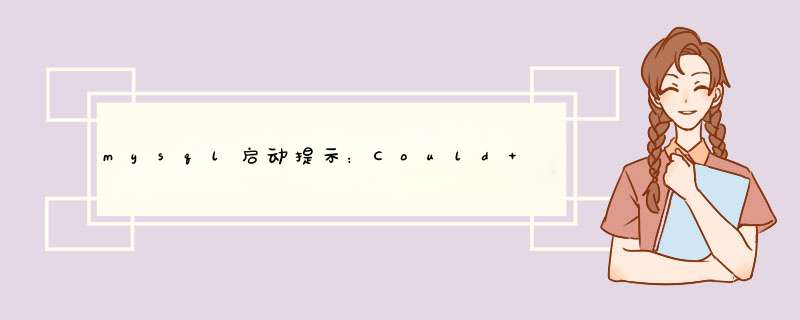
mysql启动的时候提示:
2022-01-17T08:46:30.812801Z 0 [Warning] Could not increase number of max_open_files to more than 1024 (request: 65535) 2022-01-17T08:46:30.812878Z 0 [Warning] Changed limits: max_connections: 214 (requested 9240) 2022-01-17T08:46:30.812885Z 0 [Warning] Changed limits: table_open_cache: 400 (requested 2000) 2022-01-17T08:46:30.999425Z 0 [Warning] TIMESTAMP with implicit DEFAULT value is deprecated.
在mysql客户端里面查询max_connections的值,真的是214!这怎么够呢?!
检查一下配置参数
root@infokist:~# ulimit -n 65530 root@infokist:~# cat /proc/sys/fs/file-max 3035361 root@infokist:~# cat /etc/security/limits.conf * soft nofile 65530 * hard nofile 65535
在服务配置文件/etc/systemd/system/multi-user.target.wants/mysql.service 中增加下面一行
LimitNOFILE=10000
# systemctl daemon-reload root@infokist:~# service mysql restart
欢迎分享,转载请注明来源:内存溢出

 微信扫一扫
微信扫一扫
 支付宝扫一扫
支付宝扫一扫
评论列表(0条)