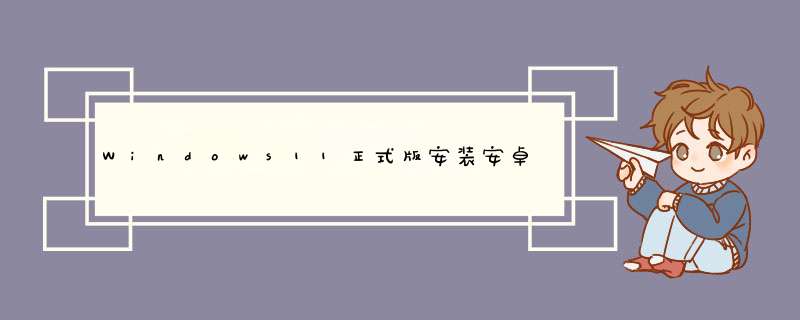
目前国区的微软商店是无法下载WSA的,可以通过在美区微软商店离线下载官方appx安装包,并通过Powershell偷渡体验Windows11的安卓子系统(WSA)。
偷渡方法点击打开**WSA的美区微软商城页面** ,链接文本如下: https://www.microsoft.com/en-us/p/windows-subsystem-for-android-with-amazon-appstore/9p3395vx91nr
点击打开**微软商城软件包离线下载网站**,链接文本如下: https://store.rg-adguard.net/
把 步骤1 中的链接黏贴进提取网站,选择需要的slow,fast,RP版本通道。
找到WindowsSubsystemForAndroid_xxxxxxxxxxx_xxxxx.msixbundle 字样的文件,下载。
用管理员模式运行powershell,并使用如下命令安装msixbundle包
add-appxpackage ".WindowsSubsystemForAndroid_xxxxxxxxxxx_xxxxx.msixbundle额外内容
安装过程可能会提示缺少相应包,可以在上述离线下载网站查询包名下载。
附上WSA相关包的百度云盘的下载链接:链接:https://pan.baidu.com/s/188o2h02J1GHsrzqnlPfB2g
提取码:h794
欢迎分享,转载请注明来源:内存溢出

 微信扫一扫
微信扫一扫
 支付宝扫一扫
支付宝扫一扫
评论列表(0条)