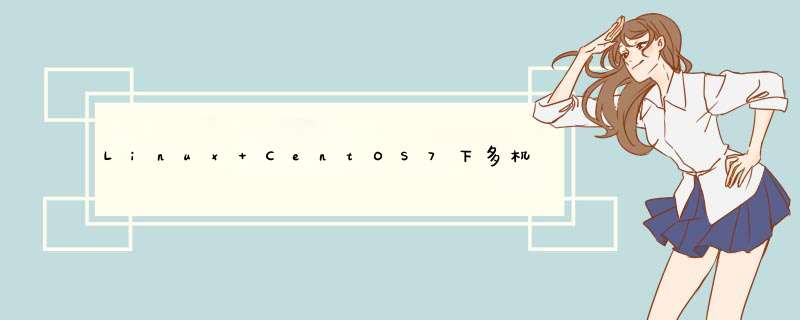
部署机器
2台机器都进行以下安装步骤
创建并进入目录
mkdir /usr/local/elasticsearch ; cd /usr/local/elasticsearch
下载安装包,这里我安装的是7.13.1版本
wget https://artifacts.elastic.co/downloads/elasticsearch/elasticsearch-7.13.1-linux-x86_64.tar.gz
解压安装包
tar -zxvf elasticsearch-7.13.1-linux-x86_64.tar.gz
修改配置文件 /usr/local/elasticsearch/elasticsearch-7.13.1/config/elasticsearch.yml
master机器配置:
cluster.name: elasticsearch node.name: es-master node.master: true network.host: 0.0.0.0 network.publish_host: 192.168.0.112 http.port: 9200 transport.tcp.port: 4930 discovery.seed_hosts: ["192.168.0.112","192.168.0.113"] cluster.initial_master_nodes: ["es-master"] path.data: /usr/local/elasticsearch/elasticsearch-7.13.1/data path.logs: /usr/local/elasticsearch/elasticsearch-7.13.1/logs http.cors.enabled: true http.cors.allow-origin: "*"
node机器配置:
cluster.name: elasticsearch node.name: es-node node.master: false network.host: 0.0.0.0 network.publish_host: 192.168.0.113 http.port: 9200 transport.tcp.port: 4930 discovery.seed_hosts: ["192.168.0.112","192.168.0.113"] cluster.initial_master_nodes: ["es-master"] path.data: /usr/local/elasticsearch/elasticsearch-7.13.1/data path.logs: /usr/local/elasticsearch/elasticsearch-7.13.1/logs http.cors.enabled: true http.cors.allow-origin: "*"
区别在于network.publish_host、node.name、node.master 三个配置
如果不希望ES占用内存过大则修改配置文件 /config/jvm.options 增加内存限制
编辑/etc/security/limits.conf 追加配置
es soft nofile 65535 es hard nofile 65537
编辑 /etc/sysctl.conf 追加配置
vm.max_map_count=262144
执行/sbin/sysctl -p 立即生效
由于elasticsearch不可以使用root账号启动,所以需要增加es用户启动
# 创建es用户 useradd es #给用户授权 chown es /usr/local/elasticsearch/elasticsearch-7.13.1 -R #切换用户 su es #进入bin目录后台启动es ./elasticsearch -d
启动完成访问 IP:9200 成功出现ES信息则安装成功
欢迎分享,转载请注明来源:内存溢出

 微信扫一扫
微信扫一扫
 支付宝扫一扫
支付宝扫一扫
评论列表(0条)