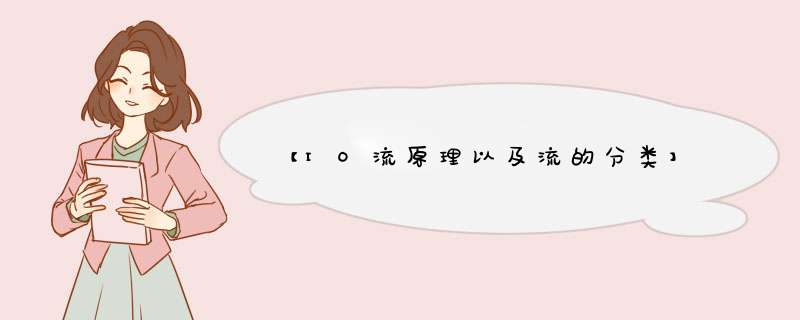
- I/O是Input/Output的缩写,I/O技术是非常实用的技术,用于处理数据传输。如读/写文件,网络通讯等。Java程序中,对于数据的输入/输出 *** 作以”流(stream)”的方式进行。java.io包下提供共了各种”流”类和接口,用以获取不同种类的数据,并通过方法输入或输出数据输入input:读取外部数据(磁盘、光盘等存储设备的数据)到程序(内存)中。输出output:将程序(内存)数据输出到磁盘、光盘等存储设备中
按 *** 作数据单位不同分为:字节流(8 bit),字符流(按字符)按数据流的流向不同分为:输入流,输出流按流的角色的不同分为:节点流,处理流/包装流
Java的IO流共涉及40多个类,实际上非常规则,都是从如上4个抽象基类派生的。
由这四个类派生出来的子类名称都是以其父类名作为子类名后缀。
他们都是抽象类
InputStream – 字节的输入流OutputStream – 字节的输出流Reader – 字符的输入流Writer – 字节的输出流 IO流体系图-常用的类
InputStream的常用子类FileInputStream:文件输入流BufferInputStream:缓冲字节输入流ObjectInputStream:对象字节输入流
FileInputStream//使用read()方法读取文件
@Test
public void readFile01() throws IOException {
String fileName = "D:\Test\hello.txt";
int readData = 0;
//创建fileInputStream对象用于读取 文件
FileInputStream fileInputStream = new FileInputStream(fileName);
//public int read()从此输入流中读取一个数据字节。如果没有输入可用,则此方法将阻塞。
//如果已到达文件末尾,则返回 -1,表示读取完毕
while ((readData = fileInputStream.read()) != -1){
System.out.print((char)readData);
}
//关闭流
fileInputStream.close();
}
//使用read(byte[] b)方法读取文件
//从此输入流中将最多 b.length 个字节的数据读入一个 byte 数组中
@Test
public void readFile02() throws IOException {
String fileName = "D:\Test\hello.txt";
//字节数组
byte[] b = new byte[8]; // 一次读取8个字节
int readLen = 0;
//创建fileInputStream对象用于读取 文件
FileInputStream fileInputStream = new FileInputStream(fileName);
//如果已到达文件末尾,则返回 -1,表示读取完毕;
//如果读取正常,就返回实际读取的字节数
while ((readLen = fileInputStream.read(b)) != -1){
System.out.print(new String(b,0,readLen));
}
fileInputStream.close();
}
OutStream的常用子类
FileOutStream
@Test
public void writeFile() throws IOException {
//创建FileOutputStream对象
//1. new FileOutputStream(fileName) 创建方式 回覆盖原先所有内容
//2. new FileOutputStream(fileName, true) 会追加内容
String fileName = "D:\Test\a.txt";
FileOutputStream fileOutputStream = null;
fileOutputStream = new FileOutputStream(fileName, true);
//写入一个字节
// fileOutputStream.write('a');
//通过循环写入多个字节
// String content = "Galneryus";
// byte[] bytes = content.getBytes(StandardCharsets.UTF_8);
// for (int i = 0; i < bytes.length; i++) {
// fileOutputStream.write(bytes[i]);
// }
//一次性写入多个字节 public void write(byte b[])
// String content = "Galneryus and X Japan";
// byte[] bytes = content.getBytes(StandardCharsets.UTF_8);
// fileOutputStream.write(bytes);
//指定输入字节数 write(byte[] b, int off, int len)
//将指定 byte 数组中从偏移量 off 开始的 len 个字节写入此文件输出流。
String content = "Galneryus and X Japan";
byte[] bytes = content.getBytes(StandardCharsets.UTF_8);
fileOutputStream.write(bytes,0,10);
System.out.println("成功写入...");
fileOutputStream.close();
}
演示文件拷贝
System.out.println("程序启动");
long l1 = System.currentTimeMillis();
FileInputStream fileInputStream = null;
FileOutputStream fileOutputStream = null;
String originPath = "D:\Test\testpic.png";
String targetPath = "D:\Test\Test2\testpic.png";
fileInputStream = new FileInputStream(originPath);
fileOutputStream = new FileOutputStream(targetPath);
byte[] buf = new byte[1024];//定义数组,提高读取效率
int readLen = 0;
while((readLen = fileInputStream.read(buf)) != -1){
fileOutputStream.write(buf,0,readLen);
}
fileInputStream.close();
fileOutputStream.close();
long l2 = System.currentTimeMillis();
System.out.println("拷贝完毕,用时:" + ((double)l2-l1)/1000 + "秒");
FileReader和FileWriter
FileReader和FileWriter是字符流,即按照字符来 *** 作IO。
FileReader相关用法 String fileName = "D:\Test\story.txt";
//1. 创建一个FileReader
FileReader fileReader = new FileReader(fileName);
//2. 循环读取 使用raed()
// int data;
// while((data = fileReader.read()) != -1){
// System.out.print((char) data);
// }
//2.或者使用数组记录
char[] buf = new char[8];
int readLen = 0;
while((readLen = fileReader.read(buf)) != -1){
System.out.print(new String(buf,0,readLen));
}
//3. 关闭FileReader
fileReader.close();
FileWriter相关用法
注意:FileWriter使用后,必须关闭(close)或者(flush),否则写不到指定的文件。
String content = "保研清华";
String fileName = "D:\Test\保研清华.txt";
FileWriter fileWriter = new FileWriter(fileName);
//1. write(int c)
//写入单个字符
fileWriter.write('Q');
//2. write(char cbuf[])
//写入指定数组
fileWriter.write(content.toCharArray());
//3. write(char cbuf[], int off, int len)
//写入指定数组的指定部分指定长度
fileWriter.write(content.toCharArray(),0,2);
//4. write(String str)
//写入字符串
fileWriter.write(content);
//5. write(String str, int off, int len)
//写入字符串的的指定部分指定长度
fileWriter.write(content, 0,2);
//一定要close()关闭或者flush()刷新
fileWriter.close();
System.out.println("写入成功");
欢迎分享,转载请注明来源:内存溢出

 微信扫一扫
微信扫一扫
 支付宝扫一扫
支付宝扫一扫
评论列表(0条)