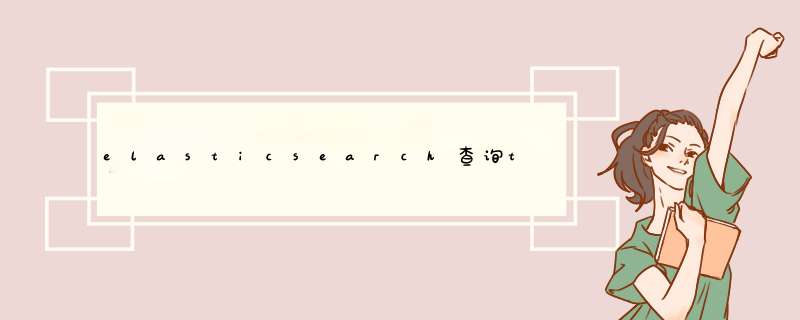
es下term级别的查询语句
term-level queries 用于query或filter上下文
exists 存在性查询fuzzy 查询ids 批量id查询prefix 前缀查询range 范围查询regexp 正则查询term 精确匹配terms 多值精确匹配
terms lookup 查询 terms_set 多值集合精确匹配wildcard 通配符匹配 通用参数
rewrite
es下term级别的查询语句 term-level queries 用于query或filter上下文exists query:返回包含索引数据字段的文档,即字段存在fuzzy query:返回 terms 和搜索 term 相近的文档,es使用 Levenshtein edit distance 规则查看搜索相关性(最短距离编辑),如 cat 和 cot,can 等只有一位距离差ids query:返回基于 doc ids 的文档(Returns documents based on their document IDs.)prefix query:返回包含特定前缀文本在提供的字段内的文档(Returns documents that contain a specific prefix in a provided field)range query:返回包含特定 terms 在提供的范围内的文档(Returns documents that contain terms within a provided range.)regexp query:包含的 terms 匹配正则表达式的文档term query:包含的精确 term 在提供的字段terms query:包含1或多个精确 terms 在提供的字段terms_set query:包含最小精确匹配 terms 数量在提供的字段,可用字段或 script 定义最小匹配的 termstype query:返回指定 type 的文档 (7废弃)wildcard query:包含 terms 匹配通配符的文档 exists 存在性查询
exists:辅助参数
field:字段必须存在,且包含值,值不能是 null or [],值可以是 1. 空字符串 如"",2. 数组包含 null 和 其他值 如 [null, “foo”],3. mapping 定义的 null-value
存在:
"exists": {
"field": "user"
}
不存在:
"bool": {
"must_not": {
"exists": {
"field": "user"
}
}
}
fuzzy 查询
示例:
"query": {
"fuzzy": {
"user": {
"value": "ki" # 匹配 user:kk, kii, k, ik
}
}
}
可编辑距离默认是1,1个字符的概念变为相似的 term,这些改变有:
box -> fox : 修改一个字符black -> lack:移除一个字符sic -> sick:插入一个字符act -> cat:换位两个相邻字符
fuzzy顶层辅助参数:
field:用于搜索的字段,必填
field 的辅助参数:
value:用于在 field 搜索的文本,必填字符串fuzziness:最大可编辑距离,有效值0,1,2 和 AUTO,选填字符串
AUTO:[low],[high] : 在 low - high 的文本中进行动态可编辑距离运算 输入文本字符长度不一样 可编辑距离不一样 AUTO 默认:AUTO:3,6 AUTO:3,6 指的是:value:ab 精确匹配 value:abc fuzziness为1 value:abcdef fuzziness为2 0-2个字符 必须精确匹配 3-5个字符 最大1可编辑距离 6-]个字符 最大2可编辑距离
max_expansions:默认 50,创建变化的最大值,会按字母顺序搜索产生变化的 term 当搜索没有结果或数量超过 max_expansions 时结束,配合 prefix_length ,若 prefix_length 为0不建议调大该值,会出现性能问题(注意在部分场景该参数是分片级别,只能在一个分片内限制50),选填整型prefix_length:默认0,左起开始字符的数量,开始字符左不进行改变,右创建表达式,选填整型transpositions:默认 true,是否支持相邻字符交换 ab->ba,选填布尔rewrite:支持查询语句改写,把费时的原始查询类型实例改写成一个性能更高的查询类型实例
有效值: constant_score (Default):对于更少的 terms 匹配使用 constant_score_boolean 其他使用 a bit set 位图 constant_score_boolean: 给每个文档分配等于 boost 参数的相关性得分 该方法将原始query转为一个bool query,该bool query 包含一个should子句和每个匹配关键的 term query 该方法可能导致最终的 bool query 会超过 indices.query.bool.max_clause_count 设置的子句限制,若超过限制es返回error scoring_boolean:为每个匹配文档计算相关性得分,cpu比constant_score_boolean消耗高,其他规则类似 constant_score_boolean top_terms_blended_freqs_N top_terms_boost_N top_terms_N:保留前N个关键词 推荐使用 constant_score, constant_score_boolean, or top_terms_boost_N
示例:
GET /_search
{
"query": {
"fuzzy": {
"user": {
"value": "ki",
"fuzziness": "AUTO",
"max_expansions": 50, # 最多生成50个相关词
"prefix_length": 0, # 若为1 则k必须前缀匹配
"transpositions": true,
"rewrite": "constant_score"
}
}
}
}
ids 批量id查询
ids 查询基于存储的 _id 字段,辅助参数只有 values,数组
示例
GET /_search
{
"query": {
"ids" : {
"values" : ["1", "4", "100"]
}
}
}
prefix 前缀查询
前缀匹配
GET /_search
{
"query": {
"prefix": {
"user": {
"value": "ki",
"rewrite": "constant_score"
}
}
}
}
shortcut
GET /_search
{
"query": {
"prefix": {
"user": "ki"
}
}
}
prefix 辅助参数
field:搜索字段
field 辅助参数:
value:前缀文本rewrite:查询语句重写,和fuzzy的参数一致
支持 short request
GET /_search
{
"query": {
"prefix" : { "user" : "ki" } # 简化查询
}
}
range 范围查询
range query 将匹配到检索字段在一定范围内的文档。Lucene查询的类型取决于字段类型,对于string字段为TermRangeQuery,对于数字/日期字段,类型为 NumericRangeQuery
示例:
# age between 10 and 20
GET _search
{
"query": {
"range" : {
"age" : {
"gte" : 10,
"lte" : 20,
"boost" : 2.0
}
}
}
}
range 辅助参数:field
field 辅助参数:
gt:大于 >gte:大于等于 >=lt:小于 relation:控制两个范围值,一个是文档field的value,一个是检索范围
time_zone:转换 IANA time zone 时区,支持 ISO 8601 UTC offsets 时间偏移
boost:默认1.0,提高/降低 range query 的相关性得分
Date Math: 时间运算支持三种:加减,取整;支持运算的时间格式为 now 或 以 || 结尾的时间字符串 +1h:加一小时-1d:减一天/d:向下取整最近的一天
支持的时间单位有:y-Years、M-Months、w-Weeks、d-Days、h-Hours、H-Hours、m-Minutes、s-Seconds now 当前时间: now-1h/d,当前时间减1小时然后按天单位向下取整 当对字符串时间进行运算时,其字符串以||结尾:2014-11-18||/M 示例 now is 2001-01-01 12:00:00 Date math and rounding:针对 2014-11-18||/M 的取整 gt:向上取整,2014-11-18||/M rounds up to 2014-11-30T23:59:59.999,跳过当月gte:向下取整, 2014-11-18||/M rounds down to 2014-11-01,包括当月lt:向下取整,2014-11-18||/M rounds down to 2014-11-01,排除当月lte:向上取整: 2014-11-18||/M rounds up to 2014-11-30T23:59:59.999, 包括当月
示例: 示例: regexp 的辅助参数:field field 的辅助参数: value:正则表达式 syntax,默认限制 1000 字符,通过 index.max_regex_length 控制(尽量避免使用通配符 .* or .*?+, without a prefix or suffix)flags:正则表达式 *** 作符生效
max_determinized_states:默认10000,Maximum number of automaton states required for the queryrewrite:查询语句重写
term 精确匹配
用于匹配精确值,如价格,产品id,用户名称 注意:避免对 text 类型字段使用 term 查询 示例: term 辅助参数:field field 辅助参数: value:精确匹配文本,精确匹配包含空格boost:默认1.0,权重
支持 shortcut 格式 和term 辅助参数一致 示例: 注意 :terms 会影响 Highlighting 返回结果,基于 Highlighting type 和 terms 在查询中的数量 Terms lookup fetch(拉取)存在文档指定字段的值,然后用拉取的值作为搜索的 terms 查询指定字段,因为 terms lookup 要 fetch 文档字段的值,所以使用该方式查询要使 _source 包含该字段 terms lookup 辅助参数: index:指定索引库id:指定 _id,文档idpath:指定 fetch 的字段名称,若该字段是多值数组,可用 . dot去获取指定对象routing:支持分片路由查询,需要 _routing 元字段配合,当自定义 _routing 时,routing 参数是必须的,否则 _routing 默认是 _id 的值
最小数量的精确匹配集合,terms_set query 和 terms query 类似,除了terms_set 还定义了最小匹配的数量 必须指定字段 示例 terms_set 辅助参数:field field 辅助参数: terms:多值数组,需要匹配的数量由下面两个参数定义minimum_should_match_field:需要匹配的 terms 数量,指定对应的字段minimum_should_match_script:需要匹配的 terms 数量,指定对应的脚本
示例: wildcard *** 作符是一个匹配一或多个字符的占位符,如 * 匹配零或多个字符 示例 wildcard 辅助参数:field field 辅助参数: value:通配符文本,? 匹配任一单个字符,* 匹配零或多个字符;避免用 * 或 ? 做前缀,增加性能损耗boost:权重rewrite:查询语句重写
通用参数
rewrite
为了 执行 fuzzy,prefix,query_string,regexp,wildcard,为了执行以上的语句,Lucene 改变原有的query语句简化为 bool query 或 a bit set 位图 rewrite:支持查询语句改写,把费时的原始查询类型实例改写成一个性能更高的查询类型实例 欢迎分享,转载请注明来源:内存溢出取值:
INTERSECTS:(为默认值)文档的范围字段与检索关键词的范围有交集即可
CONTAINS:文档的范围字段完全包含检索关键词的范围
WITHIN:文档的范围字段要完全在检索关键词的范围里
文档指定range字段存放数据 {"gte":13,"lte":15}
以下查询可查出字段[13,15]该文档
"range" : {
"influence": {
"gte" : 12,
"lte" : 17,
"relation" : "within"
}
}
有效值:
ISO 8601 UTC offsets:
+01:00 or -08:00 :向前走1小时 或 向后走8小时
IANA time zone 时区:
America/Los_Angeles
注意:
The time_zone parameter does not affect the date math value of now. now is always the current system time in UTC.
now 一直是当前系统的UTC时间
now-1h/d: 2001-01-01 00:00:00
2001.02.01||+1M/d: 2001-03-01 00:00:00
GET _search
{
"query": {
"range" : {
"timestamp" : {
"gte" : "now-1d/d", # 当前时间-1天,向下按单位天取整
"lt" : "now/d" # 当前时间向下按天取整
}
}
}
}
GET _search
{
"query": {
"range" : {
"timestamp" : {
"time_zone": "+01:00",
"gte": "2015-01-01 00:00:00", # time_zone 的原因变为 2014-12-31T23:00:00 UTC
"lte": "now" # now 不受 time_zone 影响 The time_zone parameter does not affect the now value
}
}
}
}
regexp 正则查询
GET /_search
{
"query": {
"regexp": {
"user": {
"value": "k.*y", # k前缀 y后缀
"flags" : "ALL",
"max_determinized_states": 10000,
"rewrite": "constant_score"
}
}
}
}
取值:
ALL (Default):所有可选 *** 作符生效
COMPLEMENT: ~ 否定最短 *** 作符生效;a~bc # matches 'adc' and 'aec' but not 'abc'
INTERVAL: <> 数字范围 *** 作符生效;
foo<1-100> # matches 'foo1', 'foo2' ... 'foo99', 'foo100'
foo<01-100> # matches 'foo01', 'foo02' ... 'foo99', 'foo100'
INTERSECTION: & 交集 *** 作符生效;aaa.+&.+bbb # matches 'aaabbb' 同时匹配左和右
ANYSTRING: @ 匹配任一完整字符串 *** 作符生效
@&~(abc.+) # matches everything except terms beginning with 'abc'
GET /_search
{
"query": {
"term": {
"user": {
"value": "Kimchy",
"boost": 1.0
}
}
}
}
GET my_index/_search?pretty
{
"query": {
"term": {
"full_text": "Quick Brown Foxes!" # 忽略权重
}
}
}
terms 多值精确匹配
GET /_search
{
"query" : {
"terms" : {
"user" : ["kimchy", "elasticsearch"],
"boost" : 1.0
}
}
}
GET my_index/_search?pretty
{
"query": {
"terms": {
"color" : {
"index" : "my_index", # 索引库
"id" : "2", # 指定id的文档
"path" : "color" # fetch color这个字段的值
}
}
}
}
terms_set 多值集合精确匹配
PUT /job-candidates/_doc/1?refresh
{
"name": "Jane Smith",
"programming_languages": ["c++", "java"],
"required_matches": 2
}
GET /job-candidates/_search
{
"query": {
"terms_set": {
"programming_languages": {
"terms": ["c++", "java", "php"],
"minimum_should_match_field": "required_matches"
}
}
}
}
GET /job-candidates/_search
{
"query": {
"terms_set": {
"programming_languages": {
"terms": ["c++", "java", "php"],
"minimum_should_match_script": {
"source": "Math.min(params.num_terms, doc['required_matches'].value)" # 指定字段和 terms 数组size 的最小值
},
"boost": 1.0
}
}
}
}
wildcard 通配符匹配
GET /_search
{
"query": {
"wildcard": {
"user": {
"value": "ki*y", # 前缀ki 后缀y 匹配 kiy kity kimcy
"boost": 1.0,
"rewrite": "constant_score"
}
}
}
}
shortcut
GET /_search
{
"query": {
"wildcard": {
"user": "ki*y"
}
}
}
}
有效值:
constant_score (Default):对于更少的 terms 匹配使用 constant_score_boolean,否则简化为 a bit set 位图
constant_score_boolean:
给每个文档分配等于 boost 参数的相关性得分
该方法将原始query转为一个bool query,该bool query 包含一个should子句和每个匹配关键的 term query
该方法可能导致最终的 bool query 会超过 indices.query.bool.max_clause_count 设置的子句限制,若超过限制es返回error
scoring_boolean:为每个匹配文档计算相关性得分,cpu比constant_score_boolean消耗高,其他规则类似 constant_score_boolean
top_terms_blended_freqs_N
top_terms_boost_N
top_terms_N:保留前N个关键词
推荐使用 constant_score, constant_score_boolean, or top_terms_boost_N

 微信扫一扫
微信扫一扫
 支付宝扫一扫
支付宝扫一扫
评论列表(0条)