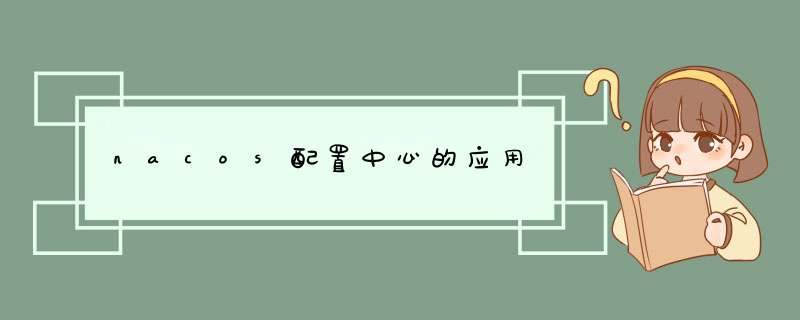
nacos配置中心的使用:
1.环境准备:安装好nacos服务并且可以正常启动
2.引入依赖:
com.alibaba.boot nacos-config-spring-boot-starter0.2.1
3.配置文件:配置地址和namespace
server:
port: 38080
task:
enabled: 1
spring:
datasource:
username: root
password: root
url: jdbc:mysql://localhost:3306/test?useUnicode=true&characterEncoding=utf-8&useSSL=true&serverTimezone=UTC
driver-class-name: com.mysql.jdbc.Driver
mybatis:
mapper-locations: classpath:mapping/*Mapper.xml
type-aliases-package: com.mengan.utilsProject.task
configuration:
map-underscore-to-camel-case: true
#showSql
logging:
level:
com:
example:
mapper : debug
nacos:
config:
server-addr: 127.0.0.1:8848
namespace: dcf423ec-e78c-4a9e-b7e9-aaa16fcd4acc
#dev: 123
4.springboot项目入口读取nacos:
package com.mengan.utilsProject;
import com.alibaba.nacos.api.config.annotation.NacosValue;
import com.alibaba.nacos.spring.context.annotation.config.NacosPropertySource;
import org.springframework.boot.SpringApplication;
import org.springframework.boot.autoconfigure.SpringBootApplication;
import org.springframework.web.bind.annotation.GetMapping;
import org.springframework.web.bind.annotation.RestController;
@SpringBootApplication
@RestController
@NacosPropertySource(dataId = "prod.yaml", autoRefreshed = true, groupId = "DEFAULT_GROUP")
@NacosPropertySource(dataId = "dev", autoRefreshed = true, groupId = "DEFAULT_GROUP")
public class UtilsProjectApplication {
public static void main(String[] args) {
SpringApplication.run(UtilsProjectApplication.class, args);
}
@NacosValue(value = "${dev}", autoRefreshed = true)
// @Value("${dev}")
private String testProperties;
@GetMapping("/test")
public String test() {
return testProperties;
}
}
//@MapperScan("com.mengan.utilsProject.task")
5.nacos中界面配置:
6.访问结果:
7.修改nacos中的值,不用重启springboot项目即可实现动态读取值。
再次访问:
至此实现了nacos中的配置中心的demo。
欢迎分享,转载请注明来源:内存溢出

 微信扫一扫
微信扫一扫
 支付宝扫一扫
支付宝扫一扫
评论列表(0条)