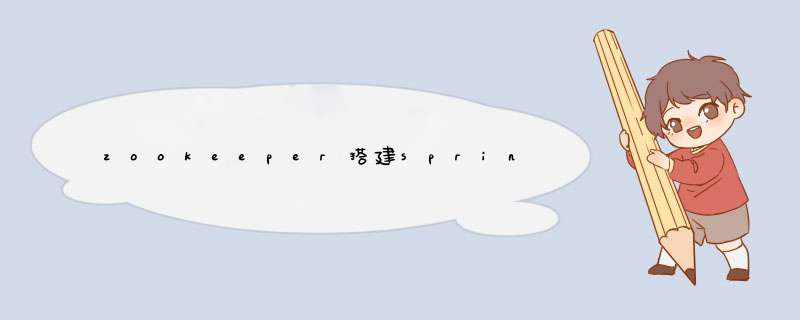
我的其他博客有安装细节
搭建生产者 修改pomapplication.ymlorg.springframework.boot spring-boot-starter-weborg.springframework.cloud spring-cloud-starter-zookeeper-discoveryorg.springframework.boot spring-boot-devtoolsruntime true org.projectlombok lomboktrue org.springframework.boot spring-boot-starter-testtest
#8004表示注册到zookeeper服务器的支付服务提供者端口号
server:
port: 8004
#服务别名----注册zookeeper到注册中心名称
spring:
application:
name: producer
cloud:
zookeeper:
# zk的地址
connect-string: 192.168.1.105:2181
启动类
package com.xiong;
import org.springframework.boot.SpringApplication;
import org.springframework.boot.autoconfigure.SpringBootApplication;
import org.springframework.cloud.client.discovery.EnableDiscoveryClient;
@SpringBootApplication
@EnableDiscoveryClient //该注解用于向使用consul或者zookeeper作为注册中心时注册服务
public class Zk8004 {
public static void main(String[] args) {
SpringApplication.run(Zk8004.class,args);
}
}
业务类 Controller
import org.springframework.beans.factory.annotation.Value;
import org.springframework.web.bind.annotation.RequestMapping;
import org.springframework.web.bind.annotation.RestController;
import java.util.UUID;
@RestController
public class PaymentController
{
@Value("${server.port}")
private String serverPort;
@RequestMapping(value = "/payment/zk")
public String paymentzk()
{
return "springcloud with zookeeper: "+serverPort+"t"+ UUID.randomUUID().toString();
}
}
搭建消费者
修改pom
org.springframework.boot
spring-boot-starter-web
org.springframework.cloud
spring-cloud-starter-zookeeper-discovery
org.apache.zookeeper
zookeeper
org.apache.zookeeper
zookeeper
3.4.9
org.springframework.boot
spring-boot-devtools
runtime
true
org.projectlombok
lombok
true
org.springframework.boot
spring-boot-starter-test
test
修改application.yml
server:
port: 8080
spring:
application:
name: consumer
cloud:
#注册到zookeeper地址
zookeeper:
connect-string: 192.168.1.105:2181
启动类
import org.springframework.boot.SpringApplication;
import org.springframework.boot.autoconfigure.SpringBootApplication;
@SpringBootApplication
public class OrderZK80
{
public static void main(String[] args)
{
SpringApplication.run(OrderZK80.class,args);
}
}
配置类
import org.springframework.cloud.client.loadbalancer.LoadBalanced;
import org.springframework.context.annotation.Bean;
import org.springframework.context.annotation.Configuration;
import org.springframework.web.client.RestTemplate;
@Configuration
public class ApplicationContextBean
{
@Bean
@LoadBalanced // 让RestTemplate具有负载均衡的能力
public RestTemplate getRestTemplate()
{
return new RestTemplate();
}
}
业务类(controller)
import org.springframework.beans.factory.annotation.Autowired;
import org.springframework.web.bind.annotation.RequestMapping;
import org.springframework.web.bind.annotation.RestController;
import org.springframework.web.client.RestTemplate;
@RestController
public class OrderZKController
{
// 生产者服务名
public static final String INVOKE_URL = "http://producer";
@Autowired
private RestTemplate restTemplate;
@RequestMapping(value = "/consumer/payment/zk")
public String paymentInfo()
{
String result = restTemplate.getForObject(INVOKE_URL+"/payment/zk", String.class);
System.out.println("消费者调用支付服务(zookeeper)--->result:" + result);
return result;
}
}
启动并测试
启动
启动zookeeper
启动生产者
启动消费者
测试在zookeep中已经出现两个节点:
[外链图片转存失败,源站可能有防盗链机制,建议将图片保存下来直接上传(img-tvpAyC6K-1643101082740)(D:study教程资料git下载tutorial-summary5-博客springcloudzookeeper搭建微服务集群.assetsimage-20220125164750672.png)]
访问
http://localhost:8080/consumer/payment/zk
访问结果:
springcloud with zookeeper: 8004 9cb4a83f-9c95-47e4-a8df-49fd9f3182ec
如此则配置成功
常见面试题zookeeper与eureka的区别
zookeeper牺牲高可用而拥有一致性 CP
eureka牺牲一致性而拥有高可用 AP
eureka拥有健康检查机制,当某服务挂掉时,不会立刻删除该服务,而是等待服务的重启
consumer/payment/zk
访问结果: ```txt springcloud with zookeeper: 8004 9cb4a83f-9c95-47e4-a8df-49fd9f3182ec
如此则配置成功
常见面试题zookeeper与eureka的区别
zookeeper牺牲高可用而拥有一致性 CP
eureka牺牲一致性而拥有高可用 AP
eureka拥有健康检查机制,当某服务挂掉时,不会立刻删除该服务,而是等待服务的重启
欢迎分享,转载请注明来源:内存溢出

 微信扫一扫
微信扫一扫
 支付宝扫一扫
支付宝扫一扫
评论列表(0条)