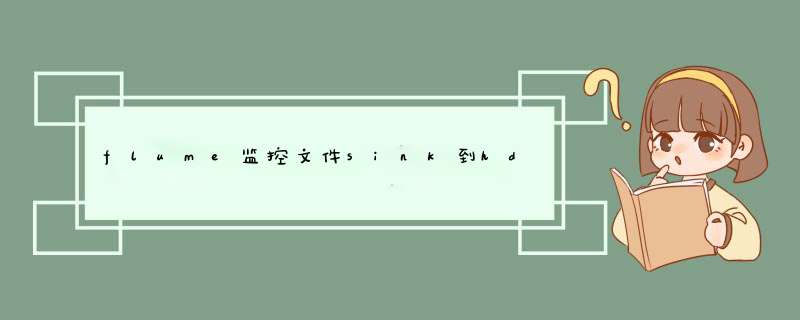
启动命令建议全路径
/home/mjxt/apache-flume-1.9.0-bin/bin/flume-ng agent -n a1 -f /home/mjxt/test_flume/flume-conf.properties -Dflume.root.logger=DEBUG,Console
配置如下
# 定义agent a1.sources = s1 a1.channels = c1 a1.sinks = k1 # sources类型 a1.sources.s1.type = taildir #存储读取文件数据最后位置 a1.sources.s1.positionFile = /home/mjxt/test_flume/taildir_position.json a1.sources.s1.filegroups = g1 # 监控目录 需要先创建 a1.sources.s1.filegroups.g1 = /home/mjxt/test_flume/txt/001.*.log # sink到哪儿 a1.sinks.k1.type = hdfs a1.sinks.k1.hdfs.useLocalTimeStamp = true # hdfs的输出路径 a1.sinks.k1.hdfs.path = hdfs:///tmp/flume_test/ # 指定输出到hdfs之后的文件格式 a1.sinks.k1.hdfs.filePrefix = /%Y%m%d/log a1.sinks.k1.hdfs.fileSuffix = .log a1.sinks.k1.hdfs.minBlockReplicas = 1 a1.sinks.k1.hdfs.writeFormat = Text a1.sinks.k1.hdfs.fileType = DataStream a1.sinks.k1.hdfs.rollInterval = 0 a1.sinks.k1.hdfs.rollSize = 0 a1.sinks.k1.hdfs.rollCount = 100 a1.sinks.k1.hdfs.idleTimeout = 0 # 设置通道channels a1.channels.c1.type = file a1.channels.c1.checkpointDir = /home/mjxt/test_flume/ a1.channels.c1.dataDirs = /home/mjxt/test_flume/data # 关联 a1.sources.s1.channels = c1 a1.sinks.k1.channel = c1
监控目录的路径是代表是监控所有带001.log的文件
最终sink的路径是 /tmp/flume_test/
欢迎分享,转载请注明来源:内存溢出

 微信扫一扫
微信扫一扫
 支付宝扫一扫
支付宝扫一扫
评论列表(0条)