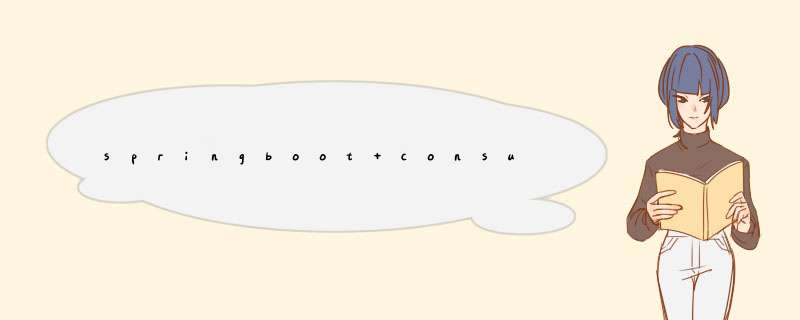
添加依赖
org.springframework.cloud:spring-cloud-dependencies:Greenwich.SR3
‘org.springframework.cloud:spring-cloud-starter-consul-discovery’,
‘com.alibaba.cloud:spring-cloud-starter-alibaba-nacos-config:2.1.2.RELEASE’
‘io.github.openfeign:feign-okhttp’,
‘org.springframework.cloud:spring-cloud-starter-openfeign’
nacos 配置
spring:
profiles:
active: local
application:
# TODO: 这里配置成实际工程的名字, 作为发布服务的ID.
name: test-server
main:
allow-bean-definition-overriding: true
cloud:
consul:
config:
enabled: false
nacos:
config:
server-addr: nacos2-offline.com:80
enabled: true
namespace: dev
group: TEST_GROUP
username: dev
password: skLN2LsI/JC2yBtg
file-extension: yml
consul配置
cloud:
config:
override-none: true // 本地配置覆盖远程
consul:
host: consul-dev-service
port: 8500
discovery:
#prefer-ip-address: false
healthCheckPath: /actuator/health
healthCheckInterval: 15s
hostname: 10.0.3.105
port: 30039
1.在启动类上添加 EnableFeignClients 制定扫描路径
添加依赖
@Slf4j
@EnableFeignClients({"com.test.api"})
@EnableDiscoveryClient
@SpringBootApplication
public class Application implements WebMvcConfigurer{
public static void main(String[] args) {
SpringApplication.run(DcJingdongProviderApplication.class, args);
}
}
2.提供 controller
@RequestMapping("/api")
@RestController
public class ApiController {
@ApiOperation(value = "测试")
@PostMapping(value = "/test")
public String test (@RequestBody TestDTO request) throws Exception {
return "测试成功!!";
}
}
- 提供 远程调用接口
@FeignClient(name = "服务名称", path = "/eclp",fallback = TestServiceHystrix.class)
public interface TestServiceRemote {
@RequestMapping(value = "/api/test", method = RequestMethod.POST,produces="application/json;charset=UTF-8")
String test (@RequestBody TestDTO request);
}
- 熔断器
@Slf4j
@Component
public class EclpServiceHystrix implements EclpServiceRemote {
@Override
public String test (TestDTO request) {
log.info("服务降低!!");
return "服务降低!!";
}
}
6.服务使用者,只需在启动类添加@EnableFeignClients({“com.test.api”})
@Slf4j
@EnableFeignClients({“com.test.api”})
@EnableDiscoveryClient
@SpringBootApplication
public class Application implements WebMvcConfigurer{
public static void main(String[] args) {
SpringApplication.run(DcJingdongProviderApplication.class, args);
}
}
客户端测试controller
在服务中注入 TestServiceRemote 直接使用即可
@Slf4j
@Api(value = "test测试 ", tags = "Test测试")
@RequestMapping("/test")
@RestController
public class TestController {
@Autowired
TestServiceRemote testServiceRemote ;
@ApiOperation(value = "删除缓存的shopkey")
@RequestMapping(value = "/test", method = RequestMethod.POST)
public result queryPoOrder() {
TestDTO testDto= new TestDTO ();
String result = testServiceRemote .queryPoOrder(requestDTO);
return result ;
}
引入依赖
‘org.springframework.cloud:spring-cloud-starter-openfeign’
‘io.github.openfeign:feign-okhttp’,
yml 配置文件
feign:
hystrix:
enabled: true
compression:
request:
enabled: true
min-request-size: 2048
response:
enabled: true
httpclient:
enabled: true # 支持HttpClient的开关
max-connections: 500 # 最大连接数
max-connections-per-route: 100 # 单个路径的最大连接数
client:
config:
default:
loggerLevel: basic
欢迎分享,转载请注明来源:内存溢出

 微信扫一扫
微信扫一扫
 支付宝扫一扫
支付宝扫一扫
评论列表(0条)