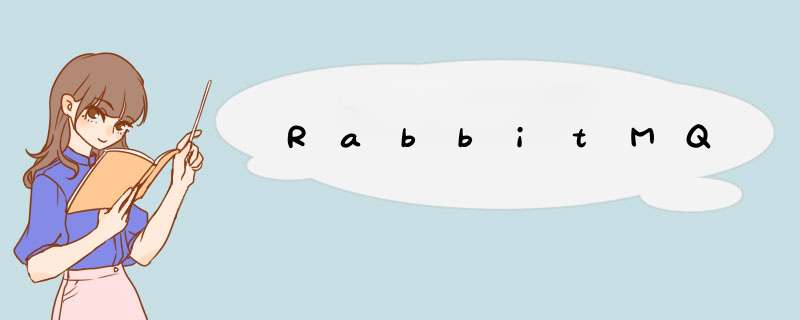
MQ全称为MessageQueue 消息队列,是分布式系统中重要的组件,是一种应用程序对应用程序的通信方法
2.目的1.解决生产者和消费者的强解耦问题
2.异步消息:防止应用的阻塞
3.流量消锋:当流量过大时,使用消息队列作为一个缓存区,平衡了生产者和消费者的处理能力,防止应用挂掉
3.类别常见的消息队列中间件
1.RabbitMQ
2.Kafka
2.RabbitMQ安装RabbitMQ 是一个基于Erlang 语言和AMQP协议开发的消息中间件
3.RabbitMQ使用 3.1 自动应答安装参考
使用参考
producer.py
#!/usr/bin/env python
import pika
# 创建凭证,使用rabbitmq用户密码登录
credentials = pika.PlainCredentials("guest", "guest")
connect_param=pika.ConnectionParameters('127.0.0.1', credentials=credentials)
# 新建连接,这里localhost可以更换为服务器ip
connection = pika.BlockingConnection(connect_param)
# 创建频道
channel = connection.channel()
# 新建一个ja队列,用于接收消息
channel.queue_declare(queue='ja')
# exchange三种模式:fanout,direct,topic
# exchange=''表示精确指定发送给哪个队列
channel.basic_publish(exchange='', routing_key='ja', body=b'hello')
print("已经发送了消息")
# 程序退出前,确保刷新网络缓冲以及消息发送给rabbitmq,需要关闭本次连接
connection.close()
comuser.py
#!/usr/bin/env python
import pika
def callback(ch, method, properties, body):
print("消费者接收到了任务:%r" % body)
# 建立与rabbitmq的连接
credentials = pika.PlainCredentials("guest", "guest")
connect_param = pika.ConnectionParameters('127.0.0.1', credentials=credentials)
connection = pika.BlockingConnection(connect_param)
channel = connection.channel()
channel.queue_declare(queue="ja")
# 指定监听的消息队列名称,以及是否自动应答,和相应的回调函数
channel.basic_consume("ja", auto_ack=True, on_message_callback=callback)
# 启动监听队列,有消息则执行callback,没消息则挂起
channel.start_consuming()
注意
3.2 手动应答1.存在多个消费者时,默认采用轮训的方式获取消息队列
producer.py与上面保持一致
customer.py
import pika
def callback(ch, method, properties, body):
print("消费者接收到了任务:%r" % body)
# 手动告知消息队列消息已拿走
ch.basic_ack(delivery_tag=method.deliver_tag)
credentials = pika.PlainCredentials("guest", "guest")
connect_param = pika.ConnectionParameters('127.0.0.1', credentials=credentials)
connection = pika.BlockingConnection(connect_param)
channel = connection.channel()
channel.queue_declare(queue="ja")
# auto_ack默认为False
channel.basic_consume("ja", on_message_callback=callback)
print("waiting for message")
channel.start_consuming()
3.3 消息持久化
producer.py
#!/usr/bin/env python
import pika
credentials = pika.PlainCredentials("guest", "guest")
connect_param=pika.ConnectionParameters('127.0.0.1', credentials=credentials)
connection = pika.BlockingConnection(connect_param)
channel = connection.channel()
channel.queue_declare(queue='ja',durable=True) #申明持久化的新队列
channel.basic_publish(exchange='', routing_key='ja', body=b'hello',
properties=pika.BasicProperties(delivery_mode=2,) # 支持数据持久化
)
print("已经发送了消息")
connection.close()
customize.py
import pika
def callback(ch, method, properties, body):
print("消费者接收到了任务:%r" % body)
ch.basic_ack(delivery_tag=method.deliver_tag)
credentials = pika.PlainCredentials("guest", "guest")
connect_param = pika.ConnectionParameters('127.0.0.1', credentials=credentials)
connection = pika.BlockingConnection(connect_param)
channel = connection.channel()
#声明可持久化的队列
channel.queue_declare(queue="ja",durable=True)
channel.basic_consume("ja", on_message_callback=callback)
print("waiting for message")
channel.start_consuming()
3.4 公平分发
producer.py
#!/usr/bin/env python
import pika
credentials = pika.PlainCredentials("guest", "guest")
connect_param=pika.ConnectionParameters('127.0.0.1', credentials=credentials)
connection = pika.BlockingConnection(connect_param)
channel = connection.channel()
# 限制每次只发送不超过1条消息到同一消费者,消费者必须手动反馈告知队列,才会发送下一个
channel.basic_qos(prefetch_count=1)
channel.queue_declare(queue='ja',durable=True) #申明持久化的新队列
channel.basic_publish(exchange='', routing_key='ja', body=b'hello',
properties=pika.BasicProperties(delivery_mode=2,) # 支持数据持久化
)
print("已经发送了消息")
connection.close()
4.交换机模式
4.1广播模式
producer.py
#!/usr/bin/env python
import pika
credentials = pika.PlainCredentials("guest", "guest")
connect_param = pika.ConnectionParameters('127.0.0.1', credentials=credentials)
connection = pika.BlockingConnection(connect_param)
channel = connection.channel()
# 将频道声明为广播模式
channel.exchange_declare(exchange="m1", exchange_type='fanout')
# 指定发送给什么频道
channel.basic_publish(exchange="m1",routing_key='',body=b'nihao')
print("已经发送了消息")
connection.close()
customer.py
import pika
def callback(ch, method, properties, body):
print("消费者接收到了任务:%r" % body)
credentials = pika.PlainCredentials("guest", "guest")
connect_param = pika.ConnectionParameters('127.0.0.1', credentials=credentials)
connection = pika.BlockingConnection(connect_param)
channel = connection.channel()
# 随机生成一个队列
result = channel.queue_declare(queue='', exclusive=True)
# 获取队列名
queue_name = result.method.queue
# 将队列绑定在频道上
channel.queue_bind(exchange='m1', queue=queue_name)
# 发送消息
channel.basic_consume(queue=queue_name, on_message_callback=callback, auto_ack=True)
print("waiting for message")
channel.start_consuming()
4.2路由模式运行多个消费者,即可发现生产者会将消息发给所有的队列
路由模式也叫关键字模式
producer.py
#!/usr/bin/env python
import pika
credentials = pika.PlainCredentials("guest", "guest")
connect_param = pika.ConnectionParameters('127.0.0.1', credentials=credentials)
connection = pika.BlockingConnection(connect_param)
channel = connection.channel()
# 将频道声明为广播模式
channel.exchange_declare(exchange="m2", exchange_type='direct')
# 将消息发送给所有为ja的路由关键字
channel.basic_publish(exchange="m2",routing_key='ja',body=b'hello')
print("已经发送了消息")
connection.close()
customizer.py
#!/usr/bin/env python
import pika
def callback(ch, method, properties, body):
print("消费者接收到了任务:%r" % body)
credentials = pika.PlainCredentials("guest", "guest")
connect_param = pika.ConnectionParameters('127.0.0.1', credentials=credentials)
connection = pika.BlockingConnection(connect_param)
channel = connection.channel()
# 随机生成一个队列
result = channel.queue_declare(queue='', exclusive=True)
# 获取队列名
queue_name = result.method.queue
# 将队列绑定在频道上
channel.queue_bind(exchange='m1', queue=queue_name,routing_key="ja")
# 发送消息
channel.basic_consume(queue=queue_name, on_message_callback=callback, auto_ack=True)
print("waiting for message")
channel.start_consuming()
4.3统配符模式
通配符模式类似于正则(但与正则表达式规则完全不同)
producer.py
#!/usr/bin/env python
import pika
credentials = pika.PlainCredentials("guest", "guest")
connect_param = pika.ConnectionParameters('127.0.0.1', credentials=credentials)
with pika.BlockingConnection(connect_param) as connection:
channel = connection.channel()
# 将频道声明为统配符模式
channel.exchange_declare(exchange="m2", exchange_type='topic')
message1=b"1"
message2=b"2"
channel.basic_publish(exchange="m2",routing_key="europe.weather",body=message1)
channel.basic_publish(exchange="m2", routing_key="europe.weather.bad", body=message2)
print(f"Send {message1}")
print(f"Send {message2}")
customer.py
#!/usr/bin/env python
import pika
def callback(ch, method, properties, body):
print("消费者接收到了任务:%r" % body)
credentials = pika.PlainCredentials("guest", "guest")
connect_param = pika.ConnectionParameters('127.0.0.1', credentials=credentials)
connection = pika.BlockingConnection(connect_param)
channel = connection.channel()
channel.exchange_declare(exchange='m2',exchange_type='topic')
result = channel.queue_declare(queue='', exclusive=True)
queue_name = result.method.queue
channel.queue_bind(exchange='m2', queue=queue_name,routing_key="europe.")
print("waiting for message")
channel.basic_consume(queue=queue_name, on_message_callback=callback, auto_ack=True)
channel.start_consuming()
欢迎分享,转载请注明来源:内存溢出

 微信扫一扫
微信扫一扫
 支付宝扫一扫
支付宝扫一扫
评论列表(0条)