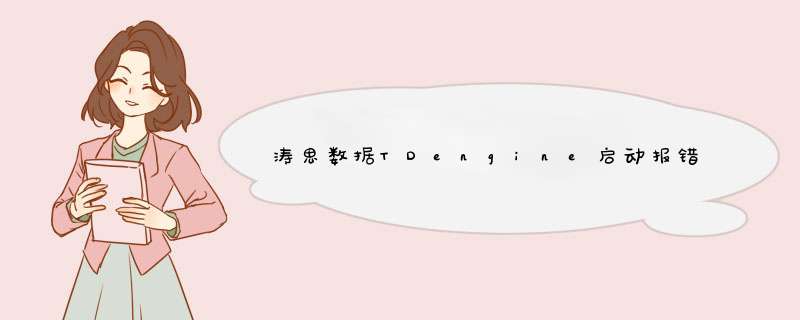
今天服务器维护。
之前使用的是centos8.4,使用Yum -y update时提示无法安装新的更新,联想到centos发的公告,centos8生命周期到期,于是按照说明将centos8升级到centos stream。
服务器重启后,发现涛思数据的服务无法启动了,
systemctl status taosd
状态为failed。
通过执行taosd提示错误
read file /myweb/TDengine/data/dnode/dnodeCfg.json successed
02/01 17:55:04.135569 00006620 DND dnodeId is set to 1, clusterId is set to c3b5c75e-1ecf-4dc4-9825-5ed4d295bbf2
02/01 17:55:04.144574 00006620 DND successed to write /myweb/TDengine/data/dnode/dnodeCfg.json
02/01 17:55:04.144636 00006620 DND dnode cfg is initialized
02/01 17:55:04.144649 00006620 DND step:dnode-cfg is initialized
02/01 17:55:04.144774 00006620 DND read file /myweb/TDengine/data/dnode/dnodeEps.json successed
02/01 17:55:04.144831 00006620 DND ERROR dnode:1, localEp is different from localhost.localdomain:6030 in dnodeEps.json and need reconfigured
网上找了下资料,相关资料非常少,只有2个网站说,是主机名的问题,且他们是基于docker部署,与我的环境不符,试了半天无法解决。
通过taosd启动试试,主要的提示内容为:
[root@taos-node1 TDengine-ver-2.4.0.5]# taosd
02/01 20:08:28.990823 00004284 DND start to initialize TDengine
02/01 20:08:28.990970 00004284 DND step:dnode-tfile is initialized
02/01 20:08:28.990998 00004284 DND step:dnode-rpc is initialized
02/01 20:08:28.992389 00004284 UTL localEp is: localhost:6030
02/01 20:08:28.992708 00004284 UTL WARN timezone not configured, set to system default: (CST, +0800)
主要有用的信息是:
localEp is: localhost:6030
将文件
/myweb/TDengine/data/dnode/dnodeEps.json
/myweb/TDengine/data/dnode/mnodeEpSet.json
这两个配置主机名改为对应的localhost即可。
{
“dnodeNum”: 1,
“dnodeInfos”: [{
“dnodeId”: 1,
“dnodeFqdn”: “localhost”,
“dnodePort”: 6030
}]
}
退出taosd
然后,systemctl start taosd
稍等一会,再运行systemctl status taosd
状态已经为running了,回复正常。
欢迎分享,转载请注明来源:内存溢出

 微信扫一扫
微信扫一扫
 支付宝扫一扫
支付宝扫一扫
评论列表(0条)