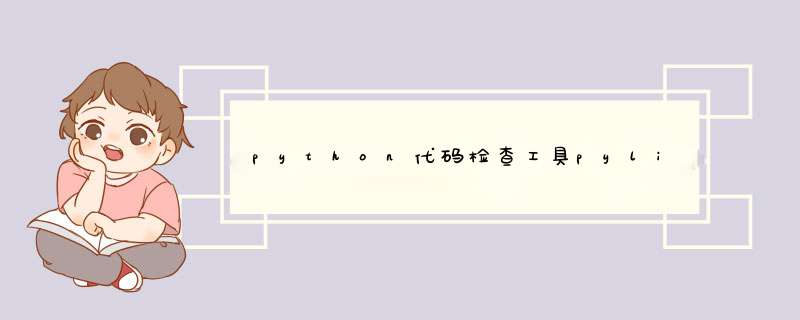
1、pylint是什么?
Pylint 是一个 Python 代码分析工具,它分析 Python 代码中的错误,查找不符合代码风格标准(Pylint 默认使用的代码风格是 PEP 8,具体信息,请参阅参考资料)和有潜在问题的代码。
目前 Pylint 的最新版本是 pylint-0.18.1。
Pylint 是一个 Python 工具,除了平常代码分析工具的作用之外,它提供了更多的功能:如检查一行代码的长度,变量名是否符合命名标准,一个声明过的接口是否被真正实现等等。
Pylint 的一个很大的好处是它的高可配置性,高可定制性,并且可以很容易写小插件来添加功能。
如果运行两次 Pylint,它会同时显示出当前和上次的运行结果,从而可以看出代码质量是否得到了改进。
目前在 eclipse 的 pydev 插件中也集成了 Pylint。
pylint是一个Python代码风格的检查工具, 它依据的标准是Guido van Rossum的PEP8。
pylint类似于PyChecker, 但提供了更多的功能, 如检查代码行的长度, 检查变量命名是否符合编码规范, 或检查声明的接口是否被真正的实现, 完整的检查功能请参见http://www.logilab.org/card/pylintfeatures。
pylint的最大优势在于其高度的可配置化和可定制化,你可以很容易地写一个小插件添加个人功能。
安装方法:pip install pylint
2、为什么使用pylint?
为了写出好代码。
什么是好代码?符合团队编码习惯的代码:统一的命名,结构。
它的类似产品是什么?PyChecker
你还有啥补充?
3、 怎么使用pylint?
基础使用:
通过三种代码来进行测时,得分从1,不断的根据pylint的提示进行重构,最终得到10分。
v1_fetch.py:
import urllib
import time
def a(url):
content = urllib.urlopen(url).read()
f = open('tmp%s.html' % str(time.time()), 'w')
f.write(content)
f.close()
def main(urls):
for url in urls:
a(url)
if __name__ == '__main__':
urls = ['http://www.baidu.com','http://www.sohu.com']
main(urls)
修改命名:
v2_fetch.py:
import urllib
import time
def fetch(url):
content = urllib.urlopen(url).read()
f_html = open('tmp%s.html' % str(time.time()), 'w')
f_html.write(content)
f_html.close()
def main(urls):
for url in urls:
fetch(url)
if __name__ == '__main__':
from_urls = ['http://www.baidu.com','http://www.sohu.com']
main(from_urls)
再次修改:
v3_fetch.py:
'''
a test function module
'''
import urllib
import time
def fetch(url):
'''
fetch url
'''
content = urllib.urlopen(url).read()
f_html = open('tmp%s.html' % str(time.time()), 'w')
f_html.write(content)
f_html.close()
def main(urls):
'''
main func to be called
'''
for url in urls:
fetch(url)
if __name__ == '__main__':
FROM_URLS = ['http://www.baidu.com','http://www.sohu.com']
main(FROM_URLS)
基本上有以下几种判断标准:
1、命名方式
2、docstring
当然直接用pylint进行包检测也是可以的:pylint package
参看下面了解更多的使用方法,一定要动手练习才行:
参看内容:
Pylint 的调用
清单 1. Pylint 的调用命令
pylint [options] module_or_package
使用 Pylint 对一个模块 module.py 进行代码检查:
1. 进入这个模块所在的文件夹,运行 pylint [options] module.py
这种调用方式是一直可以工作的,因为当前的工作目录会被自动加入 Python 的路径中。
2. 不进入模块所在的文件夹,运行 pylint [options] directory/module.py
这种调用方式当如下条件满足的时候是可以工作的:directory 是个 Python 包 ( 比如包含一个 __init__.py 文件 ),或者 directory 被加入了 Python 的路径中。
使用 Pylint 对一个包 pakage 进行代码检查:
1. 进入这个包所在文件夹,运行 pylint [options] pakage。
这种调用方式是一直可以工作的,因为当前的工作目录会被自动加入 Python 的路径中。
2. 不进入包所在的文件夹,运行 pylint [options] directory/ pakage。
这种情况下当如下条件满足的时候是可以工作的:directory 被加入了 Python 的路径中。
比如在 Linux 上,export PYTHONPATH=$PYTHONPATH: directory。
此外,对于安装了 tkinter 包的机器,可以使用命令 pylint-gui打开一个简单的 GUI 界面,在这里输入模块或者包的名字 ( 规则同命令行 ), 点击 Run,Pylint 的输出会在 GUI 中显示。
Pylint 的常用命令行参数
-h,–help
显示所有帮助信息。
–generate-rcfile
可以使用 pylint –generate-rcfile 来生成一个配置文件示例。
可以使用重定向把这个配置文件保存下来用做以后使用。
也可以在前面加上其它选项,使这些选项的值被包含在这个产生的配置文件里。
如:pylint –persistent=n –generate-rcfile > pylint.conf,查看 pylint.conf,可以看到 persistent=no,而不再是其默认值 yes。
–rcfile=
指定一个配置文件。
把使用的配置放在配置文件中,这样不仅规范了自己代码,也可以方便地和别人共享这些规范。
-i , –include-ids=
在输出中包含 message 的 id, 然后通过 pylint –help-msg=来查看这个错误的详细信息,这样可以具体地定位错误。
-r , –reports=
默认是 y, 表示 Pylint 的输出中除了包含源代码分析部分,也包含报告部分。
–files-output=
将每个 module /package 的 message 输出到一个以 pylint_module/package. [txt|html] 命名的文件中,如果有 report 的话,输出到名为 pylint_global.[txt|html] 的文件中。
默认是输出到屏幕上不输出到文件里。
-f , –output-format=
设置输出格式。
可以选择的格式有 text, parseable, colorized, msvs (visual studio) 和 html, 默认的输出格式是 text。
–disable-msg=
禁止指定 id 的 message. 比如说输出中包含了 W0402 这个 warning 的 message, 如果不希望它在输出中出现,可以使用 –disable-msg= W0402
Pylint 的输出
Pylint的默认输出格式是原始文本(raw text)格式 ,可以通过 -f ,–output-format= 来指定别的输出格式如html等等。
在Pylint的输出中有如下两个部分:源代码分析部分和报告部分。
源代码分析部分:
对于每一个 Python 模块,Pylint 的结果中首先显示一些”*”字符 , 后面紧跟模块的名字,然后是一系列的 message, message 的格式如下:
MESSAGE_TYPE: LINE_NUM:[OBJECT:] MESSAGE
MESSAGE_TYPE 有如下几种:
(C) 惯例。
违反了编码风格标准
(R) 重构。
写得非常糟糕的代码。
(W) 警告。
某些 Python 特定的问题。
(E) 错误。
很可能是代码中的错误。
(F) 致命错误。
阻止 Pylint 进一步运行的错误。
清单 2. Pylint 中的 utils 模块的输出结果
************* Module utils
C: 88:Message: Missing docstring
R: 88:Message: Too few public methods (0/2)
C:183:MessagesHandlerMixIn._cat_ids: Missing docstring
R:183:MessagesHandlerMixIn._cat_ids: Method could be a function
R:282:MessagesHandlerMixIn.list_messages: Too many branches (14/12)
报告部分:
在源代码分析结束后面,会有一系列的报告,每个报告关注于项目的某些方面,如每种类别的 message 的数目,模块的依赖关系等等。
具体来说,报告中会包含如下的方面:
检查的 module 的个数。
对于每个 module, 错误和警告在其中所占的百分比。
比如有两个 module A 和 B, 如果一共检查出来 4 个错误,1 个错误是在 A 中,3 个错误是在 B 中,那么 A 的错误的百分比是 25%, B 的错误的百分比是 75%。
错误,警告的总数量。
回页首
使用 Pylint 分析 Python 代码的具体示例
下面是一个从 xml 文件中读取一些值并显示出来的一段 Python 代码 dw.py,代码如下:
清单 3. 源码
import string
#!/usr/bin/env python
import xml.dom.minidom
xmlDom=xml.dom.minidom.parse(“identity.xml”)
organizations = xmlDom.getElementsByTagName(‘DW')
for org in organizations:
products = org.getElementsByTagName(‘linux')
for product in products:
print ‘ID: ‘ + product.getAttribute(‘id')
print ‘Name: ‘ + product.getAttribute(‘name')
print ‘Word Count: ‘ + product.getAttribute(‘count')
清单 4. identity.xml 的内容
这时候使用 Pylint 的结果(这是从 html 格式的输出中拷贝的)为:
清单 5. Pylint 的分析结果
************* Module dw
C:1:Missing docstring
C:5:Operator not preceded by a space xmlDom=xml.dom.minidom.parse(“identity.xml”) ^
C:5:Invalid name “xmlDom” (should match (([A-Z_][A-Z0-9_]*)|(__.*__))$)
C:6:Invalid name “organizations” (should match (([A-Z_][A-Z0-9_]*)|(__.*__))$)
Report 部分省略
输出中第一部分是源代码分析,第二部分是报告。
输出结果中有这么多信息,从哪里开始分析呢?首先使用如下的步骤来分析代码:
1. 因为输出结果太长,所以可以先不让它输出报告部分,先根据源代码分析部分来找出代码中的问题。
使用选项 “–reports=n”。
2. 使用选项 “–include-ids=y”。
可以获取到源代码分析部分每条信息的 ID。
清单 6. 使用 pylint –reports=n –include-ids=y dw.py 的结果
************* Module dw
C0111: 1: Missing docstring
C0322: 5: Operator not preceded by a space xmlDom=xml.dom.minidom.parse(“identity.xml”) ^
C0103: 5: Invalid name “xmlDom” (should match (([A-Z_][A-Z0-9_]*)|(__.*__))$)
C0103: 6: Invalid name “organizations” (should match (([A-Z_][A-Z0-9_]*)|(__.*__))$)
每个信息前面都会加上一个 id, 如果不理解这个信息的意思,可以通过 pylint –help-msg=id来查看。
清单 7. 使用 pylint –help-msg= C0111 的结果
C0111: *Missing docstring*
Used when a module, function, class or method has no docstring. Some special
methods like __init__ doesn't necessary require a docstring.
This message belongs to the basic checker.
3. 开始分析每个源代码中的问题。
从上面知道,第一个问题的原因是缺少 docstring,在代码中增加 docstring, 修改后的代码如下:
清单 8. 增加 docstring 修改后的源码
#!/usr/bin/env python
“”"This script parse the content of a xml file”"”
import xml.dom.minidom
xmlDom=xml.dom.minidom.parse(“identity.xml”)
organizations = xmlDom.getElementsByTagName(‘DW')
for org in organizations:
products = org.getElementsByTagName(‘linux')
for product in products:
print ‘ID: ‘ + product.getAttribute(‘id')
print ‘Name: ‘ + product.getAttribute(‘name')
print ‘Word Count: ‘ + product.getAttribute(‘count')
重新运行 pylint –reports=n –include-ids=y dw.py,结果为:
清单 9. 运行结果
************* Module dw
C0322: 7: Operator not preceded by a space
xmlDom=xml.dom.minidom.parse(“identity.xml”)
^
C0103: 7: Invalid name “xmlDom” (should match (([A-Z_][A-Z0-9_]*)|(__.*__))$)
C0103: 8: Invalid name “organizations” (should match (([A-Z_][A-Z0-9_]*)|(__.*__))$)
可以看到源代码中的第一个问题已被解决。
4. 关于第二个 C0322 的问题,这里的分析结果说明得比较清楚,是代码第七行中的等号运算符两边没有空格。
我们在这里加上空格,重新运行 pylint –reports=n –include-ids=y dw.py,结果为:
清单 10. 运行结果
************* Module dw
C0103: 7: Invalid name “xmlDom” (should match (([A-Z_][A-Z0-9_]*)|(__.*__))$)
C0103: 8: Invalid name “organizations” (should match (([A-Z_][A-Z0-9_]*)|(__.*__))$)
5. 可以看到现在问题只剩下 C0103 了。
这里的意思是变量命名规则应该符合后面正则表达式的规定。
Pylint 定义了一系列针对变量,函数,类等的名字的命名规则。
实际中我们不一定要使用这样的命名规则,我们可以定义使用正则表达式定义自己的命名规则,比如使用选项 –const-rgx='[a-z_][a-z0-9_]{2,30}$',我们将变量 xmlDom改为 xmldom, 代码如下:
清单 11. 将变量 xmlDom 改为 xmldom 后的源码
#!/usr/bin/env python
“”"This script parse the content of a xml file”"”
import xml.dom.minidom
xmldom = xml.dom.minidom.parse(“identity.xml”)
organizations = xmldom.getElementsByTagName(‘DW')
for org in organizations:
products = org.getElementsByTagName(‘linux')
for product in products:
print ‘ID: ‘ + product.getAttribute(‘id')
print ‘Name: ‘ + product.getAttribute(‘name')
print ‘Word Count: ‘ + product.getAttribute(‘count')
运行 pylint –reports=n –include-ids=y –const-rgx='[a-z_][a-z0-9_]{2,30}$' dw.py,结果中就没有任何问题了。
6. 如果希望一个组里的人都使用这些统一的规则,来规范一个部门的代码风格。
比如说大家都使用 –const-rgx='[a-z_][a-z0-9_]{2,30}$'作为命名规则,那么一个比较便捷的方法是使用配置文件。
使用 pylint –generate-rcfile > pylint.conf来生成一个示例配置文件,然后编辑其中的 –const-rgx选项。
或者也可以直接 pylint –const-rgx='[a-z_][a-z0-9_]{2,30}$' –generate-rcfile > pylint.conf,这样生成的配置文件中 –const-rgx选项直接就是 ‘[a-z_][a-z0-9_]{2,30}$'了。
以后运行 Pylint 的时候指定配置文件:pylint –rcfile=pylint.conf dw.py
这样 Pylint 就会按照配置文件 pylint.conf中的选项来指定参数。
在一个部门中,大家可以共同使用同一个配置文件,这样就可以保持一致的代码风格。
7. 如果把 report 部分加上,即不使用 –reports=n,可以看到报告部分的内容。
原文来自:http://www.uml.org.cn/codeNorms/201903143.asp
写的不错哦
欢迎分享,转载请注明来源:内存溢出

 微信扫一扫
微信扫一扫
 支付宝扫一扫
支付宝扫一扫
评论列表(0条)