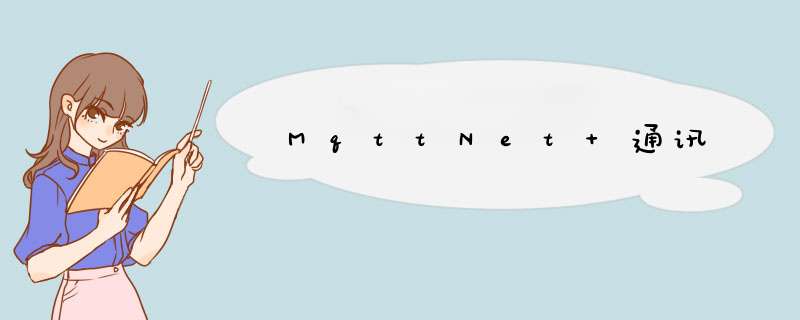
MQTT,IBM发明的物联网通讯协议基于tcp ip , 收集传感器上的数据。
下图理解: broker 这里有很多消息,根据主题不同来进行区分,它这里可以保管所有连过来的客户端的数据,然后客户端,通过订阅broker它有的主题进行获取数据。
学习网址:https://github.com/chkr1011/MQTTnet/wiki/Client
broker网址 代理:http://www.mqtt-dashboard.com/
开发(只需客户端):
vs2015
1.添加引用本文MQTTnet2.8.4(管理NuGet程序包)
2.界面
3.代码
using MQTTnet;
using MQTTnet.Client;
using System;
using System.Collections.Generic;
using System.ComponentModel;
using System.Data;
using System.Drawing;
using System.Linq;
using System.Text;
using System.Threading.Tasks;
using System.Windows.Forms; namespace server
{
public partial class Form1 : Form
{
public Form1()
{
InitializeComponent();
}
public static IMqttClient mqttClient = null;
public static IMqttClientOptions options = null; private void Form1_Load(object sender, EventArgs e)
{
//实例化对象
var factory = new MqttFactory();
mqttClient = factory.CreateMqttClient();
mqttClient.Connected += SubscribeTopic;
mqttClient.Disconnected += MqttClient_Disconnected;
mqttClient.ApplicationMessageReceived += Receive;
//配置参数
//options = new MqttClientOptionsBuilder()
// .WithClientId(Guid.NewGuid().ToString().Substring(0, 5))
// .WithTcpServer("broker.hivemq.com")
// .WithCredentials("bud", "%spencer%")
// .WithTls()
// .WithCleanSession()
// .Build();
options = new MqttClientOptionsBuilder().WithWebSocketServer("broker.hivemq.com:8000/mqtt").Build();
//连接
Task.Run(async () => { await ConnectMqtt(); });
}
public async Task ConnectMqtt()
{
try
{
MqttClientConnectResult x = await mqttClient.ConnectAsync(options);
}
catch (Exception ex)
{
Invoke((new Action(() =>
{
textBox2.Text = $"连接到MQTT服务器失败!" + Environment.NewLine + ex.Message + Environment.NewLine;
})));
}
}
//接收消息
public async void Receive(object sender, MqttApplicationMessageReceivedEventArgs e)
{
try
{
Invoke((new Action(() =>
{
//textBox2.AppendText("### RECEIVED APPLICATION MESSAGE 接收消息 ###");
textBox2.AppendText($"Topica(主题) = {e.ApplicationMessage.Topic}" + "\t\n");
textBox2.AppendText($"Payloada(内容) = {Encoding.UTF8.GetString(e.ApplicationMessage.Payload)}" + "\t\n");
//textBox2.AppendText($"+ QoS = {e.ApplicationMessage.QualityOfServiceLevel}");
//textBox2.AppendText($"+ Retain = {e.ApplicationMessage.Retain}");
})));
}
catch (Exception ex)
{
Invoke((new Action(() =>
{
textBox2.Text = ex.Message;
})));
}
}
//连接成功
public async void SubscribeTopic(object sender, EventArgs e)
{
Invoke((new Action(() => { label2.Text = "连接成功"; })));
} /// <summary>
/// 连接失败
/// </summary>
/// <param name="sender"></param>
/// <param name="e"></param>
public async void MqttClient_Disconnected(object sender, EventArgs e)
{
Invoke((new Action(() =>
{
textBox2.AppendText("连接失败!" + Environment.NewLine);
})));
//重新连接
await Task.Delay(TimeSpan.FromSeconds());
try
{
await mqttClient.ConnectAsync(options);
Invoke((new Action(() =>
{
textBox2.AppendText("连接成功!");
})));
}
catch
{
Invoke((new Action(() =>
{
textBox2.AppendText("连接失败!");
})));
} }
/// <summary>
/// 订阅消息
/// </summary>
/// <param name="sender"></param>
/// <param name="e"></param>
private void button1_Click(object sender, EventArgs e)
{
string topic = textBox1.Text;
mqttClient.SubscribeAsync(new TopicFilterBuilder().WithTopic(topic).Build());
textBox2.AppendText("### 订阅" + topic + "成功 ###\t\n");
} /// <summary>
/// 释放资源
/// </summary>
/// <param name="sender"></param>
/// <param name="e"></param>
private void button2_Click(object sender, EventArgs e)
{
mqttClient.Dispose();
textBox2.AppendText("### 断开连接###\t\n");
}
/// <summary>
/// 发布一个主题内容
/// </summary>
/// <param name="sender"></param>
/// <param name="e"></param>
private void button3_Click(object sender, EventArgs e)
{
var message = new MqttApplicationMessageBuilder()
.WithTopic(textBox3.Text)
.WithPayload(textBox4.Text)
.WithExactlyOnceQoS()
.WithRetainFlag()
.Build();
mqttClient.PublishAsync(message);
}
}
}
4.运行效果
这些数据就是根据你的主题从http://www.mqtt-dashboard.com/ 代理取来,你也可以发布主题的内容,别人也可以订阅你的主题,取数据。
欢迎分享,转载请注明来源:内存溢出

 微信扫一扫
微信扫一扫
 支付宝扫一扫
支付宝扫一扫
评论列表(0条)