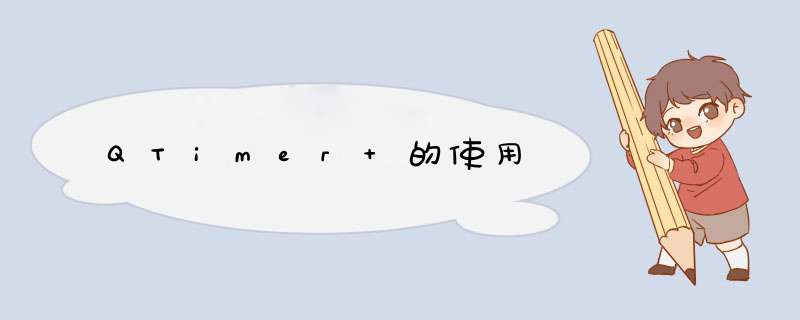
应用 QTimer 时,先创建一个 QTimer 类,利用 connect 将 timeout() 与对应槽函数连接,在调用 start() 函数设置定时器时间间隔,每经过设置时间后,定时器会发出一个 timeout(),
相应的槽函数就会被触发,直到调用 stop() 函数停止。
举例:
QTimer *timer = new QTimer(this);
connect(timer,SIGNAL(timeout()),this,SLOT(function));
timer->start(1000);
也可以不用定义QTimer类,直接调用QTimer的成员函数singleShot(),定时器只执行一次
QTimer::singleShot(1000,this,SLOT(updateCaption())); // 1秒后启动功能函数
1)void QTimer::singleShot(int msec,Qt::TimerType timeType,const QObject receiver,const member) //在规定的时间间隔调用函数
举例:
#include
#include
int main(int argc,char *argv[])
{
QApplication app(argc,argv);
QTimer::singleShot(10000,&app,SLOT(quit()));
........
return app.exec();
} //功能表述,在10秒钟后,应用程序将关闭
2)void QTimer::start(int msec);
启动或者重启服务器,msec 为时间间隔,没有参数时,时间间隔为 0
3)void QTimer::stop();
停止计时器
4)void QTimer::timeout();
当定时器时间到时,信号被发送
5)int QTimer::timerID()
返回正在运行的计时器的 ID 号,否则返回为 -1
欢迎分享,转载请注明来源:内存溢出

 微信扫一扫
微信扫一扫
 支付宝扫一扫
支付宝扫一扫
评论列表(0条)