1、设置主体和字体
Settings --> Appearance & Behavior --> Appearance
Theme: IntelliJ
Use custom font: Microsoft YaHei UI
Size: 12
2、设置编辑界面背景色(护眼色)Settings --> Editor --> Color Scheme --> General --> Text --> Default text
Backgound: C7EDCC
手动修改背景颜色,可以将 C7EDCC 粘贴到颜色框中
可以参考颜色表:https://www.114la.com/other/rgb.htm
欢迎分享,转载请注明来源:内存溢出

 微信扫一扫
微信扫一扫
 支付宝扫一扫
支付宝扫一扫
评论列表(0条)