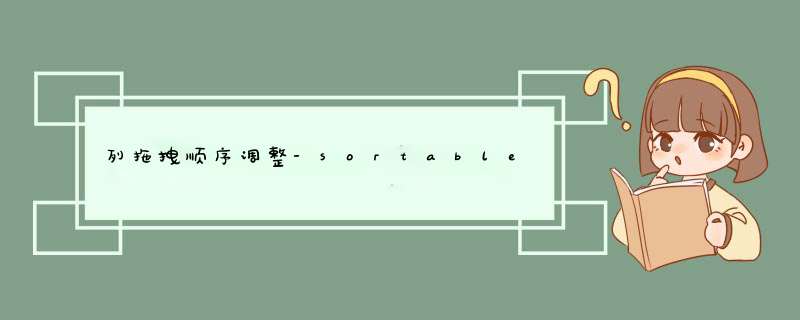
最近在做一个单表统计功能,涉及到一个查询列配置,但是查询出来的列顺序,可以进行配置,通过写列的排序当然阔以,但是方法就不美丽了。
所以,在网上搜了一下拖拽的组件,最终定位Sortable.js,简单易用。
github地址:https://github.com/wuzhiaite/vue-samples
1.引入Sortable.jsSortable.js的官网地址:http://www.sortablejs.com/
github地址:https://github.com/SortableJS/Sortable/blob/master/tests/handles.html
因为我是PHP上写vue, SO,只能用原始的script引入;当然Storable也提供了npm安装的方法;
$ npm install sortablejs --save2.使用
OR
<script src="https://cdnjs.cloudflare.com/ajax/libs/Sortable/1.8.3/Sortable.min.js"></script>
在开始写拖动的代码之前有几点要注意的:
1.一般使用,<ul><li></li></ul>这种标签组合,所以传统的<table></table>要调整成 ul 和 li 组合的这种形式;
2.就vue项目来说,Sortable实例需要在mounted方法中初始化;
3.拖动后,原先的数组的数据顺序是不会随着改变的,所以要自己手动 *** 作,改变数组中的顺序;当然,Sortable也提供了相关的API,进官网康康,so easy !!!
API地址:http://www.sortablejs.com/options.html
样例:
移动之前:
移动之后:
下面的两个按照顺序向上移动。
样例代码如下:
<html>
<head>
<meta http-equiv="Content-Type" content="text/html; charset=utf-8" />
<title>手动拖动列表调整位置</title>
<style type="text/css">
</style>
</head>
<body>
<div id="app">
<div class="table-head table-croll">
<ul class="croll" style="cursor:Default;">
<li>姓名</li>
<li>爱好</li>
<li>年龄</li>
<li>以及等等</li> </ul>
</div>
<div id="items" class="table-croll">
<ul v-for="(item,index) in list" class="croll">
<li>
{{item.name}}
</li>
<li>
{{item.love}}
</li>
<li>
{{item.age}}
</li>
<li>
{{item.wait}}
</li>
</ul>
</div>
</div>
<script src="https://cdnjs.cloudflare.com/ajax/libs/Sortable/1.8.3/Sortable.min.js"></script>
<script src="https://cdn.jsdelivr.net/npm/vue/dist/vue.js"></script>
<script>
var app = new Vue({
el:"#app",
data:function(){
return {
list:[],
sortable:{}
}
},
created(){
this.loadData();
},
mounted(){
var that = this;
var el = document.getElementById('items');
this.sortable = Sortable.create(el,{//移动后的 *** 作
onEnd: function (/**Event*/evt) {
let itemEl = evt.item; // dragged HTMLElement
let oldIndex = evt.oldIndex;
let newIndex = evt.newIndex;
let temp = that.list[oldIndex];
if( oldIndex < newIndex ){//向下移动调整顺序
for(var i = oldIndex ; i < newIndex ; i++){
that.list[i] = that.list[i+1];
}
}else if( oldIndex > newIndex ){//向上移动时调整顺序
for(var i = oldIndex ; i > newIndex ; i--){
that.list[i] = that.list[i-1];
}
} that.list[newIndex] = temp;
console.log(that.list);
},
});
},
methods:{
loadData(){
this.list = [
{
name:'zhangsan',
love:'ball',
age:11,
wait:'我就是等等'
},
{
name:'lisi',
love:'bigball',
age:11,
wait:'我就是等等'
},
{
name:'wangwu',
love:'bigbigball',
age:11,
wait:'我就是等等'
},
{
name:'lily',
love:'smallball',
age:11,
wait:'我就是等等'
}
];
}
}
})
</script>
<style>
.table-head{
background-color: #EEF4FF;
color: #333333;
font-weight: normal;
font-size: 13px;
font-family: '微软雅黑';
border: none;
padding: 12px 15px;
text-align:left !important;
}
.table-croll{
display:table;
padding:0px;
width:100%;
}
.croll {
display:table-row;
list-style: none;
height: 55px;
width:100%;
border-top: 0px;
font-size: 13px;
color: #333333;
cursor:move;
margin-block-start: 0em;
margin-block-end: 0em;
margin-inline-start: 0px;
margin-inline-end: 0px;
padding-inline-start: 0px;
line-height:50px;
text-align:left ! important;
}
.croll li {
display:table-cell ;
float: left;
width:20%;
text-indent: 2em;
list-style-type:none;
height:50px;
padding-left:5px;
overflow:hidden;
white-space:nowrap;
vertical-align: middle;
}
.croll:nth-of-type(even){ background:#f0f3f6;} </style>
</body> </html>
至此,一个简单的拖动换行的功能就实现了,Sortable.js的功能还是很强大的,具体的使用可以翻翻相关的API
欢迎分享,转载请注明来源:内存溢出

 微信扫一扫
微信扫一扫
 支付宝扫一扫
支付宝扫一扫
评论列表(0条)