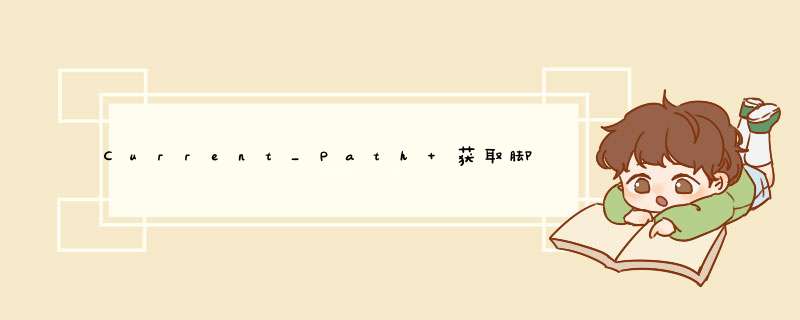
获取脚本当前所在路径:
$CurrentPath = $MyInvocation.MyCommand.Path.substring(0,$MyInvocation.MyCommand.Path.LastIndexOf('\')+1)
$today = Get-Date -UFormat "%Y%m%d"
$LogFilePath = $CurrentPath+"Result_$today.txt"
get-process |out-file $LogFilePath -Append
$Currentpath = Split-Path -parent $MyInvocation.MyCommand.Definition
格式化日期:
$now = get-date -format 'yyyyMMddHHmm'
$dpunmountcmd_ScriptName = "DPUnmount_script_" + $now + ".txt"
$yes = (get-date).adddays(-1)
get-date -date $yes -uformat "%Y/%M/%d" 输出: 2014/06/23
$yes.tostring("yyyy\/MM\/dd") 输出: 2014/06/23
Get-Date使用Format参数考取年、月、日、时、分、秒yyyy 年
M 月
d 日
h 小时(12小时制)
H 小时(24小时制)
m 分钟
s 秒
Get-Date -UFormat "%Y/%m/%d" :2014/04/18
get-date -uformat %R :11:07
==============================
Get-Date -UFormat %<value>
For example,
Get-Date -UFormat %d
Date-Time:
Date and time - full
(default) (Friday, June 16, 2006 10:31:27 AM)
c Date and time - abbreviated (Fri Jun 16 10:31:27 2006)
Date:
D Date in mm/dd/yy format (06/14/06)
x Date in standard format for locale (09/12/07 for English-US)
Year:
C Century (20 for 2006)
Y Year in 4-digit format (2006)
y Year in 2-digit format (06)
G Same as 'Y'
g Same as 'y'
Month:
b Month name - abbreviated (Jan)
B Month name - full (January)
h Same as 'b'
m Month number (06)
Week:
W Week of the year (00-52)
V Week of the year (01-53)
U Same as 'W'
Day:
a Day of the week - abbreviated name (Mon)
A Day of the week - full name (Monday)
u Day of the week - number (Monday = 1)
d Day of the month - 2 digits (05)
e Day of the month - digit preceded by a space ( 5)
j Day of the year - (1-366)
w Same as 'u'
Time:
p AM or PM
r Time in 12-hour format (09:15:36 AM)
R Time in 24-hour format - no seconds (17:45)
T Time in 24 hour format (17:45:52)
X Same as 'T'
Z Time zone offset from Universal Time Coordinate (UTC) (-07)
Hour:
H Hour in 24-hour format (17)
I Hour in 12 hour format (05)
k Same as 'H'
l Same as 'I' (Upper-case I = Lower-case L)
Minutes & Seconds:
M Minutes (35)
S Seconds (05)
s Seconds elapsed since January 1, 1970 00:00:00 (1150451174.95705)
Special Characters:
n newline character (\n)
t Tab character (\t)
详细参考:http://www.cnblogs.com/dreamer-fish/p/3805726.html
From:http://technet.microsoft.com/zh-cn/library/hh849887.aspx
欢迎分享,转载请注明来源:内存溢出

 微信扫一扫
微信扫一扫
 支付宝扫一扫
支付宝扫一扫
评论列表(0条)