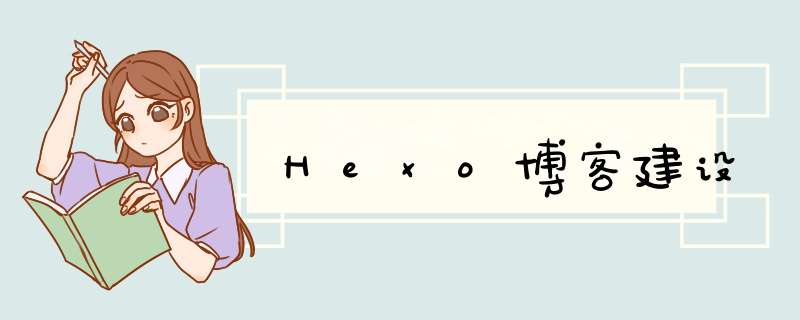
前些天使用wordpress程序搭建了个人网站,但感觉太重比较适合个人空间,所以这次介绍Hexo搭建免费博客,先提供官网给大家英文版的请点击这里,中文版的请点击这里,在安装一个Git,再是github上要有个账号,还要安装一个Node.js(下载点击链接)。
- npm install hexo-cli -g
hexo g #完整命令为hexo generate,用于生成静态文件
hexo s #完整命令为hexo server,用于启动服务器,主要用来本地预览
hexo d #完整命令为hexo deploy,用于将本地文件发布到github上
hexo n #完整命令为hexo new,用于新建一篇文章
在安装hexo前先完成以上步骤:在桌面右击鼠标选择Git Bash Here打开终端输入第一行命令npm install hexo-cli -g全局安装Hexo,如果之后在使用的过程中,遇到错误,就运行以下命令npm install hexo-deployer-git –save。
现在建个文件夹,名字随意,在刚才建的文件夹里打开git之后按照官网上的命令下载个初始包,
右击鼠标选择Git Bash Here打开终端输入hexo init,在输入安装依赖包npm install之后会有一大堆数据别管他就好,在hexo g打包静态html,最后hexo s本地运行,现在可以发现终端显示了http://localhost:4000,在任意浏览器下输入localhost:4000就可以看到博客了 。
现在我们要上传到github上运行起来,首先我们登入到github建一个管理仓库,点击之后进入如下界面,这里需要注意一块就是仓库名必须是你的github名.github.io,例如我在github上的名字是rotate720deg,那么这个仓库名就是rotate720deg.github.io,建好之后要将本地文件部署到github,进入你刚建的Hexo博客文件夹,找到并打开_config.yml文件,在底部输入下面的代码:
- deploy: type: git repository: http://github.com/rotate720deg/rotate720deg.github.io.git branch: master
如图:
好了这里注意,hexo的配置中冒号(:)后都有一个空格,不能省略掉,配置好后,hexo g然后hexo d,如果这里我们出现ERRER问题,那就运行npm install hexo-deployer-git –save命令解决,如果没什么问题,我们访问https://rotate720deg.github.io,就已经能够看到我们的博客了,接下来重点来了hexo的配置文件,hexo有两个常用的配置文件:博客的配置文件E:\math\_config.yml和博客主题的配置文件E:\math\themes\landscape\_config.yml,什么意思呢?是这样的在我们刚安装的hexo文件夹,点击进去会看见_config.yml这个文件,这个文件是属于这个hexo的博客首页配置,还有一个在themes文件夹里,这个themes文件夹是专门放主题的,每个主题一个文件夹,每个文件夹里都有个和hexo博客首页一样的_config.yml文件,这个文件是专门配置主题的页面,就是博客首页之类的,这里是重点了,换主题之类的要改的文件是hexo框架的_config.yml文件,而要美化主题/博客首页之类的如:分享、评论、登录之类的微链接改的就是themes主题里的_config.yml文件了,到这里大概大家已经清楚了,
如何新建文章呢?也很简单在文件夹math里面右击鼠标选择Git Bash Here打开终端输入hexo new “这里是文章的名字” 回车后找到source\_posts下找到后缀为.md的文件,这个后缀的文件是属于markdown的文件格式,这里你可以用任何的编辑器打开编辑,也可以在线上使用markdown编辑器编辑,也可以下载markdown编辑器编辑,写完文章后,照之前的步骤上传:
- hexo g >>创建静态文档
- hexo s >>本地预览
- hexo d >>上传github
到这里就算是完美收工了。
这里再给个福利:可以对照看配置信息 =>
首先是博客配置## Docs: https://hexo.io/docs/configuration.html
## Source: https://github.com/hexojs/hexo/
# Site
title: Hexo >>博客名
subtitle: >>副标题
description: >>描述
author: John Doe >>作者
language: zh-CN >>语言
timezone: >>时区,此处不填写,hexo会以你目前电脑的时区为默认值
# URL >>暂不配置,用于关联你自己的域名
## If your site is put in a subdirectory, set url as ‘http://yoursite.com/child’ and root as ‘/child/’
url: http://yoursite.com
root: /
permalink: :year/:month/:day/:title/
permalink_defaults:
# Directory >>暂不配置
source_dir: source
public_dir: public
tag_dir: tags
archive_dir: archives
category_dir: categories
code_dir: downloads/code
i18n_dir: :lang
skip_render:
# Writing >>文章布局等,使用默认值
new_post_name: :title.md # File name of new posts
default_layout: post
titlecase: false # Transform title into titlecase
external_link: true # Open external links in new tab
filename_case: 0
render_drafts: false
post_asset_folder: false
relative_link: false
future: true
highlight:
enable: true
line_number: true
auto_detect: false
tab_replace:
# Category & Tag >>暂不配置,使用默认值
default_category: uncategorized
category_map:
tag_map:
# Date / Time format >>时间格式,使用默认值
## Hexo uses Moment.js to parse and display date
## You can customize the date format as defined in
## http://momentjs.com/docs/#/displaying/format/
date_format: YYYY-MM-DD
time_format: HH:mm:ss
# Pagination
## Set per_page to 0 to disable pagination
per_page: 10 >>每页显示的文章数,0表示不分页
pagination_dir: page
# Extensions >>插件配置,暂不配置
## Plugins: https://hexo.io/plugins/
## Themes: https://hexo.io/themes/
theme: landscape
# Deployment >>用于部署到github,已配置过
## Docs: https://hexo.io/docs/deployment.html
deploy:
type: git
repository: http://github.com/rotate720deg/rotate720deg.github.io.git
branch: master
menu:
Home: /
Archives: /archives
rss: /atom.xml
# Content >>文章下的Read more,可以改为’阅读全文’
excerpt_link: Read More
fancybox: true
# Sidebar >>侧边栏配置
sidebar: right
widgets:
– category
– tag
– tagcloud
– archive
– recent_posts
# display widgets at the bottom of index pages (pagination == 2)
index_widgets:
# – category
# – tagcloud
# – archive
>>其他的一些配置
# widget behavior
archive_type: ‘monthly’
show_count: false
# Miscellaneous
google_analytics:
favicon: /favicon.png
twitter:
google_plus:
fb_admins:
fb_app_id:
欢迎分享,转载请注明来源:内存溢出

 微信扫一扫
微信扫一扫
 支付宝扫一扫
支付宝扫一扫
评论列表(0条)