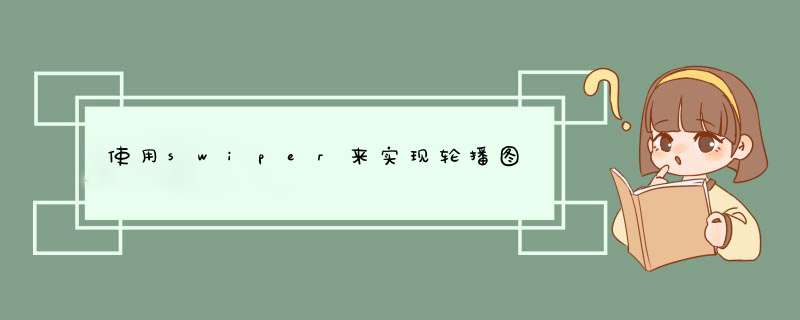
使用swiper来实现轮播图
swiper实现轮播图几乎是没有一点点技术含量,但是用起来却很方便,包括对移动端的支持也很好。
由于简单这里当然就不会去详细介绍了,推荐两个网址:
1.http://www.swiper.com.cn/usage/index.html 它很简明地告诉了你应该如何去搭建这样的框架。
2.http://www.swiper.com.cn/api/ 这里讲述了我们应该如何去设置更多的功能。
http://www.dowebok.com/77.html 这个网站介绍了使用fullPage.js插件实现全屏滚动。
下面是一个简单的例子,可做参考。
<!DOCTYPE html>
<html>
<head>
<title>swiper</title>
<style>
.swiper-container {
width: 600px;
height: 300px;
}
.swiper-slide{
width: 600px;
height: 300px;
}
.swiper-slide img{
width: %;
height: %;
}
</style>
<link rel="stylesheet" href="swiper-3.4.1.min.css">
</head>
<body>
<div class="swiper-container">
<div class="swiper-wrapper">
<div class="swiper-slide"><img src="http://pic55.nipic.com/file/20141208/19462408_171130083000_2.jpg"/>
</div>
<div class="swiper-slide"><img src="http://img1.imgtn.bdimg.com/it/u=2171560580,4021371399&fm=23&gp=0.jpg" alt=""></div>
<div class="swiper-slide"><img src="http://img3.imgtn.bdimg.com/it/u=2714944387,2569159950&fm=23&gp=0.jpg" alt=""></div>
</div>
<!-- 如果需要分页器 -->
<div class="swiper-pagination"></div> <!-- 如果需要导航按钮 -->
<div class="swiper-button-prev"></div>
<div class="swiper-button-next"></div> <!-- 如果需要滚动条 -->
<div class="swiper-scrollbar"></div>
</div>
<script src="swiper-3.4.1.min.js"></script>
<script type="text/javascript">
window.onload = function() {
var mySwiper = new Swiper ('.swiper-container', {
// 轮播图的方向,也可以是vertical方向
direction:'horizontal', //播放速度
loop: true, // 自动播放时间
autoplay:, // 播放的速度
speed:, // 如果需要分页器,即下面的小圆点
pagination: '.swiper-pagination', // 如果需要前进后退按钮
nextButton: '.swiper-button-next',
prevButton: '.swiper-button-prev',
// 这样,即使我们滑动之后, 定时器也不会被清除
autoplayDisableOnInteraction : false, // 如果需要滚动条
scrollbar: '.swiper-scrollbar',
});
}
</script>
</body>
</html>
当然,其中不使用style来定义也可以实现轮播,是全屏的效果。
欢迎分享,转载请注明来源:内存溢出

 微信扫一扫
微信扫一扫
 支付宝扫一扫
支付宝扫一扫
评论列表(0条)