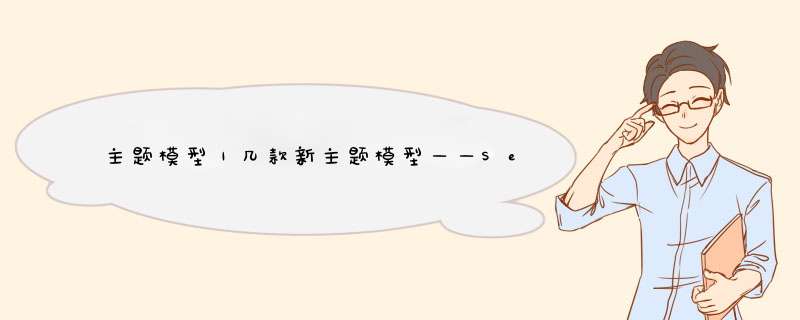
百度最近开源了一个新的关于主题模型的项目。
文档主题推断工具、语义匹配计算工具以及基于工业级语料训练的三种主题模型:Latent
Dirichlet Allocation(LDA)、SentenceLDA 和Topical Word Embedding(TWE)。
.
一、Familia简介
帮Familia,打个小广告~ Familia的github
主题模型在工业界的应用范式可以抽象为两大类: 语义表示和语义匹配。
语义表示 (Semantic Representation)
对文档进行主题降维,获得文档的语义表示,这些语义表示可以应用于文本分类、文本内容分析、CTR预估等下游应用。语义匹配 (Semantic Matching)
计算文本间的语义匹配度,我们提供两种文本类型的相似度计算方式:
- 短文本-长文本相似度计算,使用场景包括文档关键词抽取、计算搜索引擎查询和网页的相似度等等。
- 长文本-长文本相似度计算,使用场景包括计算两篇文档的相似度、计算用户画像和新闻的相似度等等。
- 语义表示计算
利用主题模型对输入文档进行主题推断,以得到文档的主题降维表示。
语义匹配计算
计算文本之间的相似度,包括短文本-长文本、长文本-长文本间的相似度计算。
模型内容展现
对模型的主题词,近邻词进行展现,方便用户对模型的主题有直观的理解。
.
二、Topical Word Embedding(TWE)
Zhiyuan Liu老师的文章,paper下载以及github
In this way, contextual word embeddings can be flexibly obtained to measure contextual word similarity. We can also build document representations.
请输入主题编号(0-10000): 105
Embedding Result Multinomial Result
------------------------------------------------
对话 对话
磋商 合作
合作 中国
非方 磋商
探讨 交流
对话会议 联合
议题 国家
中方 讨论
对话会 支持
交流 包括第一列为基于embedding的结果,第二列为基于多项分布的结果,均按照在主题中的重要程度从大到小的顺序排序。
import gensim #modified gensim version
import pre_process # read the wordmap and the tassgin file and create the sentence
import sys
if __name__=="__main__":
if len(sys.argv)!=4:
print "Usage : python train.py wordmap tassign topic_number"
sys.exit(1)
reload(sys)
sys.setdefaultencoding('utf-8')
wordmapfile = sys.argv[1]
tassignfile = sys.argv[2]
topic_number = int(sys.argv[3])
id2word = pre_process.load_id2word(wordmapfile)
pre_process.load_sentences(tassignfile, id2word)
sentence_word = gensim.models.word2vec.LineSentence("tmp/word.file")
print "Training the word vector..."
w = gensim.models.Word2Vec(sentence_word,size=400, workers=20)
sentence = gensim.models.word2vec.CombinedSentence("tmp/word.file","tmp/topic.file")
print "Training the topic vector..."
w.train_topic(topic_number, sentence)
print "Saving the topic vectors..."
w.save_topic("output/topic_vector.txt")
print "Saving the word vectors..."
w.save_wordvector("output/word_vector.txt").
三、SentenceLDA
paper链接 + github:balikasg/topicModelling
SentenceLDA是什么?an extension of LDA whose goal is to overcome this limitation by incorporating the structure of
the text in the generative and inference processes.
LDA and senLDA differ in that the second assumes a very strong dependence of the latent topics between the words of sentences, whereas the first ssumes independence between the words of documents in general
SentenceLDA和LDA两者对比实验:We illustrate the advantages of sentenceLDA by comparing it with LDA using both intrinsic (perplexity) and extrinsic (text classification) evaluation tasks on different text collections
https://github.com/balikasg/topicModelling/tree/master/senLDA
截取一部分code:
import numpy as np, vocabulary_sentenceLayer, string, nltk.data, sys, codecs, json, time
from nltk.tokenize import sent_tokenize
from lda_sentenceLayer import lda_gibbs_sampling1
from sklearn.cross_validation import train_test_split, StratifiedKFold
from nltk.stem import WordNetLemmatizer
from sklearn.utils import shuffle
from functions import *
path2training = sys.argv[1]
training = codecs.open(path2training, 'r', encoding='utf8').read().splitlines()
topics = int(sys.argv[2])
alpha, beta = 0.5 / float(topics), 0.5 / float(topics)
voca_en = vocabulary_sentenceLayer.VocabularySentenceLayer(set(nltk.corpus.stopwords.words('english')), WordNetLemmatizer(), excluds_stopwords=True)
ldaTrainingData = change_raw_2_lda_input(training, voca_en, True)
ldaTrainingData = voca_en.cut_low_freq(ldaTrainingData, 1)
iterations = 201
classificationData, y = load_classification_data(sys.argv[3], sys.argv[4])
classificationData = change_raw_2_lda_input(classificationData, voca_en, False)
classificationData = voca_en.cut_low_freq(classificationData, 1)
final_acc, final_mif, final_perpl, final_ar, final_nmi, final_p, final_r, final_f = [], [], [], [], [], [], [], []
start = time.time()
for j in range(5):
perpl, cnt, acc, mif, ar, nmi, p, r, f = [], 0, [], [], [], [], [], [], []
lda = lda_gibbs_sampling1(K=topics, alpha=alpha, beta=beta, docs= ldaTrainingData, V=voca_en.size())
for i in range(iterations):
lda.inference()
if i % 5 == 0:
print "Iteration:", i, "Perplexity:", lda.perplexity()
features = lda.heldOutPerplexity(classificationData, 3)
print "Held-out:", features[0]
scores = perform_class(features[1], y)
acc.append(scores[0][0])
mif.append(scores[1][0])
perpl.append(features[0])
final_acc.append(acc)
final_mif.append(mif)
final_perpl.append(perpl)LDA结果:
请输入主题编号(0-1999): 105
--------------------------------------------
对话 0.189676
合作 0.0805558
中国 0.0276284
磋商 0.0269797
交流 0.021069
联合 0.0208559
国家 0.0183163
讨论 0.0154165
支持 0.0146714
包括 0.014198第二列的数值表示词在该主题下的重要程度。
SentenceLDA结果:
请输入主题编号(0-1999): 105
--------------------------------------------
浙江 0.0300595
浙江省 0.0290975
宁波 0.0195277
记者 0.0174735
宁波市 0.0132504
长春市 0.0123353
街道 0.0107271
吉林省 0.00954326
金华 0.00772971
公安局 0.00678163.
四、CopulaLDA
SentenceLDA和CopulaLDA同一作者,可见github:balikasg/topicModelling
没细看,来贴效果好了:
.
Familia一个中文主题建模工具包
欢迎分享,转载请注明来源:内存溢出

 微信扫一扫
微信扫一扫
 支付宝扫一扫
支付宝扫一扫
评论列表(0条)