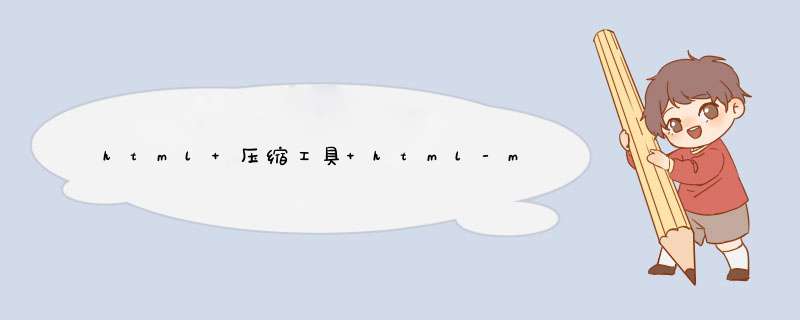
html 压缩工具 html-minifier
https://github.com/kangax/html-minifier#options-quick-reference
1、参数列表
option
Description
Default
removeComments
删除注释,但是会保留script和style中的注释
false
removeCommentsFromCDATA
从脚本和样式删除的注释
false
removeCDATASectionsFromCDATA
删除CDATA节从脚本和样式元素
collapseWhitespace
删除空格,但是不会删除SCRIPT、style和textarea中的空格
conservativeCollapse
删除空格,总是保留一个空格
preserveLineBreaks
collapseBooleanAttributes
省略只有boolean值的属性值,比如:readonly checked
removeAttributeQuotes
删除引号,删除不需要引号的值。
例如:
var input = '<p class="foo-bar" id="moo" title="blah blah">foo</p>';
var output = minify(input, { removeAttributeQuotes: true });
output; // '<p class="foo-bar" id=moo title="blah blah">foo</p>'
removeRedundantAttributes
删除多余的属性
preventAttributesEscaping
useShortDoctype
使用短的文档类型
removeEmptyAttributes
删除空属性
removeScriptTypeAttributes
删除script的类型属性,在h5下面script的type默认值:text/javascript
removeStyleLinkTypeAttributes
删除style的类型属性,同上
removeOptionalTags
removeIgnored
删除指定开头和结尾的内容 以逗号分割
removeEmptyElements
删除空元素
lint
keepClosingSlash
caseSensitive
minifyJS
压缩js
minifyCSS
压缩css
minifyURLs
压缩url
ignoreCustomComments
忽略指定的注释内容
processScripts
maxLineLength
指定html输出的最大列数,超过就换行显示
customAttrAssign
允许的自定义属性列表
customAttrSurround
customAttrCollapse
指定要换行的自定义属性(正则)
更多可以参考作者例子:
http://perfectionkills.com/experimenting-with-html-minifier/
注:通过自己验证然后结合翻译总结的描述,有错误的地方请指正,谢谢!
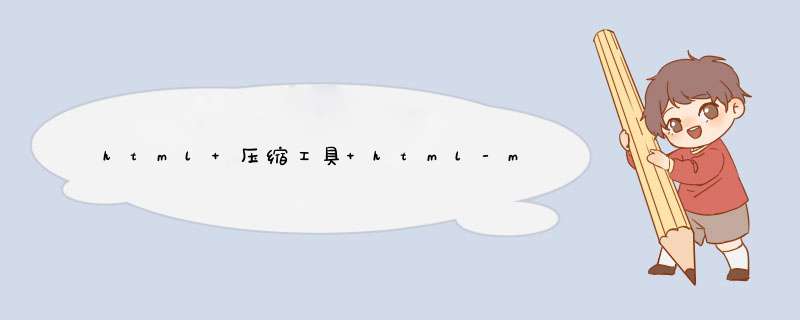

 微信扫一扫
微信扫一扫
 支付宝扫一扫
支付宝扫一扫
评论列表(0条)