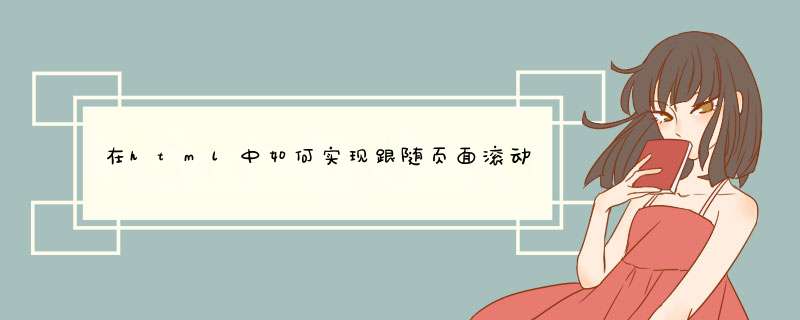
这是右边的浮动导航,像新浪微博这个这样的
body{_background-image:none /*հҳΪ*/_background-attachment:fixed }//这个是针对ie6的
.navi{left:51% margin-left:474pxtop:120pxposition:fixed_position: absolute_top: expression(documentElement.scrollTop + 120 + "px") z-index:99}
.navi a{background-image: url(背景地址) background-repeat:no-repeatdisplay: block width:119px}
.navi a1{background-position: 0px 0px height:30px}
.navi a2{background-position: 0px -30px height:30px}
<div class="navi" id="navi">
<a href="" class="a1" ></a>
<a href="" class="a2"></a>
<script type='text/javascript'>
(function(){
var nav= document.getElementById('navi')
var fnav= function(){
var top= document.documentElement.scrollTop||document.body.scrollTop
if(top>500){
nav.style.display = 'block'
nav.style.marginTop="0px"
}else{
nav.style.marginTop="500"-top+"px"
}
}
window.onload =window.onscroll = fnav
})()
</script>
</div>
完全用CSS控制就可以了,页面在滚动,给这个DIV设置position:fixed那么页面不管怎么滚动,这个DIV是中在顶端解决方案二:
显示合作div absolute定位,判断滚动到div位置的时候设置position为fixed,同时设置top为0
<div style="height:500pxbackground:#999"></div>
<div id="fixedMenu" style="background:#eeewidth:100%">我是菜单,我到页头会固定</div>
<div style="height:900pxbackground:#999"></div>
<script type="text/javascript" src="http://www.coding123.net/js/jquery.js"></script>
<script type="text/javascript">
$(function () {
var ie6 = /msie 6/i.test(navigator.userAgent)
, dv = $('#fixedMenu'), st
dv.attr('otop', dv.offset().top)//存储原来的距离顶部的距离
$(window).scroll(function () {
st = Math.max(document.body.scrollTop || document.documentElement.scrollTop)
if (st >= parseInt(dv.attr('otop'))) {
if (ie6) {//IE6不支持fixed属性,所以只能靠设置position为absolute和top实现此效果
dv.css({ position: 'absolute', top: st })
}
else if (dv.css('position') != 'fixed') dv.css({ 'position': 'fixed', top: 0 })
} else if (dv.css('position') != 'static') dv.css({ 'position': 'static' })
})
})
</script>
解决方案三:
对页面y轴偏移量进行判断,如果大于某个值(具体情况具体应对),克隆原来的层,设置新的id,新的id意味着新的css样式:position:fixed,然后隐藏原来的层,添加克隆的层; 否则,即向上滑动到一定位置时,remove克隆的层,显示隐藏的层,达到目的~代码仅供参考。。。
$(window).scroll(function(){
if(window.pageYOffset>108){
if($("#topbar").length == 0){
var x=$("#wrap_most_used_bookmark").clone()
x.attr("id","topbar")
$("body").append(x)
$("#return_top").fadeIn()
}
}
else{
$("#topbar").remove()
$("#return_top").fadeOut()
}
})
欢迎分享,转载请注明来源:内存溢出

 微信扫一扫
微信扫一扫
 支付宝扫一扫
支付宝扫一扫
评论列表(0条)