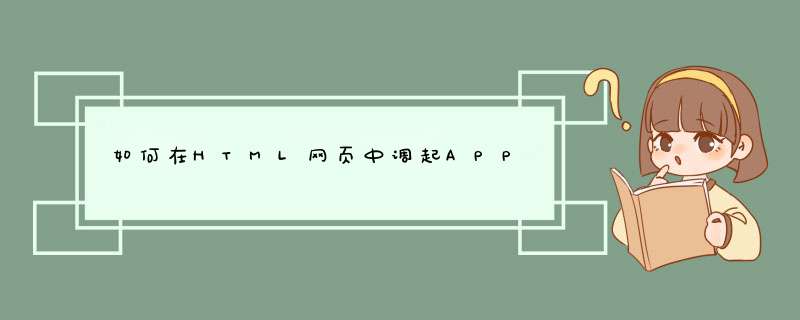
对于app打开而言最常规的打开就是通过url scheme的方式去打开你的app,如下的
myapp://myapp://open
myapp://type=1&id=2sdeo223lwe
这些抛出都是以url的方式进行抛出,app捕捉到这些抛出去做相应的处理,本文对app的处理不做详细描述,app开发请自行谷歌百度。对于前端而言抛出的方式也有很多,而最理想的方式是通过iframe的src对其进行链抛出,来!说的在多都没有代码来的清晰,请看下面。
//实际上就是新建一个iframe的生成器var createIframe=(function(){
var iframe
return function(){
if(iframe){
return iframe
}else{
iframe = document.createElement('iframe')
iframe.style.display = 'none'
document.body.appendChild(iframe)
return iframe
}
}
})()
之后我们还需要一个url scheme:
//生成一个url scheme,假设我们约定的scheme是myApp://type=1&id=iewo212j32这种形式的var baseScheme = "myApp://"
var createScheme=function(options){
var urlScheme=baseScheme
for(var item in options){
urlScheme=urlScheme+item + '=' + encodeURIComponent(options[item]) + "&"
}
urlScheme = urlScheme.substring(0, urlScheme.length - 1)
return encodeURIComponent(urlScheme)
}
这种scheme形式的其实不是最好的,根据我们踩过的坑,觉得约定为与http协议相近可能更好一些,具体的协议需要前端人员自己去和app端人员约定。
ok万事具备,iframe有了,urlScheme也有了,该去打开app了
var openApp=function(){var localUrl=createScheme()
var openIframe=createIframe()
if(isIos()){
//判断是否是ios,具体的判断函数自行百度
window.location.href = localUrl
var loadDateTime = Date.now()
setTimeout(function () {
var timeOutDateTime = Date.now()
if (timeOutDateTime - loadDateTime < 1000) {
window.location.href = "你的下载页面"
}
}, 25)
}else if(isAndroid()){
//判断是否是android,具体的判断函数自行百度
if (isChrome()) {
//chrome浏览器用iframe打不开得直接去打开,算一个坑
window.location.href = localUrl
} else {
//抛出你的scheme
openIframe.src = localUrl
}
setTimeout(function () {
window.location.href = "你的下载页面"
}, 500)
}else{
//主要是给winphone的用户准备的,实际都没测过,现在winphone不好找啊
openIframe.src = localUrl
setTimeout(function () {
window.location.href = "你的下载页面"
}, 500)
}
}
以上就是你要打开scheme的主要代码了,好吧,实际上不只是打开app,还要实现未打开的时候跳到下载页去。其中安卓实际上无论有没有打开都会跳到下载页去,而ios........好吧!按照网上的说法是浏览器失焦后会挂起脚本,呵呵,这是多老的ios版本的表现了,实际上现在的ios已经没有这么做,有些版本会跟安卓的表现一样,而有些则是直接跳转根本不会去打开,还有打开的时候那个恶心的系统d窗是什么鬼。好吧,实际上至此你会发现,ios9.0以上的有些打不开直接跳,有些打得开还会有允许d窗,而微信则是无论如何都打不开,实际上微信会在他的浏览器里拦截掉所有未经其允许的scheme包括app store。
转自:《怎么在网页中打开你的app》@AlfredMou -- segmentfault
通过Html网页调用本地安卓app一、通过html页面打开Android本地的app
1、首先在编写一个简单的html页面
<html>
<head>
<meta http-equiv="Content-Type" content="text/htmlcharset=UTF-8">
<title>Insert title here</title>
</head>
<body>
<a href="m://my.com/">打开app</a><br/>
</body>
</html>
2、在Android本地app的配置
在AndroidManifest的清单文件里的intent-filte中加入如下元素:
<intent-filter>
<action android:name="android.intent.action.VIEW" />
<category android:name="android.intent.category.DEFAULT" />
<category android:name="android.intent.category.BROWSABLE" />
<data
android:host="my.com"
android:scheme="m" />
</intent-filter>
示例截图如下:
然后使用“手机浏览器”或者“webview”的方式打开这个本地的html网页,点击“打开APP”即可成功开启本地的指定的app
二、如何通过这个方法获取网页带过来的数据
只能打开就没什么意思了,最重要的是,我们要传递数据,那么怎么去传递数据呢?
我们可以使用上述的方法,把一些数据传给本地app,那么首先我们更改一下网页,代码修改后:
<html>
<head>
<meta http-equiv="Content-Type" content="text/htmlcharset=UTF-8">
<title>Insert title here</title>
</head>
<body>
<a href="m://my.com/?arg0=0&arg1=1">打开app</a><br/>
</body>
</html>
(1).假如你是通过浏览器打开这个网页的,那么获取数据的方式为:
Uri uri = getIntent().getData() String test1= uri.getQueryParameter("arg0") String test2= uri.getQueryParameter("arg1")
(2)如果使用webview访问该网页,获取数据的 *** 作为:
webView.setWebViewClient(new WebViewClient(){
@Override
public boolean shouldOverrideUrlLoading(WebView view, String url) {
Uri uri=Uri.parse(url)
if(uri.getScheme().equals("m")&&uri.getHost().equals("my.com")){
String arg0=uri.getQueryParameter("arg0")
String arg1=uri.getQueryParameter("arg1")
}else{
view.loadUrl(url)
}
return true
}
})
html中其实是无法判断应用是否安装,除非在webview中通过js bridge,这里通过一种方式达到此目的。1、编辑AndroidManifest.xml:
主要是增加第二个<intent-filter>,myapp用来标识schema,最好能保证手机系统唯一,那样就可以打开应用,而不是d出一个选择框。
android:pathPrefix标识url的path,可以附带自己的数据通过string传递到activity,比如完整url为 myapp://xxx/openwith?data=mydata
[html] view plaincopy
1
2
3
4
5
6
7
8
9
10
11
12
13
14
15
16
<activity
android:name="com.abc.MainActivity"
android:configChanges="orientation|keyboardHidden|navigation|screenSize"
android:screenOrientation="landscape"
android:theme="@android:style/Theme.NoTitleBar.Fullscreen" >
<intent-filter>
<action android:name="android.intent.action.MAIN" />
<category android:name="android.intent.category.LAUNCHER" />
</intent-filter>
<intent-filter>
<action android:name="android.intent.action.VIEW" />
<category android:name="android.intent.category.BROWSABLE" />
<category android:name="android.intent.category.DEFAULT"/>
<data android:scheme="myapp" android:pathPrefix="/xxx/openwith" />
</intent-filter>
t/activity>
然后通过activity获得data数据:
1
2
3
4
5
6
[java] view plaincopy
public void onCreate(Bundle savedInstanceState) {
Uri uridata = this.getIntent().getData()
String mydata = uridata.getQueryParameter("data")
...
}
2、编写html页面:
整个页面也许是某个app的详细介绍,这里只写出关键的js代码:
1
2
3
4
5
6
7
8
9
10
11
12
13
14
15
[javascript] view plaincopy
function openApp() {
if (/android/i.test(navigator.userAgent)) {
var isrefresh = getUrlParam('refresh')// 获得refresh参数
if(isrefresh == 1) {
return
}
window.location.href = 'myapp://xxx/openwith?data=mydata'
window.setTimeout(function () {
window.location.href += '&refresh=1' // 附加一个特殊参数,用来标识这次刷新不要再调用myapp:// 了
}, 500)
}
}
上面代码可以达到这样一个目的,先请求 myapp:// ,如果系统能处理,或者说已经安装了myapp表示的应用,那么就可以打开,另外,如果不能打开,直接刷新一下当前页面,等于是重置location。
欢迎分享,转载请注明来源:内存溢出

 微信扫一扫
微信扫一扫
 支付宝扫一扫
支付宝扫一扫
评论列表(0条)