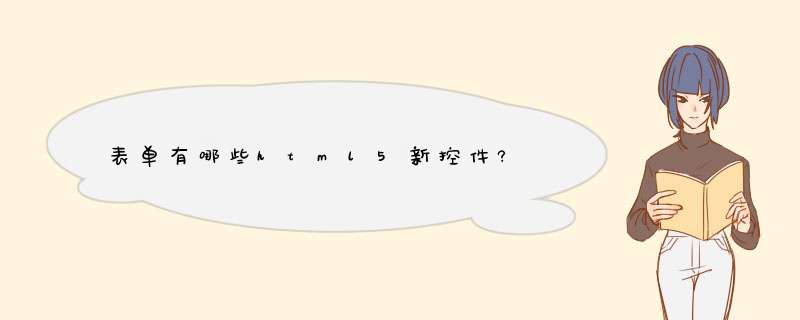
email: 提交表单时检测值是否是一个电子邮件格式
url: 提交表单时检测值是否是一个url格式
date: 年-月-日格式的控件
time: 时:分格式的控件
datetime: 年-月-日 时:分 格式的控件(UTC时间)
datetime-local: 年-月-日 时:分 格式的控件(本地时间)
month: 年-月格式的控件
week: 年-周数格式的控件
number: 数字输入框
<input type="number" name="" id="" value="60" max="100" min="0" />
range: 选择区域
<input type="range" name="" id="" value="60" max="100" min="0" />
tel: 电话输入框
search: 用于搜索
color: 调用系统选色器
新增控件属性:
placeholder: 占位符,输入框提示信息
<input type="text" autofocus placeholder=''/>
required: 该input为必填项
autofocus: 在页面加载时,域自动地获得焦点
autocomplete="off/on":可以记录输入信息
必须有name属性 必须提交过
off==>关闭 on==>打开
<input type="tel" name="user" id="" value="" autocomplete="on"/>
pattern: 正则验证
<input type="tel" pattern="[0-9]{7,12}"/>
min/max: input能输入的最小/最大字节的长度
step: 针对number和range类型,每次递增step的值
list: 指定一个datalist,作为下拉提示单
<input type="text" />文本输入框<br /><input type="submit" value="提交按钮" /><br />
<input type="reset" value="重置按钮" /><br />
<input type="radio" />单选按钮<br />
<input type="password" />密码输入框<br />
<input type="image" />图像<br />
<input type="hidden" />隐藏域<br />
<input type="file" />文件提交<br />
<input type="checkbox" />复选框<br />
<input type="button" />普通按钮<br />
<select>
<option>选择列表</option>
<optgroup><option>下拉子菜单</option></optgroup>
</select>
<textarea>文本区域</textarea>
<label>标签</label>
<fieldset>分组</fieldset>
<legend>描述元素,必填信息</legend>
欢迎分享,转载请注明来源:内存溢出

 微信扫一扫
微信扫一扫
 支付宝扫一扫
支付宝扫一扫
评论列表(0条)