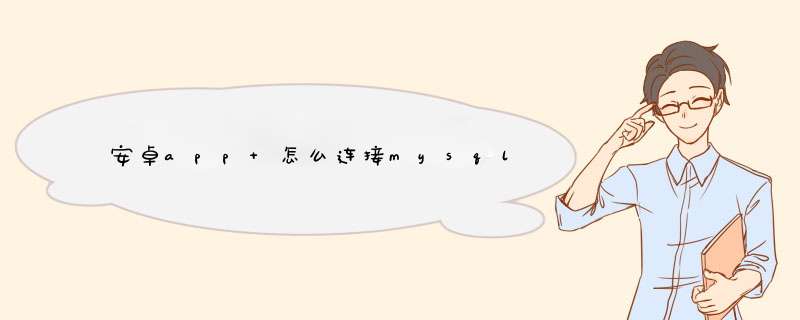
package com.hl
import java.sql.DriverManager
import java.sql.ResultSet
import com.mysql.jdbc.Connection
import com.mysql.jdbc.Statement
import android.app.Activity
import android.os.Bundle
import android.view.View
import android.view.View.OnClickListener
import android.widget.Button
import android.widget.TextView
public class AndroidMsql extends Activity {
@Override
public void onCreate(Bundle savedInstanceState) {
super.onCreate(savedInstanceState)
setContentView(R.layout.main)
Button btn=(Button)findViewById(R.id.btn)
btn.setOnClickListener(new OnClickListener() {
@Override
public void onClick(View v) {
sqlCon()
}
})
}
private void mSetText(String str){
TextView txt=(TextView)findViewById(R.id.txt)
txt.setText(str)
}
private void sqlCon(){
try {
Class.forName("com.mysql.jdbc.Driver")
} catch (Exception e) {
e.printStackTrace()
}
try {
String url ="jdbc:mysql://192.168.142.128:3306/mysql?user=zzfeihua&password=12345&useUnicode=true&characterEncoding=UTF-8"//链接数据库语句
Connection conn= (Connection) DriverManager.getConnection(url)//链接数据库
Statement stmt=(Statement) conn.createStatement(ResultSet.TYPE_SCROLL_SENSITIVE,ResultSet.CONCUR_UPDATABLE)
String sql="select * from user"//查询user表语句
ResultSet rs=stmt.executeQuery(sql)//执行查询
StringBuilder str=new StringBuilder()
while(rs.next()){
str.append(rs.getString(1)+"\n")
}
mSetText(str.toString())
rs.close()
stmt.close()
conn.close()
} catch (Exception e) {
e.printStackTrace()
}
}
}
不过eclipse老是提示:
warning: Ignoring InnerClasses attribute for an anonymous inner class that doesn't come with an associated EnclosingMethod attribute. (This class was probably produced by a broken compiler.)
手机是不能直接去连接你服务器的mysql数据库
请在你的服务端写代码去连接mysql数据吧
Mysql连接方法
1. 加载数据库驱动: Class.forName("org.gjt.mm.mysql.Driver") //加载数据库驱动
String url = "jdbc:mysql://localhost:3306/test"
String user = "root"
String passowrd = "123456"
2. 获取数据库连接Connection con数= DriverManager.getConnection(url,user,password)
3. 获取SQL执行器 PreparedStatement prepare = con.prepareStatement("SQL语句")
4. 执行SQL语句,得到结果集 ResultSet result = prepare.executeQuery()
while(result.next()){
//读取结果
}
最后不要忘记导入jdbc驱动包
纯工手打字,请采纳哈
欢迎分享,转载请注明来源:内存溢出

 微信扫一扫
微信扫一扫
 支付宝扫一扫
支付宝扫一扫
评论列表(0条)