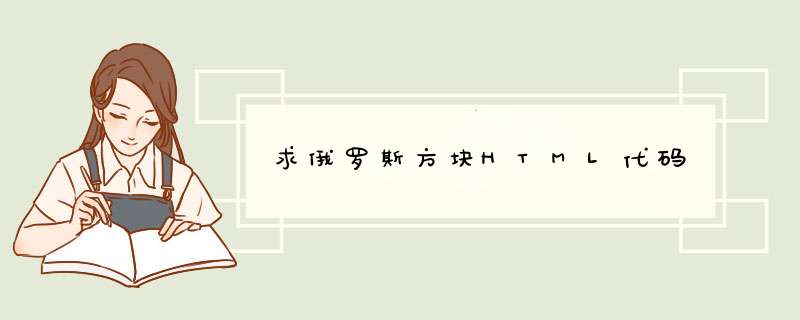
<head>
<title>标题</title>
</head>
<body>
<style>
span.btn
{
BORDER-RIGHT: #7b9ebd 1px solid
PADDING-RIGHT: 2px
BORDER-TOP: #7b9ebd 1px solid
PADDING-LEFT: 2px
FONT-SIZE: 12px
FILTER: progid:DXImageTransform.Microsoft.Gradient(GradientType=0, StartColorStr=#ffffff, EndColorStr=#cecfde)
BORDER-LEFT: #7b9ebd 1px solid
COLOR: black
PADDING-TOP: 2px
BORDER-BOTTOM: #7b9ebd 1px solid
background-color: #CCCCCC
}
</style>
<script language="javascript">
var doing
var candown=0
var wnum=13
var hnum=18
var grid=new Array()
var gridBuf=new Array()
for(i=0i<=hnumi++){
grid[i]=new Array()
gridBuf[i]=new Array()
for(j=0j<=wnumj++){
if(j>0 &&j<wnum &&i<hnum){
grid[i][j]=0
gridBuf[i][j]=0
}else{
grid[i][j]=1
gridBuf[i][j]=1
}
}
}
var boxdata=
[
[
[1,1,1,1],
[0,0,0,0],
[0,0,0,0],
[0,0,0,0]
],
[
[1,1,1,0],
[1,0,0,0],
[0,0,0,0],
[0,0,0,0],
],
[
[1,1,1,0],
[0,1,0,0],
[0,0,0,0],
[0,0,0,0]
],
[
[1,1,1,0],
[0,0,1,0],
[0,0,0,0],
[0,0,0,0]
],
[
[1,1,0,0],
[0,1,1,0],
[0,0,0,0],
[0,0,0,0]
],
[
[0,1,1,0],
[1,1,0,0],
[0,0,0,0],
[0,0,0,0]
],
[
[1,1,0,0],
[1,1,0,0],
[0,0,0,0],
[0,0,0,0]
]
]
var colors=["black","#A0A0A0","red","#FF8000","yellow","pink"]
var gotLine=0
var box
var bGameOver=false
function getHeight(arr)
{
var i,j
for(i=3i>=0i--)
for(j=0j<4j++)
if(arr[i][j]) return i
}
function getWidth(arr)
{
var i,j
for(i=3i>=0i--)
for(j=0j<4j++)
if(arr[j][i]) return i
}
function Box(x,y,arr,color)
{
this.arr=arr
this.x=x
this.y=y
this.w=getWidth(arr)
this.h=getHeight(arr)
this.color=color
this.active=true
this.clearOldBox=function()
{
for(var j=0j<=this.hj++)
for(var i=0i<=this.wi++)
if(this.arr[j][i]>0) grid[this.y+j][this.x+i]=0
}
this.putNewBox=function()
{
for(var j=0j<=this.hj++)
for(var i=0i<=this.wi++)
if(this.arr[j][i]>0) grid[this.y+j][this.x+i]=this.color
}
this.moveLeft=function()
{
this.clearOldBox()
var _x=this.x-1
if(this.canMove(_x,this.y)) this.x=_x
this.putNewBox()
drawGrid()
}
this.moveRight=function()
{
this.clearOldBox()
var _x=this.x+1
if(this.canMove(_x,this.y)) this.x=_x
this.putNewBox()
drawGrid()
}
this.moveDown=function()
{
this.clearOldBox()
var _y=this.y+1
if(this.canMove(this.x,_y)){
this.y=_y
this.putNewBox()
drawGrid()
}else{
this.putNewBox()
drawGrid()
checkLineFull()
return
}
}
this.rotate=function()
{
var tmp=[[0,0,0,0],[0,0,0,0],[0,0,0,0],[0,0,0,0]]
for(j=0j<=this.hj++)
for(i=0i<=this.wi++)
tmp[this.w-i][j]=this.arr[j][i]
var newBox=new Box(this.x,this.y,tmp,this.color)
this.clearOldBox()
if(! newBox.canMove(this.x,this.y)) this.putNewBox()
else
{
box=newBox
box.putNewBox()
drawGrid()
}
}
this.canMove=function(x,y)
{
for(var j=0j<=this.hj++)
for(var i=0i<=this.wi++)
{
if(grid[y+j][x+i]!=0 &&this.arr[j][i]!=0){ candown=1return false}
}
return true
}
}
function drawGrid()
{
for(var j=0j<hnumj++)
for(var i=0i<wnumi++)
{
if( grid[j][i]!=gridBuf[j][i])
{
paintCell(j,i,grid[j][i])
}
gridBuf[j][i]=grid[j][i]
}
}
function paintCell(i,j,color)
{
var htmlGrid=document.getElementById("TetrisGrid").firstChild
htmlGrid.childNodes[i].childNodes[j].style.backgroundColor=colors[color]
}
function init()
{
var html='<table id="TetrisGrid" cellspacing=1 style="background-color:green"><tbody>'
for(var i=0i<=hnumi++)
{
html+='<tr>'
for(var j=0j<=wnumj++)
{
html+='<td width="20" height="20" style="background-color:'+colors[grid[i][j]]+'"></td>'
}
html+='</tr>\r\n'
}
html+='</tbody></table>'
document.write(html)
}
function checkLineFull()
{
var full,i,j,i2
var y3=box.y+box.h
var y4=box.y
for(i=y3i>=y4)
{
full=1
for(j=0j<wnumj++)
if(grid[i][j]==0){full=0break}
if(full==0){ --icontinue}
for(i2=ii2>0i2--)
for(j=0j<wnumj++)
grid[i2][j]=grid[i2-1][j]
drawGrid()
y4++
gotLine++
}
checkGameOver()
}
function checkGameOver()
{
var bOver=false
for(var j=1j<wnumj++)
if(grid[0][j]>0){ bOver=truebreak}
if(!bOver){
box=new Box((wnum-1)/2,0,boxdata[Math.floor(Math.random()*7)],Math.floor(Math.random()*5)+1)
box.putNewBox()
}
else
{
bGameOver=true
msg.innerHTML="游戏结束! 您的得分为"+gotLine*100
window.clearTimeout(doing)
}
}
function document_onkeydown()
{
if(bGameOver) return
switch(event.keyCode)
{
case 32:
down()
break
case 37:
box.moveLeft()
break
case 39:
box.moveRight()
break
case 38:
box.rotate()
break
case 40:
box.moveDown()
break
case 80:
stop()
break
case 66:
window.location.reload()
break
case 67:
restart()
break
}
}
function down(){
if(window.event.keyCode==32){
clearTimeout(doing)
for(i=0i<hnumi++){
if(candown==0){
box.moveDown()
}else{
break
}
}
candown=0
doing=window.setTimeout('moveDownBox()',interval)
}
}
var interval
function moveDownBox()
{
interval=1000-10*(gotLine>80?80 :gotLine)
msg.innerHTML=" 等级:"+Math.floor(gotLine/10)+";得分:"+gotLine*100
box.moveDown()
doing=window.setTimeout('moveDownBox()',interval)
}
function startGame()
{
init()
doing=window.setTimeout('moveDownBox()',1000)
bGameOver=false
box=new Box((wnum-1)/2,0,boxdata[Math.floor(Math.random()*7)],Math.floor(Math.random()*5)+1)
box.putNewBox()
drawGrid()
}
var status
function stop(){
status=1
window.clearTimeout(doing)
}
function restart(){
if(status==1){
status=0
doing=window.setTimeout('moveDownBox()',1000)
}
}
function keydown(){
if (document.all)document_onkeydown()
}
</script>
<BODY onLoad="window.focus()" onkeydown="keydown()">
<table width="100%" height="100%" border="0" align="center" cellpadding="0" cellspacing="0">
<tr>
<td>
<table id="maintable" border="0" align="center" cellpadding="0" cellspacing="0">
<tr>
<td align="center">
<span class="btn" style="width:100%height:24pxbackground-color:#F0C0C0color:#0000FFvertical-align:middletext-align:center">俄罗斯方块</span></td>
</tr>
<tr>
<td style="height:20pxbackground-color:blackcolor:#00FF00font-size:12px"><table height="20" border="0" cellpadding="0" cellspacing="0">
<tr style="font-size:12pxcolor:#FFFFFF">
<td width="100%"><a style="cursor:hand" onclick="window.location.reload()">开始(B)</a> <a style="cursor:hand" onclick="stop()">暂停(P)</a> <a style="cursor:hand" onclick="restart()">继续(C)</a></td>
</tr>
</table></td>
</tr>
<tr>
<td style="height:20pxbackground-color:blackcolor:#00FF00font-size:12px" id="msg">等级:0;得分:0</td>
</tr>
<tr>
<td height="20">
<script language=javascript>
maintable.style.width=(wnum+1)*20
startGame()
</script>
</td>
</tr>
</table></td>
</tr>
</table>
</body>
</html>
你可以先去【绘学霸】网站找“游戏特效/unity3D”板块的【免费】视频教程-【点击进入】完整入门到精通视频教程列表: www.huixueba.net/web/AppWebClient/AllCourseAndResourcePage?type=1&tagid=305,306&zdhhr-11y17r-239619078想要系统的学习可以考虑报一个网络直播课,推荐CGWANG的网络课。老师讲得细,上完还可以回看,还有同类型录播课可以免费学(赠送终身VIP)。
自制能力相对较弱的话,建议还是去好点的培训机构,实力和规模在国内排名前几的大机构,推荐行业龙头:王氏教育。
王氏教育全国直营校区面授课程试听【复制后面链接在浏览器也可打开】:
www.cgwang.com/course/gecoursemobilecheck/?zdhhr-11y17r-239619078
在“游戏特效/unity3D”领域的培训机构里,【王氏教育】是国内的老大,且没有加盟分校,都是总部直营的连锁校区。跟很多其它同类型大机构不一样的是:王氏教育每个校区都是实体面授,老师是手把手教,而且有专门的班主任从早盯到晚,爆肝式的学习模式,提升会很快,特别适合基础差的学生。
大家可以先把【绘学霸】APP下载到自己手机,方便碎片时间学习——绘学霸APP下载:www.huixueba.com.cn/Scripts/download.html
欢迎分享,转载请注明来源:内存溢出

 微信扫一扫
微信扫一扫
 支付宝扫一扫
支付宝扫一扫
评论列表(0条)