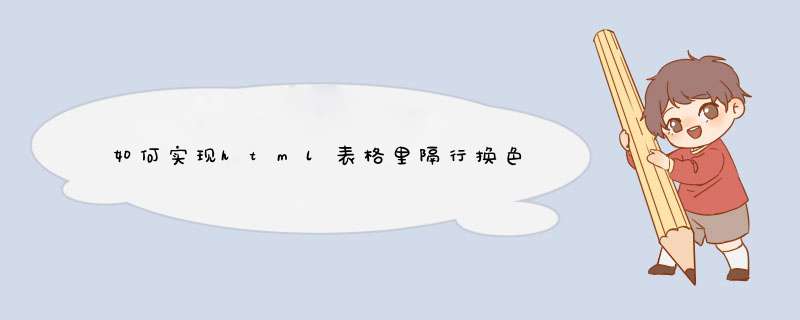
<table><tr class='r1'>....</tr><tr class='r2'>....</tr><tr class='r1'>....</tr><tr class='r2'>....</tr><tr class='r1'>....</tr>.........</table>然后在样式表设置中对r1和r2设置不一样的背景色
.r1 { background-color:red}.r2 { background-color:blue}
最普遍的做法,是对不一样的行设置不一样的CSS<table>
<tr class='r1'>....</tr>
<tr class='r2'>....</tr>
<tr class='r1'>....</tr>
<tr class='r2'>....</tr>
<tr class='r1'>....</tr>
</table>
然后在样式表设置中对r1和r2设置不一样的背景色
.r1 { background-color:red}
.r2 { background-color:blue}
<style>
tr{ width: 200px height: 40px border:1px #000 solid display: block}
/* 双行颜色 */
tr:nth-child(2n){ background: red}
/* 单行颜色 */
tr:nth-child(2n+1){ background: yellow}
</style> <body>
<table border="0">
<tr></tr>
<tr></tr>
<tr></tr>
<tr></tr>
</table>
</body>
欢迎分享,转载请注明来源:内存溢出

 微信扫一扫
微信扫一扫
 支付宝扫一扫
支付宝扫一扫
评论列表(0条)