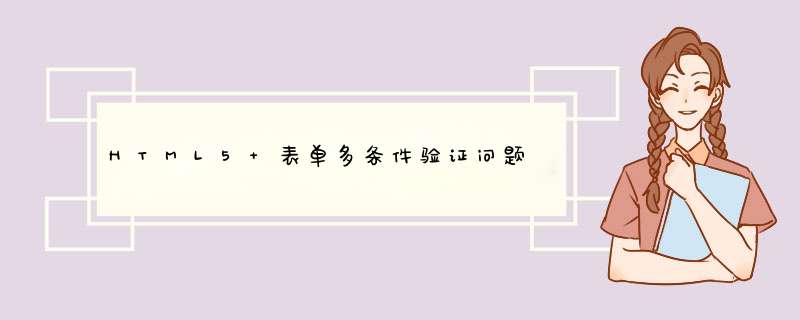
Input type
用途
说明
电子邮件地址文本框
url
网页URL文本框
number
数值的输入域
属性 值 描述
max number 规定允许的最大值
min number 规定允许的最小值
step number 规定合法的数字间隔(如果 step="3",则合法的数是 -3,0,3,6 等)
value number 规定默认值
range
特定值的范围的数值,以滑动条显示
属性 值 描述
max number 规定允许的最大值
min number 规定允许的最小值
step number 规定合法的数字间隔(如果 step="3",则合法的数是 -3,0,3,6 等)
value number 规定默认值
Date pickers
日期,时间选择器
仅Opera9+支持,包含date, month, week, time, datetime, datetime-local
search
用于搜索引擎,比如在站点顶部显示的搜索框
与普通文本框用法一样,只不过这样更语文化
color
颜色选择器
仅Opera支持
将原本type为text的input控件声明为以上特殊类型,是为了给用户呈现不同的输入界面(移动平台上支持这些不同的输入界面,这里就不细说),而且表单提交时会对其值做进一步的验证。下面展示这些新表单元素,请用支持这些表单元素的浏览器查看,IE对其支持最差。
E-mail:
date:
range: number: color:
2. 表单新特性和函数
2.1 placeholder
当用户还没有输入值时,输入型控件可能通过placeholder向用户显示描述性说明文字或者提示信息,这在目前网站中很常见,一些JS框架都会提供类似功能,简单的说下在旧版本中常用的解决方案,为输入控件创建一个label,然后通过CSS控制些label的位置使之覆盖在输入控件上面,当label获得焦点时,浏览器会把焦点指向输入控件。不过有了placeholder,新的浏览器就内置了这一功能,其特性值会以浅灰色样式显示在输入框中,当输入框获得焦点并有值后,该提示信息自动消失。
如:
<p><label for="runnername">Runner:</label>
<input id="runnername"name="runnername" type="text" placeholder="First and last name" />
</p>
Runner:
2.2 autocomplete
其实在IE6中,autocomplete就已经实现,不过现在这一特性终于标准化了,浏览器通过autocomplete特性能够知晓是否应该保存输入值以备将来使用,autocomplete应该用一保护用户敏感数据,避免本地浏览器对它们进行不安全的存储。
类型
作用
on
该字段无需保护,值可以被保存和恢复
off
该字段需要保护,值不可以保存
unspecified
包含<form>的默认设置,如果没有被包含在表单中或没有指定值,则行为表现为on
如:
<form action="" method="get" autocomplete="on">
Name:<input type="text" name="name" /><br />
E-mail: <input type="email" name="email" autocomplete="off" /><br />
<input type="submit" />
</form>
当用户提交过一次表单后,再次访问,name的输入框会提示你曾输入的值,而email则不会提示。
2.3 autofocus
页面载入时,我们通过autofocus指定某个表单元素获得焦点,但每个页面只允许出现一个autofocus,如果设置多个则相当于未指定些行为。目前Opera10,Chromet和Safari浏览器支持。如果用户有希望焦点转移的情况下,使用使用autofocus会惹恼用户。
2.5 list特性和datalist
通过使用list,开发人员能够为某个输入型控件构造一个选值列表,其使用方法:
Webpage: <input type="url" list="url_list" name="link" />
<datalist id="url_list">
<option label="W3School" value="http://www.w3school.com.cn" />
<option label="Google" value="http://www.google.com" />
<option label="Microsoft" value="http://www.microsoft.com" />
</datalist>
Webpage:
请在Opera9+或Firefox10+浏览器中查看。
2.6 required
required 属性规定必须在提交之前填写输入域(不能为空)。它是表单验证最简单的一种方式方法,使用方法:
Name: <input type="text" name="usr_name" required="required" />
2.7 pattern
pattern 属性规定用于验证 input 域的模式(pattern),模式(pattern) 是正则表达式。那些type为email或url的输入控件内置相关正则表达式,如果value不符合其正则表达式,那表单将通不过验证,无法提交。使用方法:
Country code: <input type="text" name="country_code"
pattern="[A-z]{3}" title="Three letter country code" />
2.8 novalidate
novalidate 属性规定在提交表单时不应该验证 form 或 input 域。
如:
<form action="demo_form.asp" method="get" novalidate="true">
E-mail: <input type="email" name="user_email" />
<input type="submit" />
</form>
3. 表单验证
表单验证是一套系统,它为终端用户检测无效的数据并标记这些错误,是一种用户体验的优化,让web应用更快的抛出错误,但它仍不能取代服务器端的验证,重要数据还要要依赖于服务器端的验证,因为前端验证是可以绕过的。
目前任何表单元素都有八种可能的验证约束条件:
名称
用途
用法
valueMissing
确保控件中的值已填写
将required属性设为true,
<input type="text"required="required"/>
typeMismatch
确保控件值与预期类型相匹配
<input type="email"/>
patternMismatch
根据pattern的正则表达式判断输入是否为合法格式
<input type="text" pattern="[0-9]{12}"/>
toolong
避免输入过多字符
设置maxLength,<textarea id="notes" name="notes" maxLength="100"></textarea>
rangeUnderflow
限制数值控件的最小值
设置min,<input type="number" min="0" value="20"/>
rangeOverflow
限制数值控件的最大值
设置max,<input type="number" max="100" value="20"/>
stepMismatch
确保输入值符合min,max,step的设置
设置max min step,<input type="number" min="0" max="100" step="10" value="20"/>
customError
处理应用代码明确设置能计算产生错误
例如验证两次输入的密码是否一致,等会DEMO细说
下面展现浏览器自带的验证功能请在Chrome、Opera或Firefox中查看:
源代码:
<form name="register1" id="register1">
<p><label for="runnername">RunnerName:</label>
<input id="runnername"name="runnername" type="text" placeholder="First and last name" required="required" autofocus="autofocus"/>
</p>
<p><label for="phone">Tel #:</label>
<input id="phone" name="phone" type="text" pattern="\d{3}-\d{4}-\d{4}"
placeholder="xxx-xxxx-xxxx"/></p>
<p><label for="emailaddress">E-mail:</label>
<input id="emailaddress" name="emailaddress" type="email"
placeholder="For confirmation only"/></p>
<p><label for="dob">DOB:</label>
<input id="dob" name="dob" type="date"
placeholder="MM/DD/YYYY"/></p>
<p>Count:<input type="number" id="count" name="count" min="0" max="100" step="10"/></p>
<p><label for="style">Shirt style:</label>
<input id="style" name="style" type="text" list="stylelist" title="Years of participation"
autocomplete="off"/></p>
<datalist id="stylelist">
<option value="White" label="1st Year"/>
<option value="Gray" label="2nd - 4th Year"/>
<option value="Navy" label="Veteran (5+ Years)"/>
</datalist>
<fieldset>
<legend>Expectations:</legend>
<p>
<label for="confidence">Confidence:</label>
<input id="confidence" name="level" type="range"
onchange="setConfidence(this.value)"
min="0" max="100" step="5" value="0"/>
<span id="confidenceDisplay">0%</span></p>
<p><label for="notes">Notes:</label>
<textarea id="notes" name="notes" maxLength="100"></textarea></p>
</fieldset>
<p><input type="submit" name="register" value="Submit" onclick=" checkForm()"/></p>
</form>
PHP+Mysql多条件多值查询示例代码:
index.html代码:
<!DOCTYPE html PUBLIC "-//W3C//DTD HTML 4.01 Transitional//EN" "<html>
<head>
<meta http-equiv="Content-Type" content="text/html charset=UTF-8">
<title>SQL多条件查询示例</title>
</head>
<body>
<form method="post" action="deal.php">
<h1>房屋出租</h1>
房屋类型:<select name="type">
<option value="1">一居室</option>
<option value="2">二居室</option>
<option value="3">三居室</option>
</select><br/>
面积:<input name="area" type="text"/><br/>
地址:<input name="addr" type="text"/><br/>
<input name="btn" type="submit" value="搜索" /><br/>
</form>
</body>
</html>
deal.php文件:
<?php//连接数据库
$conn=mysql_connect("localhost","root","")
//选择数据库
$db=mysql_select_db("数据库名")
//接收 参数
$type=$_POST['type']
$area=$_POST['area']
$addr=$_POST['addr']
//SQL语句主题
$query="select * from room where "
//根据条件和传的值拼接sql语句
//判断面积不为空
if($type!=""){
//然后根据具体面积分情况拼接
switch($type){
case 1:
//一居室
$query.=" room_type=1"
break
case 2:
$query.=" room_type=2"
break
case 3:
$query.=" room_type=3"
break
}
}
//面积
if($area!=""){
$query.=" and area ={$area}"
}
//地址
if($addr!=""){
$query.=" and addr like '%{$addr}%'" //地址
}
//执行查询
$result=mysql_query($query)
//遍历结果
echo "搜搜结果如下:"
while($row=mysql_fetch_array($result)){
echo "地址:".$row['addr']
echo "<br/>"
echo "面积:".$row['area']
echo "<br/>"
echo "居室:".$row['type']
echo "<br/>"
echo "价格:".$row['addr']
echo "<br/>"
//等等
}
?>
欢迎分享,转载请注明来源:内存溢出

 微信扫一扫
微信扫一扫
 支付宝扫一扫
支付宝扫一扫
评论列表(0条)